Fluid YouTube/Vimeo BBcodes (auto-created)
Mod Version: 1.7, by MarkFL
| vB Version: 4.x.x | Rating: |
Installs: 42 |
| Released: 25 Jul 2015 | Last Update: 01 Jan 2017 | Downloads: 238 |
|
|
||
This product creates 2 new BBCodes that will allow your users to post YouTube/Vimeo videos in fluid containers, i.e., containers that will dynamically resize if the browser window is resized to always maintain a 16:9 aspect ratio and to maintain left/right margins based on a defined percentage of the parent element's width.
Once installed, instruct your users that they merely need to include the video identifiers within the BBCode tags. For example:
Features:
Update: version 1.1
Update: version 1.7
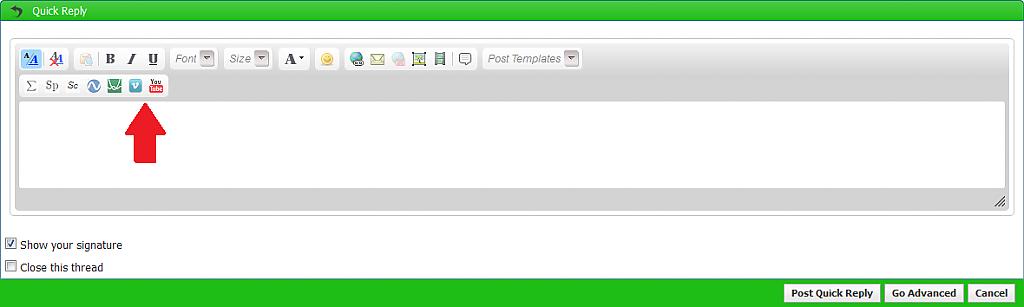
A YouTube video in a post:
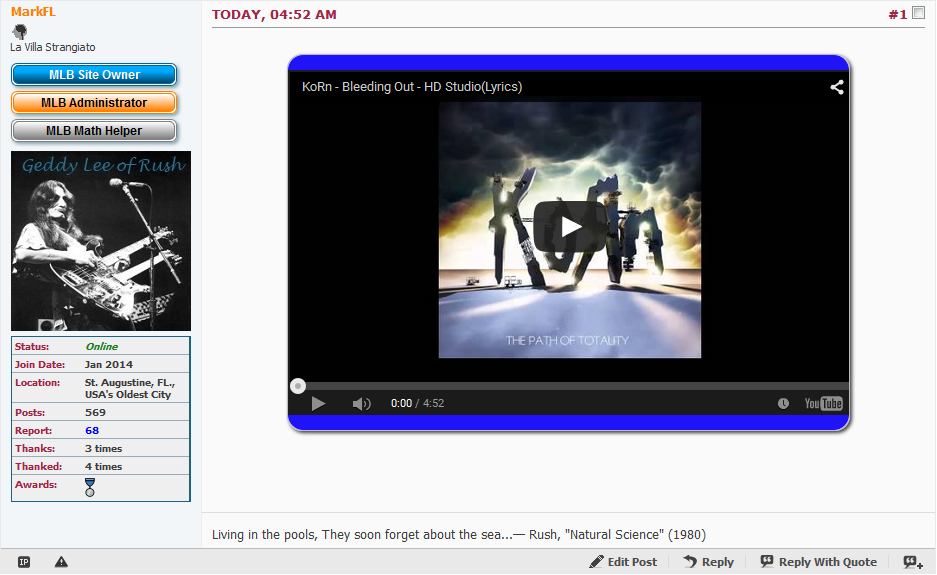
Upon clicking the BBCode buttons in the editor toolbar, you simply need to enter the video's identifier between the generated tags.
To Install:
Download and extract the attached .zip file.
Upload the contents of the "upload" folder to your root directory. This is the image files for the BBCode buttons.
In AdminCP go to Plugins & Products -> Manage Products -> Add/Import Product.
Click on "Choose File" and browse to the product xml file that was packaged in the .zip file.
Click "Import"
Visit the product's settings to configure the CSS (there are default values, so the product will run without having to initially set the settings). Each setting has an explanation of its use.
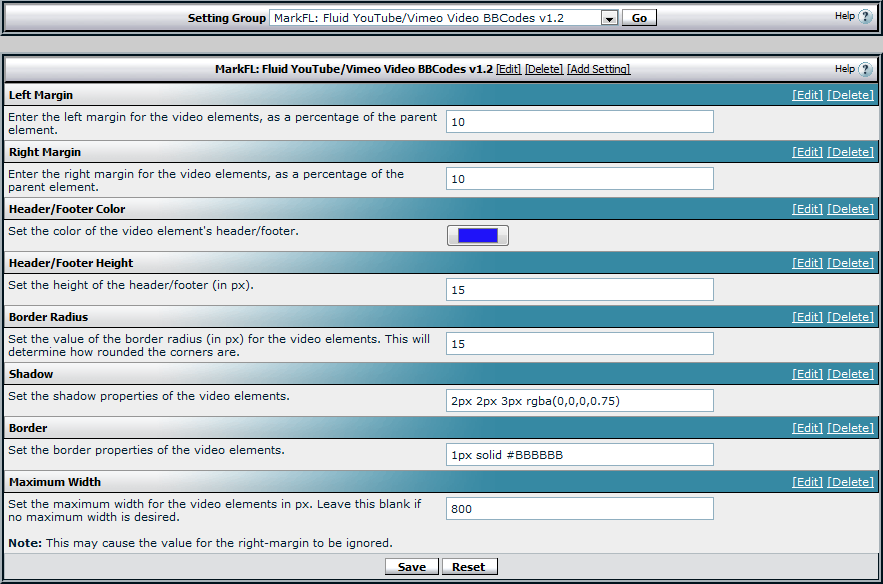
Support for this product can be found here:
Once installed, instruct your users that they merely need to include the video identifiers within the BBCode tags. For example:
Code:
[MYOUTUBE]xjglB04TOno[/MYOUTUBE] [MVIMEO]22439234[/MVIMEO]
- Upon installation, your database is edited to create the two new BBCodes thereby eliminating the need for you to go through the tedious process of manually adding them yourself.
- A button for each BBCode is added to your editor's toolbar.
- The CSS of the video elements is configurable via the product settings.
Update: version 1.1
- Added code so that CSS is rendered on the scripts necessary for the videos to display correctly when previewing a post or viewing in the topic review.
- Added the option to define a maximum width for the videos.
- Added support for CMS articles.
- Added support for .Enhanced View Forum Posts (search results)
- Template now cached.
- Added support for CMS previews.
Update: version 1.7
- Added support for SSL.
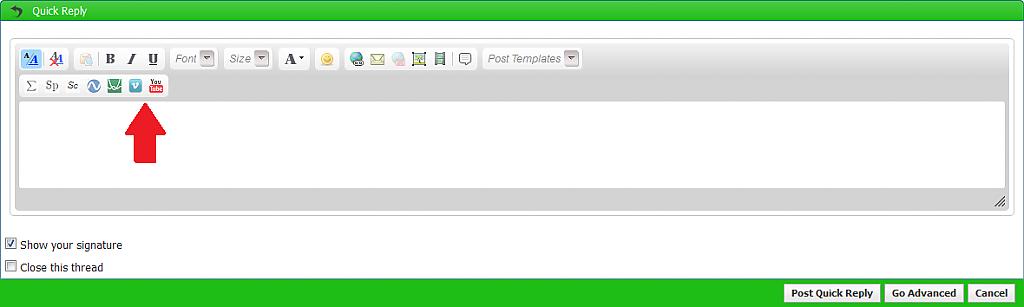
A YouTube video in a post:
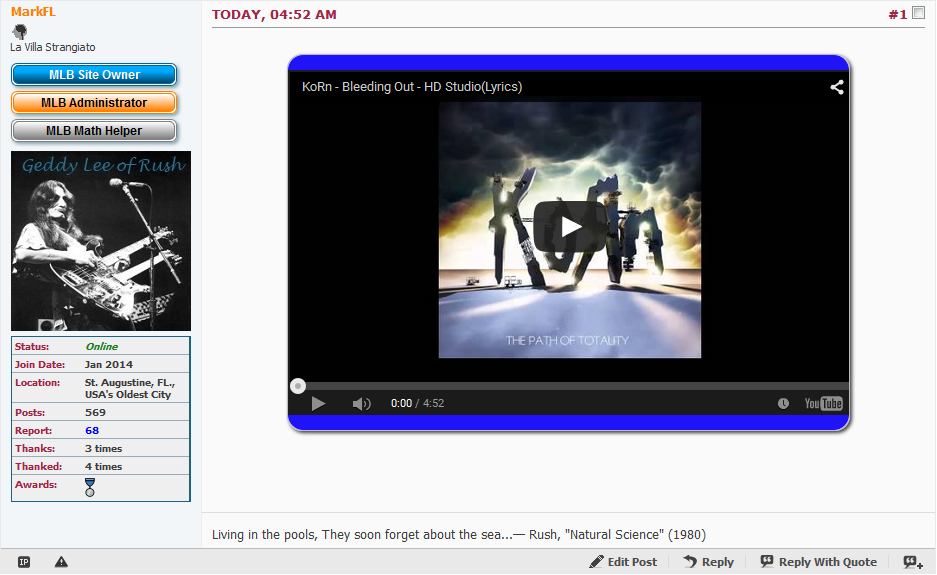
Upon clicking the BBCode buttons in the editor toolbar, you simply need to enter the video's identifier between the generated tags.
To Install:
Download and extract the attached .zip file.
Upload the contents of the "upload" folder to your root directory. This is the image files for the BBCode buttons.
In AdminCP go to Plugins & Products -> Manage Products -> Add/Import Product.
Click on "Choose File" and browse to the product xml file that was packaged in the .zip file.
Click "Import"
Visit the product's settings to configure the CSS (there are default values, so the product will run without having to initially set the settings). Each setting has an explanation of its use.
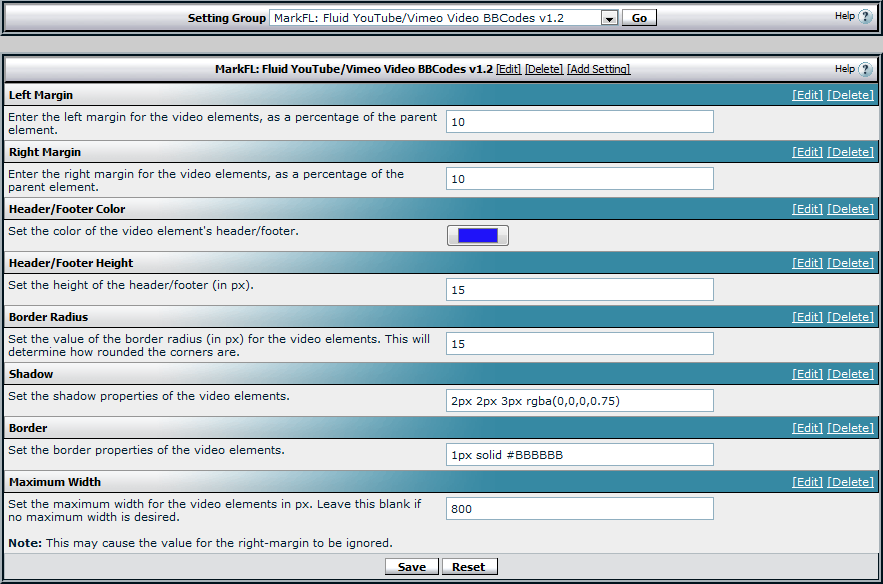
Support for this product can be found here:
- http://mathhelpboards.com/vbulletin-products-61/fluid-youtube-vimeo-bbcodes-auto-created-21883.html
- https://theadminzone.com/threads/fluid-youtube-vimeo-bbcodes-auto-created.145176/
Download
![]() MarkFL - Fluid Youtube-Vimeo Video BBCodes v1.7.zip (6.4 KB, 99 downloads)
MarkFL - Fluid Youtube-Vimeo Video BBCodes v1.7.zip (6.4 KB, 99 downloads)
Screenshots


