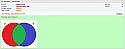Enhanced View Forum Posts (search results)
Mod Version: 2.2, by MarkFL
| vB Version: 4.x.x | Rating: |
Installs: 16 |
| Released: 25 Apr 2015 | Last Update: 21 Dec 2016 | Downloads: 64 |
|
|
||
Overview:
This product will enhance the functionality of the search results when viewing the posts of a particular user. The entire post content is returned rather than a truncated summmary. More complete information is provided about each post, including links to the forum, thread, thread author and post author. Initially only the first line of each post is shown, but if more than one line is available, the user may click a button above and to the right of the post to show the entire post (which will appear or disappear as needed if the browser window is resized), and all posts on the page may be expanded/collapsed via a button in the block header. Each individual post is contained in its own block to make it easier to distinguish what data pertains to each post.
You may wish to hide the content of certain BBCodes from guests, and/or you may wish to hide spoiler content from everyone. There are options in the AdminCP settings for this product to define the BBCode content to hide from guests and the name(s) of your spoiler tags so their content will be hidden. In both cases, the content is replaced by a message in red explaining why the content is hidden when applicable. The message in red is a link to the registration page.
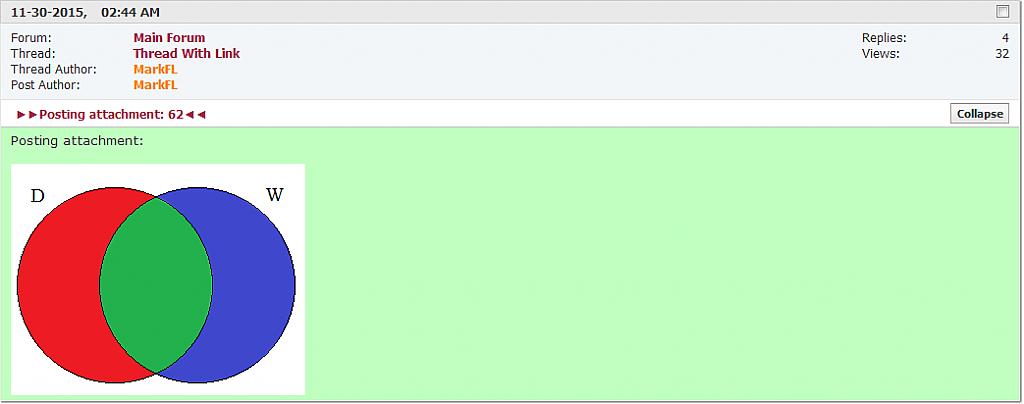
Updates:
Version 1.1:
- Added the option to display unparsed post pagetext, parsed post messages or both.
- Individual posts are expanded/collapsed via a button so that users can interact with the elements in the parsed posts.
- If you decide to hide the URL BBCode from guests, only external links will be hidden...links within your domain will not be hidden.
- Completely compatible with LaTeX powered by Mathjax.
Version 1.2:
- Now integrated with "Hide BBCodes/Signatures From Guests" with regards to merging defined BBCode tag lists to hide.
Version 1.3:
- The complete post is retrieved from the database rather than requiring you to hack a core PHP file.

- You may now define the background colors for the parsed and unparsed post data. An HTML color input element is used.
Version 1.4:
- Fixed bug where HTML in code-block BBCodes is no longer parsed as HTML.
Version 1.5:
- BBCodes entered into settings are trimmed to reduce chance of error.
- Various other parsing issues fixed.
Version 1.6:
- Updated to maintain compatibility with "MarkFL: Hide BBCodes/Signatures From Guests/Users."
Version 2.0:
- Link to forums includes description tooltip.
- Thread and post authors have usergroup HTML markup.
- Inline attached images display as images rather than links to the images.
- Post text encoding has been fixed for those pesky special characters.
- Now fully compatible with BBCode For Username HTML Markup and Abbreviations/Acronyms (MathJax Compatible).
Version 2.1:
- Updated for compatibility with Show First Post Only
Version 2.2:
- Fixed issue with usernames containing special characters.
Compatibility:
Tested and working on VB 4.2.x and should work on all 4.x versions of vBulletin.
Backup/Warning:
This product does NOT alter your database, however it is always good practice to keep regular backups and you should backup before installing ANY new mod.
As always products are USE AT YOUR OWN RISK. I will try to help if I can but no guarantee is offered or implied.
To Install:
1.) Download and extract the attached .zip file.
2.) Upload the contents of the "upload" folder to your forum's root directory.
3.) In AdminCP go to Plugins & Products -> Manage Products -> Add/Import Product.
4.) Click on "Choose File" and browse to the product xml file that was packaged in the .zip file.
5.) Click "Import"
6.) You MUST set your settings to enable the mod. Each setting has an explanation of its use.
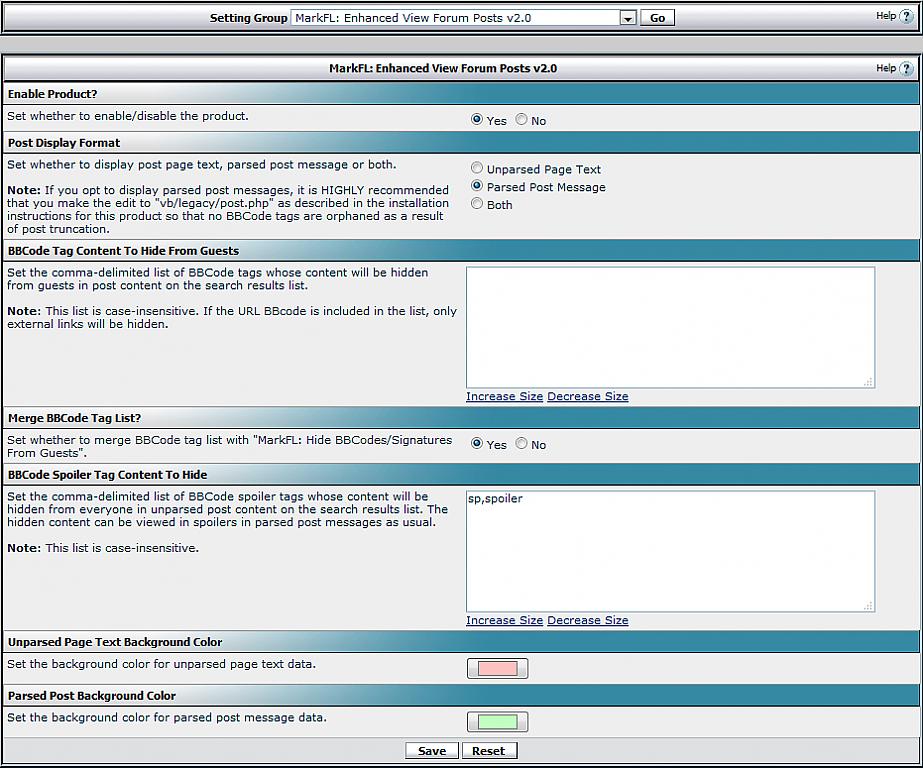
Support for this product can be found here:
- http://mathhelpboards.com/vbulletin-products-61/enhanced-view-forum-posts-search-results-22038.html
- https://theadminzone.com/threads/enhanced-view-forum-posts-search-results.145225/
Download
![]() MarkFL - Enhanced View Forum Posts v2.2.zip (12.2 KB, 26 downloads)
MarkFL - Enhanced View Forum Posts v2.2.zip (12.2 KB, 26 downloads)
Screenshots