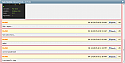Show First Post Only
Mod Version: 1.4, by MarkFL
| vB Version: 4.x.x | Rating: |
Installs: 13 |
| Released: 08 May 2015 | Last Update: 03 Feb 2016 | Downloads: 76 |
|
|
||
Overview:
This product will allow you to restrict users to seeing only the first post in a thread, (and their own posts so that they can review/edit). There are settings that allow you to exclude usergroups from this restriction and to choose in which forum(s) and thread(s) this restriction will apply.
You can set additional CSS for the message shown to users, alerting them that they are being restricted to seeing only the first post and their own posts.

In order for the restricted users to see only the first post and their own in the "Topic Review," you will need to install my Enhanced Thread Review.
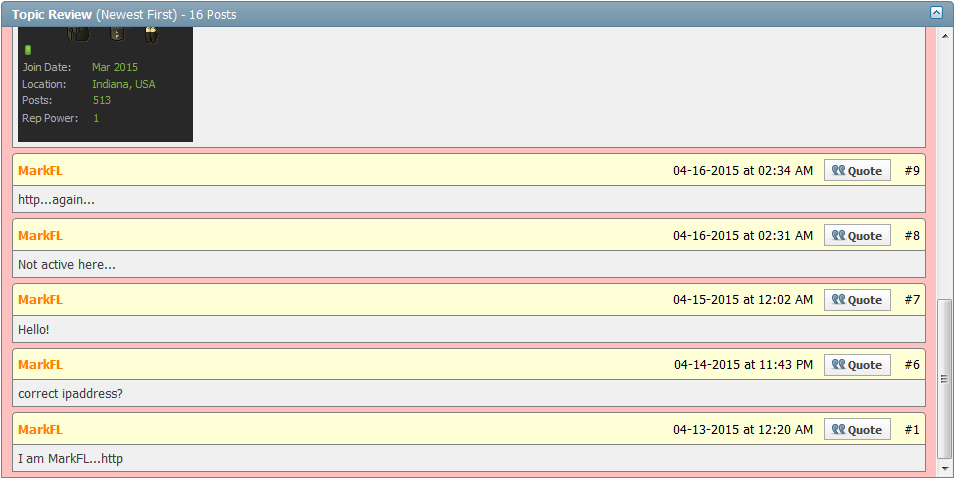
In order for the restricted users to see only the first post and their own in the "View Forum Posts" search result list, you will need to install my Enhanced View Forum Posts (search results)
Updates:
Version 1.1:
- Affected users denied access to printable thread.
Version 1.2
- Now fully compatible with "Hide BBCodes/Signatures From Guests/Users."
Version 1.3
- Forum and Usergroup selection updated to use multi-select scrollable menu.
- Message shown to user can be customized via CSS in the settings, and the message itself is now a vB phrase.
- Individual threads may now also be set as restricted.
Version 1.4
- Added support for both "postbit" and "postbit_legacy" templates.
To Install:
- Download and extract the attached .zip file.
- Upload the contents of the "upload" folder to your forum root. If you have already installed my "Enhanced Thread Review" product (ver. 2.2 or higher) or you do not wish to install it, then you may skip this step.
- Follow AdminCP ► Plugins & Products ► Manage Products ► Add/Import Product.
- Click on "Choose File" and browse to the product xml file that was packaged in the .zip file.
- Click "Import"
- Set the product settings.
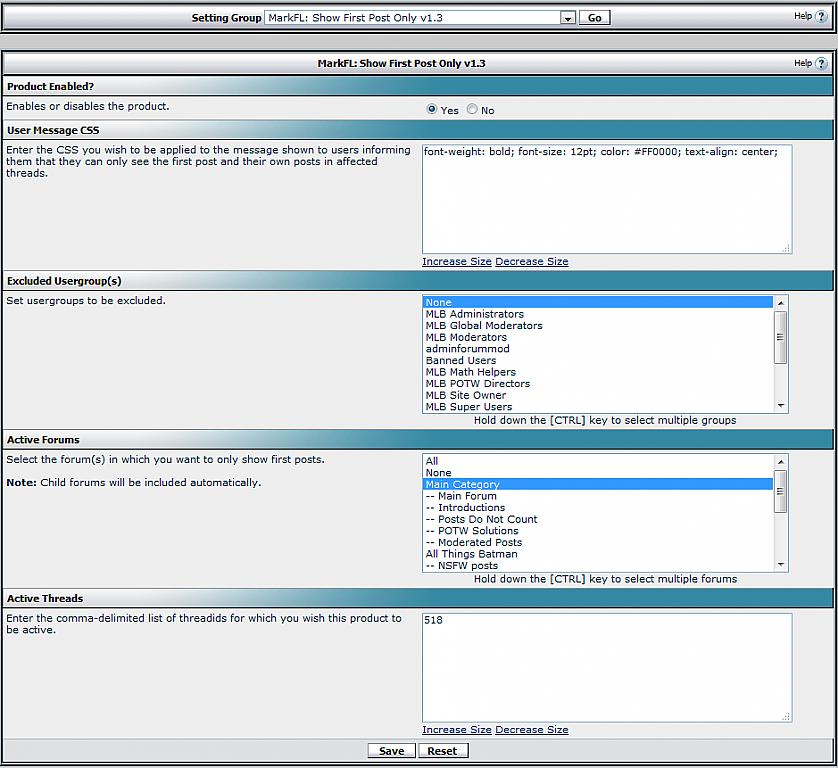
Download
![]() MarkFL - Show First Post Only v1.4.zip (7.5 KB, 42 downloads)
MarkFL - Show First Post Only v1.4.zip (7.5 KB, 42 downloads)
Screenshots