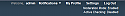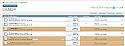Moderator Checkpoint System
Mod Version: 1.00, by belowthebelt
| vB Version: 4.1.8 | Rating: |
Installs: 28 |
| Released: 13 Dec 2011 | Last Update: 14 Dec 2011 | Downloads: 208 |
|
|
||
Hello everyone,
I recently hired a coder to do a complete rewrite of this hack because it's so darn useful, I asked the coder to completely rewrite it from the bottom up; I have explicit permission to share this freely with the community & it's my pleasure to give back.
To install the product upload the content of forum folder to your forum's root directory and import product-kirky_moderatorcheckpoint_117.xml file.
Please note that all manual template edits described in old installation for 3.x.x instruction document are no longer needed (and are not valid). Now all edits are done automatically using PHP.
Just upload and import, thats it!
---------------------------------------------------
This hack was made for use with vBulletin Default Style, however please feel free to modify it to work with your own style.
No support will be given for this hack, as I am not a coder; I'm an end user that is giving this hack to the community.
The coder that I paid for this hack is as noted.
Harutyun Drnoyan
Developer, Skydevelop OÜ
---------------------------------------------------
Two different files are attached, one is modified for the Avenger Blue Style, and the other is an unmodified version for vB Default Style.
I recently hired a coder to do a complete rewrite of this hack because it's so darn useful, I asked the coder to completely rewrite it from the bottom up; I have explicit permission to share this freely with the community & it's my pleasure to give back.
To install the product upload the content of forum folder to your forum's root directory and import product-kirky_moderatorcheckpoint_117.xml file.
Please note that all manual template edits described in old installation for 3.x.x instruction document are no longer needed (and are not valid). Now all edits are done automatically using PHP.
Just upload and import, thats it!
For boards with a large moderating staff, it can be difficult to know who has checked what post and which threads are completely checked. The goal of the Moderator Checkpoint System is to ensure that moderators don't read over the same post(s) twice, leaving them to spend this time checking other posts/threads.
The core functionality of the Moderator Checkpoint System (MCS) is the ability (for those with appropriate permission) to mark threads/posts as having been "Checked" - indicating that no further action is required and the thread(s)/post(s) has/have been given the OK by a Staff Member. When a post is marked as checked, the checking user's User ID, Username, and a timestamp is stored in the database. This information then appears on the checked post(s), and the post will change markup (depending on your customizations through the included options) indicating the post has been checked. This process is, of course, completely invisible to the community at-large, and only those Users with adequate permission will be allowed to Check/Uncheck and view Checked posts/threads.
Because some Moderators may like to browse forums normally, a feature has been integrated that will allow each user to Enable/Disable viewing the forum in "Moderation Mode" at their leisure. Disabling Moderation Mode will return the display of posts/threads to their normal state.
This hack was made for use with vBulletin Default Style, however please feel free to modify it to work with your own style.
No support will be given for this hack, as I am not a coder; I'm an end user that is giving this hack to the community.
The coder that I paid for this hack is as noted.
Harutyun Drnoyan
Developer, Skydevelop OÜ
---------------------------------------------------
Two different files are attached, one is modified for the Avenger Blue Style, and the other is an unmodified version for vB Default Style.
Download
![]() Avenger Blue product-moderatorcheckpoint.zip (45.6 KB, 86 downloads)
Avenger Blue product-moderatorcheckpoint.zip (45.6 KB, 86 downloads)![]() vb default product-moderatorcheckpoint.zip (43.5 KB, 182 downloads)
vb default product-moderatorcheckpoint.zip (43.5 KB, 182 downloads)
Screenshots