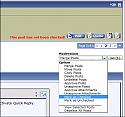Moderator Checkpoint System
Mod Version: 1.1.7, by Kirk Y
This modification is in the archives.
| vB Version: 3.7.x | Rating: |
Installs: 137 |
| Released: 20 Mar 2008 | Last Update: 03 Jan 2009 | Downloads: 875 |
|
|
||
Moderator Checkpoint System
For boards with a large moderating staff, it can be difficult to know who has checked what post and which threads are completely checked. The goal of the Moderator Checkpoint System is to ensure that moderators don't read over the same post(s) twice, leaving them to spend this time checking other posts/threads.
The core functionality of the Moderator Checkpoint System (MCS) is the ability (for those with appropriate permission) to mark threads/posts as having been "Checked" - indicating that no further action is required and the thread(s)/post(s) has/have been given the OK by a Staff Member. When a post is marked as checked, the checking user's User ID, Username, and a timestamp is stored in the database. This information then appears on the checked post(s), and the post will change markup (depending on your customizations through the included options) indicating the post has been checked. This process is, of course, completely invisible to the community at-large, and only those Users with adequate permission will be allowed to Check/Uncheck and view Checked posts/threads.
Because some Moderators may like to browse forums normally, a feature has been integrated that will allow each user to Enable/Disable viewing the forum in "Moderation Mode" at their leisure. Disabling Moderation Mode will return the display of posts/threads to their normal state.
Features
This modification was written by request for Spinball, whose MCS Concept was utilized throughout development.
------------------------------------------------------------
Version History:
1.1.7 - Fixes Checkcount Display Bug in Forumdisplay
1.1.6 - Fixes Announcement Bug in Forumdisplay
1.1.5 - Prevents Checks/Unchecks from being written to the Moderator Log
1.1.4 - Added option for Default Moderation Mode
1.1.3 - Bug fixes
1.1.2 - Bug fixes
1.1.1 - Bug fix for soft-deleted post redirection issue
1.1.0 - Core code consolidated - numerous bug fixes
1.0.9 - Minor SQL Query fix
1.0.8 - Bug fix to correct issue with Forumdisplay sorting of Unchecked Threads
1.0.7 - Bug fix to correct counters not carrying over when merging threads
1.0.6 - Initial Release to Community
For boards with a large moderating staff, it can be difficult to know who has checked what post and which threads are completely checked. The goal of the Moderator Checkpoint System is to ensure that moderators don't read over the same post(s) twice, leaving them to spend this time checking other posts/threads.
The core functionality of the Moderator Checkpoint System (MCS) is the ability (for those with appropriate permission) to mark threads/posts as having been "Checked" - indicating that no further action is required and the thread(s)/post(s) has/have been given the OK by a Staff Member. When a post is marked as checked, the checking user's User ID, Username, and a timestamp is stored in the database. This information then appears on the checked post(s), and the post will change markup (depending on your customizations through the included options) indicating the post has been checked. This process is, of course, completely invisible to the community at-large, and only those Users with adequate permission will be allowed to Check/Uncheck and view Checked posts/threads.
Because some Moderators may like to browse forums normally, a feature has been integrated that will allow each user to Enable/Disable viewing the forum in "Moderation Mode" at their leisure. Disabling Moderation Mode will return the display of posts/threads to their normal state.
Features
- Forumdisplay
- Threads can be (Admin Optional) colored according to whether they are completely checked -OR- contain unchecked posts.
- A new column next to "Views" will display the number of Unchecked Posts in each thread.
- Clicking the "Unchecked" column's header will allow the user to sort threads by the least/most number of unchecked posts, allowing them to see which threads need the most attention.
- Threads can be (Admin Optional) marked as "Checked", thereby checking ALL the posts in a thread. This is useful for large, old threads which you know contain no problem posts.
- Showthread
- Posts can be (Admin Optional) colored according to whether they have been checked -OR- remain to be checked.
- Checked posts will display the Date/Time they were Checked and the Moderator Username/User ID who checked it. (Unchecked posts will have text indicating as much)
- Posts can be marked as Checked/Unchecked via Inline Moderation.
- "Active Checking" is utilized.
- Active Checking is a feature which each User can Enable/Disable at their leisure. When Active Checking is Enabled, each time the User visits a thread, the posts displayed on that page will be marked as "Checked". The idea is that when in Active Checking mode, the User is actively reviewing the posts that they are reading, thus each can be marked as Checked.
- Newly Checked Posts can be (Admin Optional) colored to indicate their recent activity. This coloring is visible only to the Checking User and is intended to serve as a guide for them to see which posts they, in their current session, have checked.
- Update Counters
- If you ever feel your counters (Unchecked Count per Thread) are off, there is an Update Counters feature included in the modification. To access this feature, go to your AdminCP -> Maintenance (Very bottom) -> Update Counters -> Update Checkcount Counters (Very bottom).
- If you ever feel your counters (Unchecked Count per Thread) are off, there is an Update Counters feature included in the modification. To access this feature, go to your AdminCP -> Maintenance (Very bottom) -> Update Counters -> Update Checkcount Counters (Very bottom).
- Import the Product XML file.
- (a) IMPORTANT: THIS PRODUCT ADDS COLUMNS TO YOUR DATABASE'S POST TABLE. IF YOU HAVE A LARGE NUMBER OF POSTS, THE IMPORT PROCESS WILL TAKE SOME TIME (AND MAY APPEAR TO HANG); IT IS *IMPORTANT* THAT YOU DO NOT EXIT YOUR BROWSER DURING THE INSTALLATION PROCESS
- Follow the instructions included in the ZIP archive to edit your templates.
- Configuration Options are accessible through AdminCP -> vBulletin Options -> Moderator Checkpoint Configuration. Permissions are accessible through the Moderator Permissions panel (AdminCP -> Forums & Moderators -> Show All Moderators -> Edit Permissions.
- Upgrading from 1.0.9 to 1.1.1:
Spoiler (click to open)
Version 1.1.1 has been released (version 1.1.0 was a private beta).
Much of the core code has either been rewritten or consolidated to improve performance and efficiency. Several template edits are now no longer necessary as of the release of vBulletin 3.7.0. With that said...
Moderator Checkpoint System v1.1.1 requires vBulletin 3.7.0 (or higher). Boards wishing to upgrade to the latest release must first upgrade to the latest release of vBulletin.
--------------------
Upgrading from 1.0.9 to 1.1.1
Find and remove in your threadadmin_deleteposts template:
Code:<input type="hidden" name="checkedposts" value="$mcscount" />
Find and remove in your SHOWTHREAD template:
Code:<if condition="$show['cancheck'] AND $inmodmode"><option value="markmoderated">$vbphrase[mark_checked]</option> <option value="markunmoderated">$vbphrase[mark_unchecked]</option></if>
Find and remove in your FORUMDISPLAY template:
Code:<if condition="$show['candothreads'] AND $inmodmode"> <option value="markthread">$vbphrase[mark_thread_moderated]</option> <option value="unmarkthread">$vbphrase[unmark_thread_moderated]</option> </if>
Find and remove in your HEADINCLUDE template:
Code:<script type='text/javascript'> <!-- function mcsRequestData(Location,Handler){ IE = (window.ActiveXObject)? true : false if(IE){ Request = new ActiveXObject("Microsoft.XMLHTTP") } else { Request = new XMLHttpRequest() } if(Request){ Request.onreadystatechange = function(){mcsCollectData(Handler)} Request.open("GET", Location + '&nocache=' + Math.random(0,9999), true) Request.send('') } } function mcsCollectData(Handler){ if(Request.readyState == 4){ if(Request.status == 200){ eval(Handler + '(Request)') } } } function parseActiveData(Request){ Data = Request.responseXML.documentElement ActiveStatus = Data.getElementsByTagName('activemode')[0].firstChild.data if(ActiveStatus == 0){ document.getElementById('data3').innerHTML = '$vbphrase[mcs_disabled]' }else{ document.getElementById('data3').innerHTML = '$vbphrase[mcs_enabled]' } } --> </script>
Find in your postbit/postbit_legacy template:
Code:<if condition="$inmodmode AND THIS_SCRIPT == 'showthread' AND $show['cancheckforum']">
Replace with:
Code:<if condition="$show['canbechecked']">
1. Import the 1.1.1 product XML, ensuring to check "Allow Overwrite".
2. Run a counter update via AdminCP -> Maintenance -> Update Counters
-- You must update the MCS Post Counters *and then* update the MCS Thread Counters.
Close - Upgrading from 1.1.1 to 1.1.5:
Spoiler (click to open)
v1.1.5 released (1.1.2 through 1.1.4 were never publicly released -- sorry; I forgot!)
A new option has been added to set specific Usergroups automatically into Moderation mode as they log in (See vBulletin Options).
Checks/Unchecks are no longer written to the Moderator log, so as to avoid bloating it up with entries.
Upgrading: Import the new XML file (remember to allow overwrites) and rebuild your Thread/Post counters via Maintenance page.Close - Upgrading from 1.1.5 to 1.1.6:
Spoiler (click to open)
v1.1.6 released--
Announcement bug in Forumdisplay fixed. (Thanks Wuelfi)
Upgrading
To upgrade simply upload (allow overwrite) the new product XML.Close
This modification was written by request for Spinball, whose MCS Concept was utilized throughout development.
------------------------------------------------------------
Version History:
1.1.7 - Fixes Checkcount Display Bug in Forumdisplay
1.1.6 - Fixes Announcement Bug in Forumdisplay
1.1.5 - Prevents Checks/Unchecks from being written to the Moderator Log
1.1.4 - Added option for Default Moderation Mode
1.1.3 - Bug fixes
1.1.2 - Bug fixes
1.1.1 - Bug fix for soft-deleted post redirection issue
1.1.0 - Core code consolidated - numerous bug fixes
1.0.9 - Minor SQL Query fix
1.0.8 - Bug fix to correct issue with Forumdisplay sorting of Unchecked Threads
1.0.7 - Bug fix to correct counters not carrying over when merging threads
1.0.6 - Initial Release to Community
Download
This modification is archived, downloads are still allowed.
![]() product-kirky_moderatorcheckpoint_117.zip (10.9 KB, 364 downloads)
product-kirky_moderatorcheckpoint_117.zip (10.9 KB, 364 downloads)
Screenshots