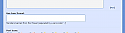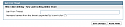LAM - Ban From Thread
Mod Version: 4.1.3.1, by mawby
| vB Version: 4.1.2 | Rating: |
Installs: 115 |
| Released: 05 May 2011 | Last Update: 06 May 2011 | Downloads: 404 |
|
|
||
This product will allow you to ban someone from a thread so they cannot reply to it or, depending on the configuration, they cannot even view its contents.
On my site we have some people who like to stir things up when they see threads about a certain subject. Their replies aren't worthy of an outright ban but they can be very annoying and disrupt the flow of the thread. Rather than leaving up to the moderators to keep deleting the posts and warning the poster, this product puts a stop to the problem by allowing moderators to lock people out of a thread as needed.
As of version 4.1.3.1 it is now possible to specify user groups that can use this product even if they don't have moderator rights over the forum the thread is in. It is also possible to quickly unban people who have already posted to the thread. And there is a new option to allow bans to be set at the forum level.
Tapatalk Users - Please see this
important note about Tapatalk support.
Installation
Configuration
There are various configuration settings that allow you to customise how this product works...
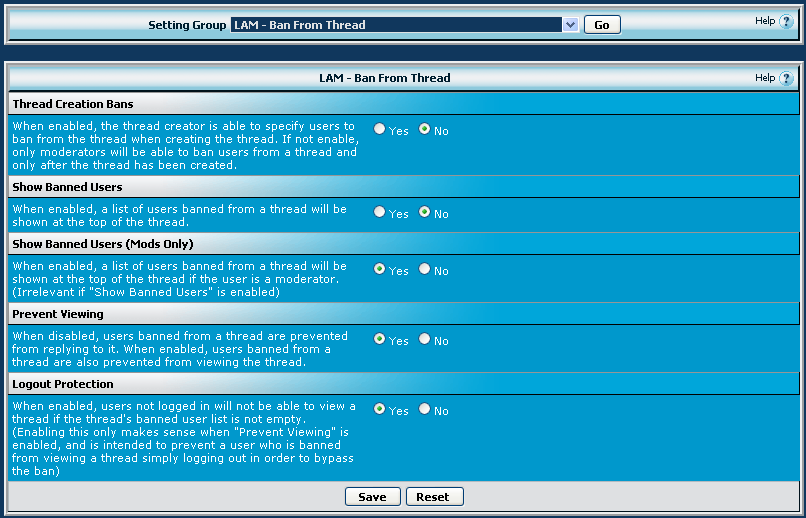
Thread Creation Bans Enabling this allows the thread creator to specify a list of banned users as the thread is being created. This is the only time a non-moderator is able to ban someone from a thread and the following option will appear if enabled...
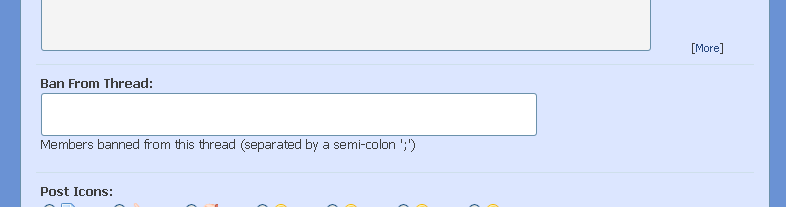
Show Banned Users Enabling this will display a banner at the top of the thread listing all of the users who are banned from that thread, for example...
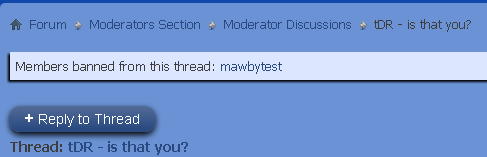
Show Banned Users (Mods Only) Enabling this will display the same banner as above but only if the person viewing the thread is a moderator of the forum the thread is in.
Prevent Viewing Enabling this will attempt to stop the person who is banned from a thread from being able to view the contents of that thread. If they attempt to open the thread, or view the preview text, they will get...
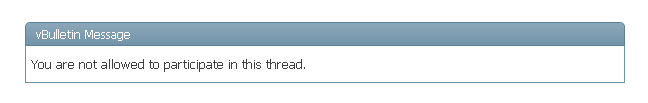
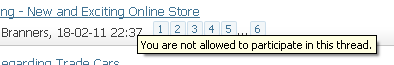
Logout Protection This works in conjunction with the "Prevent Viewing" option, and enabling this will prevent users not logged into your forums from being able to view the thread if anyone is banned from it. This is to stop someone who is banned from a thread simply logging out of your forums to bypass the ban by viewing the thread as a guest.
Allow Forums Bans This allows users to be banned from a forum. Once ban they cannot reply to (or view if "Prevent Viewing" is enabled) any thread in that forum. They will also be prevented from creating new threads in that forum. This setting wont propagate down to sub-forums. There is no forum banner showing who is banned at forum level, however all forum level bans will appear in the thread banner (if enabled) when viewing a thread in that forum.
User Groups Optional comma separated list of user group IDs who will have access to this products functionality even if they don't have moderator permissions over the thread. This option will also restrict which users can use the "Thread Creation Bans" feature.
Example
If a moderator wants to ban someone from a thread then they have two options...
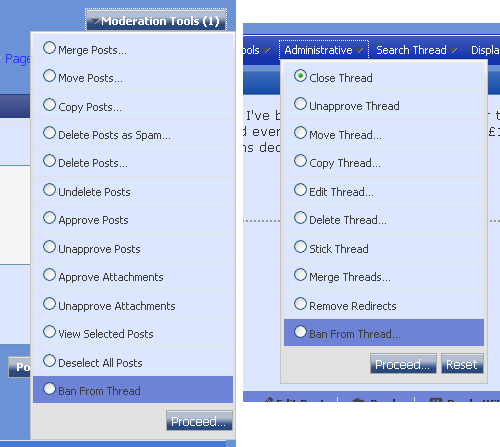
The option under the "Moderators Tools" menu will ban the users of any selected posts. This allows quick banning of people who have already replied to the thread.
The option under the "Administrative" menu will bring up the following screen which will allow the moderator to enter the names of users they want banned, allowing pre-emptive banning of people you know are going to cause trouble in a thread! This screen is also the only way people can be unbanned from a thread.
This screen is also the only way people can be unbanned from a thread.
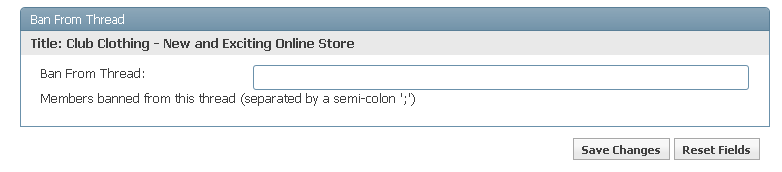
Version History
4.1.3.1 - Forum level bans, unban and user group settings (2011/05/04)
4.1.3.0 - Initial release (2011/05/04)
German Translation: http://www.vbulletin-germany.org/showthread.php?9545-LAM-Ban-from-Thread-goes-quot-LAM-Thread-und-Forenbans-quot
On my site we have some people who like to stir things up when they see threads about a certain subject. Their replies aren't worthy of an outright ban but they can be very annoying and disrupt the flow of the thread. Rather than leaving up to the moderators to keep deleting the posts and warning the poster, this product puts a stop to the problem by allowing moderators to lock people out of a thread as needed.
As of version 4.1.3.1 it is now possible to specify user groups that can use this product even if they don't have moderator rights over the forum the thread is in. It is also possible to quickly unban people who have already posted to the thread. And there is a new option to allow bans to be set at the forum level.
Tapatalk Users - Please see this
Spoiler (click to open)
I've had a quick look at the Tapatalk code and as suspected it does by-pass the normal vB code and therefore doesn't execute any of the hooks needed to allow the Disputes Resolution add-on to work. However, the calls to the necessary hooks are in the Tapatalk files but they are commented out. By un-commenting the hooks it is possible to prevent Tapatalk creating threads in a Disputes forum (necessary because Tapatalk is not able to collect the disputed user names needed by this add-on), and prevent it from allowing people to reply to Dispute threads of which they do not belong. There are some limitations to this though...
I also want to state clearly that...
With that said, if you want basic Disputes Resolution support within Tapatalk then un-comment (remove the // from the beginning of) the following lines...
- None of the extra privacy options of this add-on will work with Tapatalk
- It is not possible to create a Dispute using Tapatalk
- The error messages returned when trying to create a thread/post are generic and not relevant to the Disputes add-on
I also want to state clearly that...
- Applying these changes may break Tapatalk! By un-commenting the hooks you are exposing Tapatalk to all of your installed add-ons that use these hooks and although my Disputes Resolution add-on works fine other add-ons may not.
- These changes will need re-doing every time you update Tapatalk
- I make no guarantees that these changes will work with future versions of Tapatalk
- Although I will try and keep the Disputes Resolution add-on and Tapatalk working together (for my own sites benefit if nothing else) I cannot offer any support for problems arising by making these changes. You make these changes at your own risk.
With that said, if you want basic Disputes Resolution support within Tapatalk then un-comment (remove the // from the beginning of) the following lines...
Code:
mobiquo/functions/new_topic.php
//($hook = vBulletinHook::fetch_hook('newthread_post_start')) ? eval($hook) : false;
mobiquo/functions/reply_post.php
mobiquo/functions/reply_topic.php
mobiquo/functions/get_quote_post.php
//($hook = vBulletinHook::fetch_hook('newreply_start')) ? eval($hook) : false;
Close
Installation
- Download the attached .xml file
product-LAM_BanFromThread.xml - Install the product
AdminCP -> Plugins & Products -> Add/Import Product -> Import Product - Edit the "FORUMDISPLAY" template
Code:Find... <vb:if condition="$show['post_new_announcement']"> <li><a href="moderator.php?{vb:raw session.sessionurl}do=postannouncement&f={vb:raw foruminfo.forumid}" rel="nofollow">{vb:rawphrase post_new_announcement}…</a></li> </vb:if> Add below it... <vb:if condition="$vboptions['LAM_BanFromThread_ForumBans']"> <li><a href="{vb:raw $vboptions.vbforum_url}{vb:if "$vboptions['vbforum_url']", '/', ''}postings.php?{vb:raw session.sessionurl}do=LAM_BanFromThread_Forum&f={vb:raw foruminfo.forumid}">{vb:rawphrase LAM_BanFromThread_ForumTitle}…</a></li> </vb:if> - Edit the "SHOWTHREAD" template
Code:Find... <vb:if condition="$show['addpoll']"> <li><a href="{vb:raw $vboptions.vbforum_url}{vb:if "$vboptions['vbforum_url']", '/', ''}poll.php?{vb:raw session.sessionurl}do=newpoll&t={vb:raw threadid}">{vb:rawphrase add_a_poll_to_this_thread}…</a></li> </vb:if> Add below it... <vb:if condition="!empty($vboptions['LAM_BanFromThread_UserGroups']) AND in_array($bbuserinfo['usergroupid'], array($vboptions['LAM_BanFromThread_UserGroups']))"> <li><a href="{vb:raw $vboptions.vbforum_url}{vb:if "$vboptions['vbforum_url']", '/', ''}postings.php?{vb:raw session.sessionurl}do=LAM_BanFromThread&t={vb:raw threadid}">{vb:rawphrase LAM_BanFromThread_Title}…</a></li></vb:if> Find... <li><label><input type="radio" name="do" value="removeredirect" tabindex="9" /> {vb:rawphrase remove_redirects}</label></li> Add below it... <li><label><input type="radio" name="do" value="LAM_BanFromThread" tabindex="10" /> {vb:rawphrase LAM_BanFromThread_Title}…</label></li> Find... <li><label><input type="radio" name="do" value="clearpost" tabindex="42" /> {vb:raw vbphrase.clear_post_list}</label></li> Add below it... <li><label><input type="radio" name="do" value="LAM_BanFromThread" tabindex="43" /> {vb:rawphrase LAM_BanFromThread_Title}</label></li> <li><label><input type="radio" name="do" value="LAM_BanFromThread_Undo" tabindex="44" /> {vb:rawphrase LAM_BanFromThread_UndoTitle}</label></li>
Configuration
There are various configuration settings that allow you to customise how this product works...
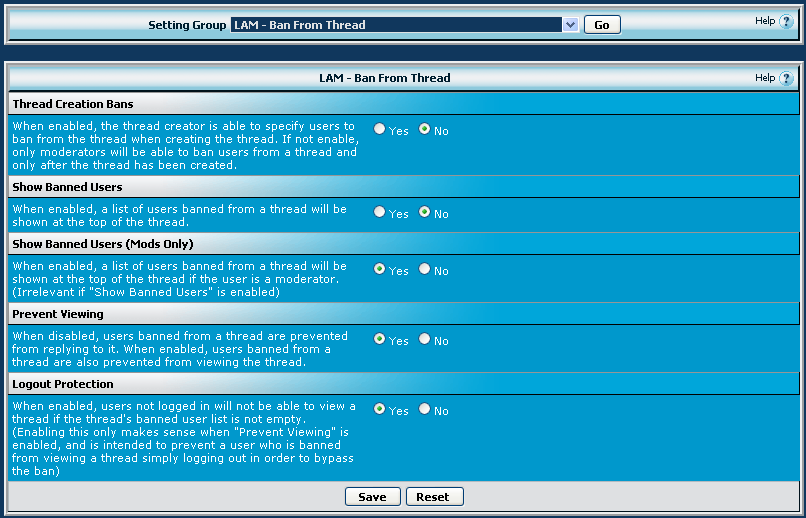
Thread Creation Bans Enabling this allows the thread creator to specify a list of banned users as the thread is being created. This is the only time a non-moderator is able to ban someone from a thread and the following option will appear if enabled...
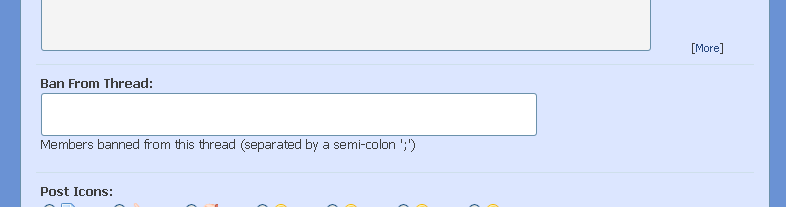
Show Banned Users Enabling this will display a banner at the top of the thread listing all of the users who are banned from that thread, for example...
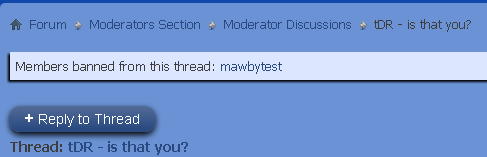
Show Banned Users (Mods Only) Enabling this will display the same banner as above but only if the person viewing the thread is a moderator of the forum the thread is in.
Prevent Viewing Enabling this will attempt to stop the person who is banned from a thread from being able to view the contents of that thread. If they attempt to open the thread, or view the preview text, they will get...
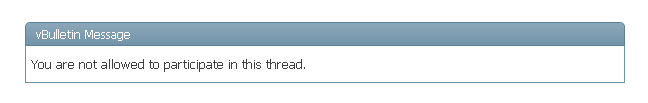
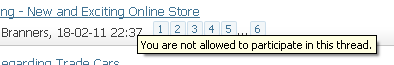
Logout Protection This works in conjunction with the "Prevent Viewing" option, and enabling this will prevent users not logged into your forums from being able to view the thread if anyone is banned from it. This is to stop someone who is banned from a thread simply logging out of your forums to bypass the ban by viewing the thread as a guest.
Allow Forums Bans This allows users to be banned from a forum. Once ban they cannot reply to (or view if "Prevent Viewing" is enabled) any thread in that forum. They will also be prevented from creating new threads in that forum. This setting wont propagate down to sub-forums. There is no forum banner showing who is banned at forum level, however all forum level bans will appear in the thread banner (if enabled) when viewing a thread in that forum.
User Groups Optional comma separated list of user group IDs who will have access to this products functionality even if they don't have moderator permissions over the thread. This option will also restrict which users can use the "Thread Creation Bans" feature.
Example
If a moderator wants to ban someone from a thread then they have two options...
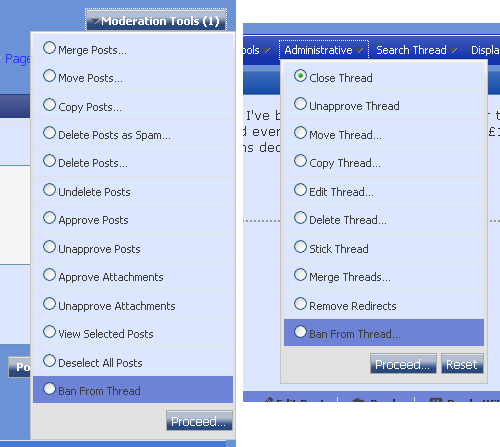
The option under the "Moderators Tools" menu will ban the users of any selected posts. This allows quick banning of people who have already replied to the thread.
The option under the "Administrative" menu will bring up the following screen which will allow the moderator to enter the names of users they want banned, allowing pre-emptive banning of people you know are going to cause trouble in a thread!
 This screen is also the only way people can be unbanned from a thread.
This screen is also the only way people can be unbanned from a thread.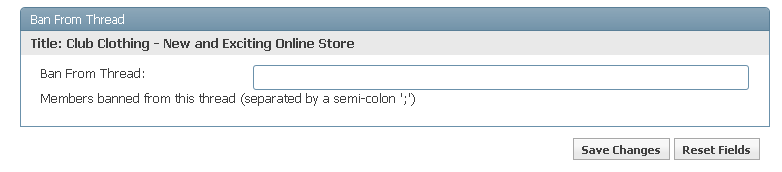
Version History
4.1.3.1 - Forum level bans, unban and user group settings (2011/05/04)
4.1.3.0 - Initial release (2011/05/04)
German Translation: http://www.vbulletin-germany.org/showthread.php?9545-LAM-Ban-from-Thread-goes-quot-LAM-Thread-und-Forenbans-quot
Download
![]() product-LAM_BanFromThread.xml (33.7 KB, 411 downloads)
product-LAM_BanFromThread.xml (33.7 KB, 411 downloads)
Screenshots