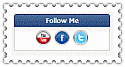Follow Me On Twitter , Facebook , Youtube On Thread
Mod Version: 1.00, by Last_Zero
| vB Version: 4.1.0 | Rating: |
Installs: 53 |
| Released: 27 Jan 2011 | Last Update: Never | Downloads: 180 |
|
|
||
Follow Me On Twitter , Facebook , Youtube On Thread
This Is My First Mod I Hope You Enjoy It
This Mods Add Block Contain 3 Icons For Every User
For His Accounts On Youtube / Facebook / Twitter
So Anyone Can Add Him When He See His Topic
*** Install ***
First We Must Add 3 Custom Field With 1 Line And Make The User Able To Edit
First Field :-
Name : Youtube Account
Describtion : Add Your Youtube Link
Second Field :-
Name : Facebook Account
Description : Add Your Facebook Link
Third Field :-
Name : Twitter Account
Description : Add Your Twitter Link
Now Plz Remember Each Field Number Coz We Will Use It On Template Edit
After Creating The Fields Go To Template
Postbit_Legacy
Search For
If U Need To Show It In A Block Like This

Add This Code After It
Change Field9 With The Field Number Of Your Twitter Field
Change Field10 With The Field Number Of Your Facebook Field
Change Field 11 With The Field Number Of Your Youtube Field
If U Need To Show It Without Block
Add This Code Instead Of The Upper Code
And Dont Forget To
Change Field9 With The Field Number Of Your Twitter Field
Change Field10 With The Field Number Of Your Facebook Field
Change Field 11 With The Field Number Of Your Youtube Field
No Upload The 3 Pics In The Attachment To images Directory In Your Forum
I Hope You Enjoy This Edit And If Anything Goes Wrong I Can Fix It
Just Ask In Thread
Dont Forget To Click Install If You Install It Plz
Thanks
-==Zero==-
5 March 2011 ---> Added New Heart Icons
This Is My First Mod I Hope You Enjoy It
This Mods Add Block Contain 3 Icons For Every User
For His Accounts On Youtube / Facebook / Twitter
So Anyone Can Add Him When He See His Topic
*** Install ***
First We Must Add 3 Custom Field With 1 Line And Make The User Able To Edit
First Field :-
Name : Youtube Account
Describtion : Add Your Youtube Link
Second Field :-
Name : Facebook Account
Description : Add Your Facebook Link
Third Field :-
Name : Twitter Account
Description : Add Your Twitter Link
Now Plz Remember Each Field Number Coz We Will Use It On Template Edit
After Creating The Fields Go To Template
Postbit_Legacy
Search For
Code:
{vb:raw post.icqicon} {vb:raw post.aimicon} {vb:raw post.msnicon} {vb:raw post.yahooicon} {vb:raw post.skypeicon}

Add This Code After It
Code:
<center>
<vb:if condition="$post['field9'] OR $post['field10'] OR $post['field11']">
<div id="thread_info" class="thread_info block">
<h4 class="threadinfohead blockhead"> Follow Me </h4>
<div id="thread_onlineusers" class="thread_info_block blockbody formcontrols">
<div class="inner_block">
<div>
<vb:if condition="$post['field9']">
<a target ="blank" href="{vb:raw post.field9}"><img src="images/Twitter.Png" alt="Follow Me On Twitter" /></a>
</vb:if>
<vb:if condition="$post['field10']">
<a target ="blank" href="{vb:raw post.field10}"><img src="images/Facebook.Png" alt="Add Me To Facebook" /></a>
</vb:if>
<vb:if condition="$post['field11']">
<a target ="blank" href="{vb:raw post.field11}"><img src="images/Youtube.Png" alt="Visit My Youtube Channel" /></a>
</vb:if>
</div>
</div>
</div>
</vb:if>
</center>
Change Field10 With The Field Number Of Your Facebook Field
Change Field 11 With The Field Number Of Your Youtube Field
If U Need To Show It Without Block
Add This Code Instead Of The Upper Code
Code:
<center>
<vb:if condition="$post['field9']">
<a target ="blank" href="{vb:raw post.field9}"><img src="images/Twitter.Png" alt="Follow Me On Twitter" /></a>
</vb:if>
<vb:if condition="$post['field10']">
<a target ="blank" href="{vb:raw post.field10}"><img src="images/Facebook.Png" alt="Add Me To Facebook" /></a>
</vb:if>
<vb:if condition="$post['field11']">
<a target ="blank" href="{vb:raw post.field11}"><img src="images/Youtube.Png" alt="Visit My Youtube Channel" /></a>
</vb:if>
</center>
Change Field9 With The Field Number Of Your Twitter Field
Change Field10 With The Field Number Of Your Facebook Field
Change Field 11 With The Field Number Of Your Youtube Field
No Upload The 3 Pics In The Attachment To images Directory In Your Forum
I Hope You Enjoy This Edit And If Anything Goes Wrong I Can Fix It
Just Ask In Thread
Dont Forget To Click Install If You Install It Plz

Thanks
-==Zero==-
5 March 2011 ---> Added New Heart Icons

Download
![]() images.zip (15.5 KB, 184 downloads)
images.zip (15.5 KB, 184 downloads)
Screenshots