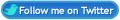Follow Me Twitter Icon in Postbit
Mod Version: 1.00, by Olgi
| vB Version: 4.1.0 | Rating: |
Installs: 23 |
| Released: 13 Jan 2011 | Last Update: Never | Downloads: 0 |
|
|
||
Hello,
This is my first "mod" here on VB.org, Its nothing big deal however since I implemented it on my http://www.aseoforum.com I thought you might use it too
What does this modification do?
This modification let's you add a twitter follow me button in your postbit
Screenshot

Instructions
Step 1 - Go at User Profile Fields and create a new filed (single line). At the title put something as "Twitter Username" and description put something like "Insert your twitter username". Field length make it 40 and then save it. Make sure you took the field id name
Step 2 - Now that you have set up your profile field its time to go and edit your template. According to what style you are using, edit postbit or postbit legacy and find the following code:
Add after
Note: On the example above I have used field5 because that was my id so you have to change that number according to yours
Thats it basically, you go at your Edit Profile link and at the very bottom you add your username
http://www.aseoforum.com/announcements/2-welcome-aseoforum-com.html#post4
Attached you will find some icons you can use for this mini modification
This is my first "mod" here on VB.org, Its nothing big deal however since I implemented it on my http://www.aseoforum.com I thought you might use it too
What does this modification do?
This modification let's you add a twitter follow me button in your postbit
Screenshot

Instructions
Step 1 - Go at User Profile Fields and create a new filed (single line). At the title put something as "Twitter Username" and description put something like "Insert your twitter username". Field length make it 40 and then save it. Make sure you took the field id name
Step 2 - Now that you have set up your profile field its time to go and edit your template. According to what style you are using, edit postbit or postbit legacy and find the following code:
Code:
{vb:raw post.icqicon} {vb:raw post.aimicon} {vb:raw post.msnicon} {vb:raw post.yahooicon} {vb:raw post.skypeicon}
</div>
</vb:if>
Code:
<vb:if condition="$post['field5']"><a href="https://twitter.com/{vb:raw post.field5}"> <img alt="My Twitter Account" border="0" src="http://www.yourimagesource/images/twittericon.png" border="0"/></a></vb:if>
Thats it basically, you go at your Edit Profile link and at the very bottom you add your username
http://www.aseoforum.com/announcements/2-welcome-aseoforum-com.html#post4
Attached you will find some icons you can use for this mini modification
Download
No files for download.
Screenshots