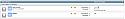Forum Icons on ForumHome (without products)
Mod Version: 1.00, by cionfs
| vB Version: 4.0.3 | Rating: |
Installs: 14 |
| Released: 10 Jun 2010 | Last Update: Never | Downloads: 0 |
|
|
||
Instructions.
Open template forumhome_forumbit_level2_post,
Find:
And replace with
Create a folder "iconforums" into your images/misc folder. Upload your icons in images/misc/iconforums.
Indicate a forumid for the images name.
Example:
ID Forum = 1 --> Icon = "1.jpg"
ID Forum = 2 --> Icon = "2.jpg"
You must have an icon for each forum.
Credits: http://www.cionfs.it/forum/
Open template forumhome_forumbit_level2_post,
Find:
Code:
<div class="datacontainer">
<div class="titleline">
<h2 class="forumtitle"><a href="{vb:link forum, {vb:raw forum}}">{vb:raw forum.title}</a></h2>
<vb:if condition="$show['browsers']"><span class="viewing">({vb:raw forum.browsers} {vb:rawphrase viewing})</span></vb:if>
</div>
<vb:if condition="$show['forumdescription']"><p class="forumdescription">{vb:raw forum.description}</p></vb:if>
And replace with
Code:
<div class="datacontainer"><img src="images/misc/iconforums/{vb:raw forum.forumid}.jpg" alt="{vb:raw forum.title}" style="float: left; margin-right: 4px;" />
<div>
<h2 style="font-weight:bold; font-size:13px;"><a href="{vb:link forum, {vb:raw forum}}">{vb:raw forum.title}</a></h2>
<vb:if condition="$show['browsers']"><span class="viewing">({vb:raw forum.browsers} {vb:rawphrase viewing})</span></vb:if>
<vb:if condition="$show['forumdescription']"><p>{vb:raw forum.description}</p></vb:if></div>
Indicate a forumid for the images name.
Example:
ID Forum = 1 --> Icon = "1.jpg"
ID Forum = 2 --> Icon = "2.jpg"
You must have an icon for each forum.
Credits: http://www.cionfs.it/forum/
Download
No files for download.
Screenshots