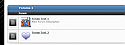Forum Icons on forumhome
Mod Version: 1.00, by Sofia
| vB Version: 3.8.x | Rating: |
Installs: 511 |
| Released: 22 May 2009 | Last Update: Never | Downloads: 41 |
|
|
||
This mod allows you to have specific forum icons on the forumhome per forum.

(New) You want your statusicons per forum? Read this :
Spoiler (click to open)
Quote by New Joe
Hey Joe. I tried that but it didn't work.
Could you give me a more "step by step" way to do it, including where to upload the images.
Also do I have to add anything to the code change?
How does it know which picture to add to which Forum?

Try to upload images in the folder misc.
If it doesn't work, you can test this:
Only if you have 3.7.x and newer version (3.8.x)
You can have specific status icons by forum.
With no product, no template modification and very easy.
You can have specific status icons by forum.
With no product, no template modification and very easy.

Installation
1. AdminCP
AdminCP >> Forums & Moderators >> Forum Manager >> Choose a forum
In this forum, find: Style Options
In Style Options, we can modify Prefix for Forum Status Images.
This setting allows you to have a prefix by forum that will be used on status icons filenames.
You must enter here your forum ID.
How I can find my forum ID?
On the same page, at the top of this page, you've your forum name and your forum ID.

In this example, ID is "2", so you must enter "2" in Prefix for Forum Status Images.
Then, I use "_" so that it is more clean on your filenames.
2. Images
Now, you have to create your images for every forum where you want to have specific status icons.
Your images must have this name:
ID_forum_link.gif
ID_forum_new.gif
ID_forum_new_lock.gif
ID_forum_old.gif
ID_forum_old_lock.gif
In my example, images have this name:
2_forum_link.gif
2_forum_new.gif
2_forum_new_lock.gif
2_forum_old.gif
2_forum_old_lock.gif
Finally, upload images into "images/yourstyle/statusicon".
Close
Installation
In the template forumhome_forumbit_level2_post,
Find:
HTML Code:
<a href="forumdisplay.php?$session[sessionurl]f=$forum[forumid]"><strong>$forum[title]</strong></a>
HTML Code:
<a href="forumdisplay.php?$session[sessionurl]f=$forum[forumid]"><img border="0" src="images/misc/iconforums/$forum[forumid].gif" hspace="4px" align="left"/></a>
Indicate a forumid for the images name.
Example:
ID Forum = 3. So your image have this name : "3.gif"
ID Forum = 7. So your image have this name : "7.gif"
You must have an icon for each forum.
Download
No files for download.
Screenshots