Mobile Style for vBulletin 3.8
Mod Version: 1.0.1, by dartho
| vB Version: 3.8.4 | Rating: |
Installs: 192 |
| Released: 01 Dec 2009 | Last Update: Never | Downloads: 1596 |
|
|
||
This style has been superceded by Lightweight Style for VB3.8.7 iPhone/Mobile/Cell/PDA for vbulletin 3.8.7
This is identical to teh 3.7 version, except that it has had the version numbers updated on the templates so you don't get the outdated templates messagesin AdminCP. You do not need to upgrade.
vBulletin 4.0 version here: Mobile Style for vBulletin 4.0
A very cut back style with very low bandwidth usage which renders well on pretty much all small screen devices from old Nokias to new iPhones.
Notes
Release Information
Install Instructions
Other Mobile Styles worth checking out
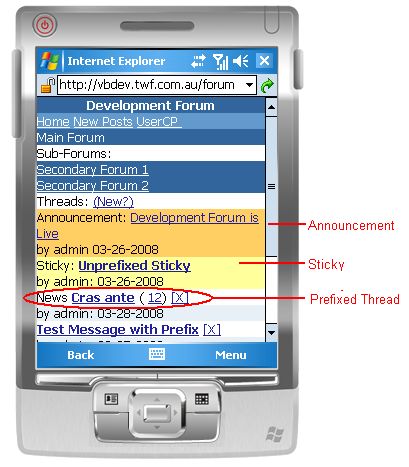

This is identical to teh 3.7 version, except that it has had the version numbers updated on the templates so you don't get the outdated templates messagesin AdminCP. You do not need to upgrade.
vBulletin 4.0 version here: Mobile Style for vBulletin 4.0
A very cut back style with very low bandwidth usage which renders well on pretty much all small screen devices from old Nokias to new iPhones.
- DOES NOT SUPPORT SOCIAL GROUPS OR ALBUMS - FORUMS ONLY
- Supports viewing/posting/replying in forums
- Supports Private Messaging
- Supports Tags (viewing, not adding)
- Supports viewing and replying to messages in Social Groups
- Supports Thread Prefixes
- has an add-on product to customise here: Extend and Customise Mobile Style (It is recommended that you install this also, but not required)
- Supports other stuff too ....
Notes
- If you are installing this on a vBulletin version higher than the current 'supported' version, and wish to get rid of the Out-of-Date Custom Templates Found! errors, see Post #329
for more information...
Spoiler (click to open)
As with pretty much all updates, it is unlikely that there will need to be code changes to this style unless new features are added which need to be incorporated into it.
All templates have a version number which matches the vbulletin version they were last changed in. When a new release is installed, if templates in the new release have been modified for that release, a warning will be shown for all templates (in all styles) that have an older version number.
As this style (and thus its templates) is so cut back it is unlikely that there will need to be edits made. This is especially the case when there are no "mandatory template changes" (http://www.vbulletin.com/forum/showpost.php?p=1614919&postcount=2)
Edit the 6 templates, make no changes, and then save and the warning messages will go away.
We're going to have this issue every other month now that there are scheduled releases.
You could alternatively download and edit the XML and do a search and replace on 3.7.2 for 3.7.3.Close - I suggest you also install this add-on to this style to get more out of it...
- To modify the colour scheme of this style, you have to edit the wireless.css file by hand
- If you use a portal such as vbadvanced which you wish to disable in mobile style, see here
Spoiler (click to open)
@CallumBush - to upgrade, I usually install fresh each time, test, and then delete the previous version when I am happy with the new one. It's safe, you can revert back to using a previous version with no trouble and you can test a new version whilst keeping the old one running for you members.
@SemperFideles - Thanks
To disable (in a manner of speaking) vBadvanced, edit the adv_portal template in the mobile style and replace it's contents with the following or something similar:
I think previously I had the adv_portal template edited to only show the centre column.Code:$stylevar[htmldoctype] <html> <head> $headinclude <meta http-equiv="Refresh" content="2; URL=forum.php" /> </head> <body> $header $navbar <div align="center"><a href="forum.php">Portal Disabled in Mobile View - Click here if your browser does not automatically redirect you.</a></div> $footer </body> </html>
You can do this by removing the left and right column block conditionals in the template in your mobile style. Find and delete the following 2 blocks of code:
Code:<if condition="$show['left_column']"> <td width="$vba_style[portal_leftcolwidth]"<if condition="$show['center_column'] OR $show['right_column']"> style="padding-$stylevar[right]: $vba_style[portal_colspacing]px"</if>> $home[leftblocks] </td> </if>
Code:<if condition="$show['right_column']"> <td valign="top" width="$vba_style[portal_rightcolwidth]"<if condition="$show['center_column'] OR $show['left_column']"> style="padding-$stylevar[left]: $vba_style[portal_colspacing]px"</if>> $home[rightblocks] </td> </if>
Close
Release Information
- Version 1.0.0 - Initial release ported from my 3.7 version
Install Instructions
- Save attached XML to your local computer
- Save attached wireless.css.txt, rename to wireless.css and upload to your forum root
- In AdminCP go to "Styles and Templates"
- In the "Import Style XML File" section browse to where you saved the XML
- Click "Import" button
- Come back to this page and click "Mark as Installed"
Other Mobile Styles worth checking out
- ElForro's iPhone / iPod Touch Optimized Style
- Zachery's vB Lite Style
- vBMechanics http://www.vbulletin.com/forum/showthread.php?p=1085230#post1085230
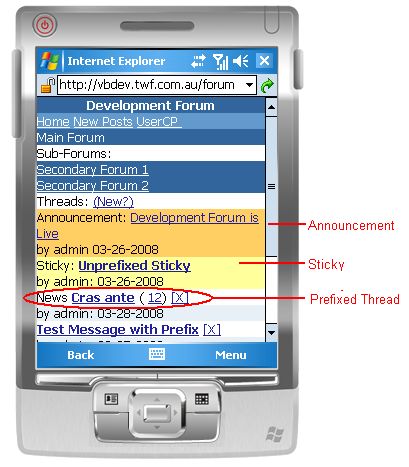

Download
![]() wireless.css.txt (2.5 KB, 1278 downloads)
wireless.css.txt (2.5 KB, 1278 downloads)![]() vbulletin-3.8.4-mobile-style.xml (90.2 KB, 1418 downloads)
vbulletin-3.8.4-mobile-style.xml (90.2 KB, 1418 downloads)