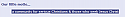Text Background Highlight
Mod Version: 1.00, by Chadi
| vB Version: 3.8.x | Rating: |
Installs: 21 |
| Released: 23 Apr 2009 | Last Update: Never | Downloads: 2 |
|
|
||
Text Background Highlight
This will automatically add a simple css background color to your selected text.
See screenshot: http://www.pingy.us/?v=motto.png
Installation
Replacement:
Customizations
If you know css, change the colors and variations to what you want. Otherwise, use http://htmldog.com/guides/cssbeginner/
Live Demo
http://www.talkjesus.com/press-stand/53-talk-jesus-10-commandments-rule.html
(the purple highlighted text below "our little motto")
Check out my other mods:

* Please Note: No Support Provided via PM or Email, only in This Thread for those who click Install *
This will automatically add a simple css background color to your selected text.
See screenshot: http://www.pingy.us/?v=motto.png
Installation
- Upload attached highlight.png icon to your forum's image folder
- Go to admincp > bbcode manager
- Click "add new bbcode"
- Fill in the following fields
- Title: Highlighter
- BB Code Tag Name: highlight
- Replacement (see below)
- Example: [bible]john 1[/bible]
- Description: This allows you to highlight text.
- Button: /images/highlight.png
Replacement:
Code:
<style type="text/css">
.background-highlight {
background-color: #4D528C;
padding: 1px;
color: white;
line-height: 21px;
}
</style>
<span class="background-highlight">{param}</span>
Customizations
If you know css, change the colors and variations to what you want. Otherwise, use http://htmldog.com/guides/cssbeginner/
Live Demo
http://www.talkjesus.com/press-stand/53-talk-jesus-10-commandments-rule.html
(the purple highlighted text below "our little motto")
Isaiah 55:11
11so shall my word be that goes out from my mouth;
it shall not return to me empty,
but it shall accomplish that which I purpose,
and shall succeed in the thing for which I sent it.
- Mods
- Thread Listing by Letter with ABC Navigation Menu
- Text Background Highlight
- ESV Bible Verse with Audio
- My Shelfari Bookshelf Profile Tab
- Postbit Mini Box: Member Info Icons
- http://www.vbulletin.org/forum/showthread.php?p=1801014
- Styles
- http://www.vbulletin.org/forum/showthread.php?p=1801526
- Purple Element Admin Style

* Please Note: No Support Provided via PM or Email, only in This Thread for those who click Install *
Download
No files for download.
Screenshots