Yilmaz - Language Selector Flag Icons vB5
Mod Version: 1.0.1, by yilmaz
| vB Version: 5.5.5 | Rating: |
Installs: 11 |
| Released: 15 Apr 2021 | Last Update: 16 Apr 2021 | Downloads: 34 |
|
|
||
Tested in vbulletin version 5.6.4 works fine
Description:
========================================
Currently if a user wants to select a language they have to go to the left bottom, find the language selector there to change language.its pretty standard behaviour around the internet to have a flags drop down at the right top of the page.
https://vbyilmaz.com/
How to install :
========================================
Upload the content of "Yilmaz - Language Selector Flag Icons vB5" to your root.
that's all it.
enjoy...
How to uninstall:
========================================
1. Remove the package "yilmazlangselectflagicons" that located in /core/packages/
2. Go to "Manage Products" in the admincp and delete the product named "Yilmaz - Language Selector Flag Icons vB5"
How to update:
========================================
After uploading files
-Import XML file (as product) through AdminCP: Plugin System > Manage Products > [Add/Import Product]
OR import the XML file from your server
-----
Mark as installed = get support.
Version 1.0.1 has been modified on request.
Allow User Selection If "No" is selected, it will not appear in the selection list.
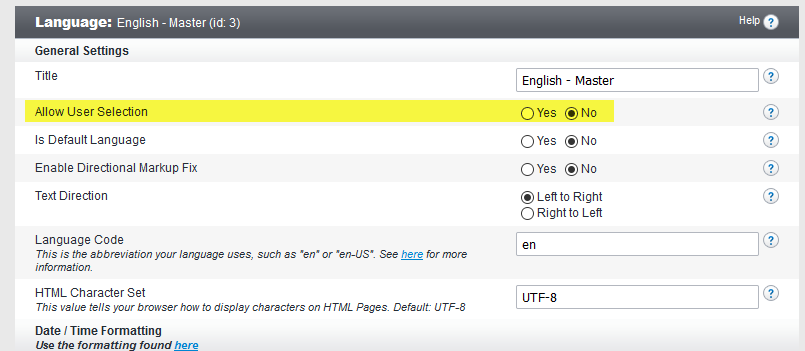
Description:
========================================
Currently if a user wants to select a language they have to go to the left bottom, find the language selector there to change language.its pretty standard behaviour around the internet to have a flags drop down at the right top of the page.
https://vbyilmaz.com/
How to install :
========================================
Upload the content of "Yilmaz - Language Selector Flag Icons vB5" to your root.
that's all it.
enjoy...
How to uninstall:
========================================
1. Remove the package "yilmazlangselectflagicons" that located in /core/packages/
2. Go to "Manage Products" in the admincp and delete the product named "Yilmaz - Language Selector Flag Icons vB5"
How to update:
========================================
After uploading files
-Import XML file (as product) through AdminCP: Plugin System > Manage Products > [Add/Import Product]
OR import the XML file from your server
Code:
./core/packages/yilmazlangselectflagicons/xml/product_yilmazlangselectflagicons.xml
Mark as installed = get support.
Version 1.0.1 has been modified on request.
Allow User Selection If "No" is selected, it will not appear in the selection list.
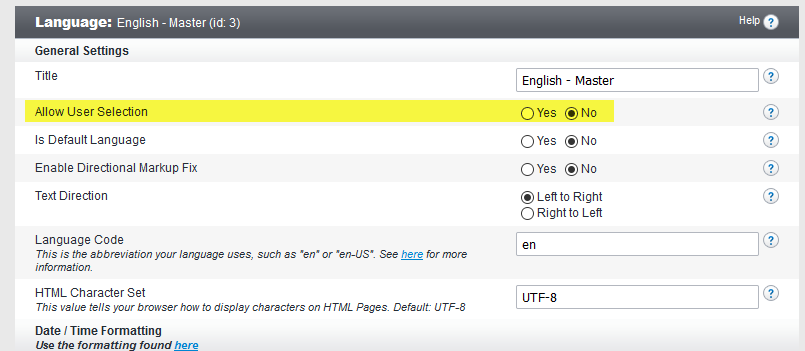
Download
![]() flags.zip (679.1 KB, 27 downloads)
flags.zip (679.1 KB, 27 downloads)![]() Yilmaz - Language Selector Flag Icons vB5.zip (30.9 KB, 41 downloads)
Yilmaz - Language Selector Flag Icons vB5.zip (30.9 KB, 41 downloads)
Screenshots



