Yilmaz - Clear Cache vB5
Mod Version: 1.0.0, by yilmaz
| vB Version: 5.5.5 | Rating: |
Installs: 14 |
| Released: 08 Apr 2021 | Last Update: Never | Downloads: 40 |
|
|
||
Tested in vbulletin version 5.6.4 works fine
Description:
======================================
Clears the cache once a day
Of course you can change the hour and minute to your needs, this example will run once a day around 18:18 (or 6:18PM.) You should set this to run at a relatively busy time for the forum, so it doesn't get missed, but not necessarily the busiest time.
This will erase it once a day. You can adjust the settings above to run it more often, such as once an hour by setting Hour to * instead of a set number.
I hope this helps, I know some people have asked for this, even though it should not be needed it sometimes is.
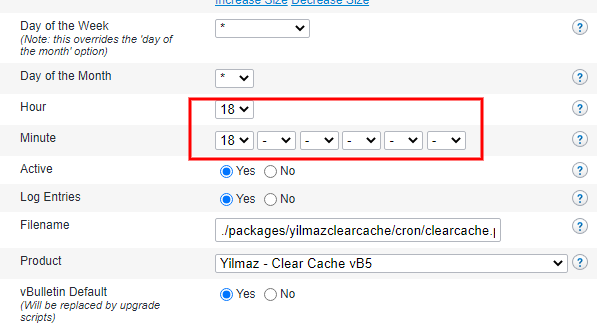
How to install :
======================================
Upload the content of "Yilmaz - Clear Cache vB5" to your root.
that's all it.
enjoy..
How to uninstall:
======================================
1. Remove the package "yilmazclearcache" that located in /core/packages/
2. Go to "Manage Products" in the admincp and delete the product named "Yilmaz - Clear Cache vB5"
How to update:
========================================
After uploading files
-Import XML file (as product) through AdminCP: Plugin System > Manage Products > [Add/Import Product]
OR import the XML file from your server
-----
Mark as installed = get support.
Description:
======================================
Clears the cache once a day
Of course you can change the hour and minute to your needs, this example will run once a day around 18:18 (or 6:18PM.) You should set this to run at a relatively busy time for the forum, so it doesn't get missed, but not necessarily the busiest time.
This will erase it once a day. You can adjust the settings above to run it more often, such as once an hour by setting Hour to * instead of a set number.
I hope this helps, I know some people have asked for this, even though it should not be needed it sometimes is.
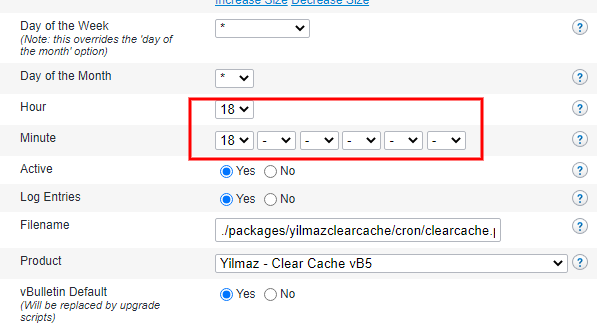
How to install :
======================================
Upload the content of "Yilmaz - Clear Cache vB5" to your root.
that's all it.
enjoy..
How to uninstall:
======================================
1. Remove the package "yilmazclearcache" that located in /core/packages/
2. Go to "Manage Products" in the admincp and delete the product named "Yilmaz - Clear Cache vB5"
How to update:
========================================
After uploading files
-Import XML file (as product) through AdminCP: Plugin System > Manage Products > [Add/Import Product]
OR import the XML file from your server
Code:
./core/packages/yilmazclearcache/xml/product_yilmazclearcache.xml
Mark as installed = get support.
Download
![]() Yilmaz - Clear Cache vB5.zip (4.0 KB, 45 downloads)
Yilmaz - Clear Cache vB5.zip (4.0 KB, 45 downloads)
Screenshots
