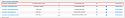Ratings-Feedback
Mod Version: 1.0.3, by Chicoynano
| vB Version: 5.5.5 | Rating: |
Installs: 6 |
| Released: 28 Nov 2020 | Last Update: 20 Dec 2020 | Downloads: 50 |
|
|
||
IMPORTANT:
Create a backup of your database.Read before installing the product, the README text document with instructions included in the zip.
If you installed any previous version of the product. Before using the widget directly in a forum, Delete the widget_chicoynanotrade in the forums where you used it .OVERWRITE THE TEMPLATE ID: 4 Default conversation page template. Then uninstall the product as indicated below.
To add the widget, put it in the forum you want. When saving changes, do not overwrite the ID: 4 Default Conversation Page Template. Save the changes by naming a new template with whatever name you want.
vB Version: 5.6.4
In version 1.0.3
Missing translations added.And the display position.
It is highly recommended to use this option and not the widget.If you choose to show chicoynanotrade_button hook you can choose in which forums it is shown.
Description:
---------------
This product is used to leave an assessment on a topic
You can choose the forum where to show it
You can also choose which user groups are allowed to view and vote
Installation Instructions:
==========================
1. Unzip it and upload
2. Logon to your server via FTP using Filezilla or any equivalent FTP client.
3. Upload the content of the 'upload' folder (excluding 'upload' directory itself) to the root of your vB5 installation (usually /public_html or /public_html/forum). Select Yes if prompted to overwrite files.
4. To confirm the content of the'upload' folder was uploaded correctly, check that the "/core/packages/chicoynanotrade" folder exists.
5. The product installs automatically, but is disabled.
6. Logon to vBulletin AdminCP.
7. Go to Products & Hooks → Manage Products. And activate the product.
Uninstall Instructions:
==========================
1. Remove the package "chicoynanotrades" that located in /core/packages/
2. Go to "Manage Products" in the admincp and delete the product named Chicoynano: Trade feedback.
Translate phrases: (optional)
==================
You can translate the phrases in the Phrase Manager.
OTHER OPTIONS
==================
You can add widget_chicoynanotrade in theme header. Or you can show the chicoynanotrade_button hook. Which by default, is enabled. Having both assets is not recommended because it would double the valuations.
You can edit the button display properties from the file/core/packages/chicoynanotrade/resources/css/style.min.css.
It is a small variation of the Jordan product Duckways: Trade / sales feedback
Please Mark as Installed if you use this. 
Create a backup of your database.Read before installing the product, the README text document with instructions included in the zip.
If you installed any previous version of the product. Before using the widget directly in a forum, Delete the widget_chicoynanotrade in the forums where you used it .OVERWRITE THE TEMPLATE ID: 4 Default conversation page template. Then uninstall the product as indicated below.
To add the widget, put it in the forum you want. When saving changes, do not overwrite the ID: 4 Default Conversation Page Template. Save the changes by naming a new template with whatever name you want.
vB Version: 5.6.4
In version 1.0.3
Missing translations added.And the display position.
It is highly recommended to use this option and not the widget.If you choose to show chicoynanotrade_button hook you can choose in which forums it is shown.
Description:
---------------
This product is used to leave an assessment on a topic
You can choose the forum where to show it
You can also choose which user groups are allowed to view and vote
Installation Instructions:
==========================
1. Unzip it and upload
2. Logon to your server via FTP using Filezilla or any equivalent FTP client.
3. Upload the content of the 'upload' folder (excluding 'upload' directory itself) to the root of your vB5 installation (usually /public_html or /public_html/forum). Select Yes if prompted to overwrite files.
4. To confirm the content of the'upload' folder was uploaded correctly, check that the "/core/packages/chicoynanotrade" folder exists.
5. The product installs automatically, but is disabled.
6. Logon to vBulletin AdminCP.
7. Go to Products & Hooks → Manage Products. And activate the product.
Uninstall Instructions:
==========================
1. Remove the package "chicoynanotrades" that located in /core/packages/
2. Go to "Manage Products" in the admincp and delete the product named Chicoynano: Trade feedback.
Translate phrases: (optional)
==================
You can translate the phrases in the Phrase Manager.
OTHER OPTIONS
==================
You can add widget_chicoynanotrade in theme header. Or you can show the chicoynanotrade_button hook. Which by default, is enabled. Having both assets is not recommended because it would double the valuations.
You can edit the button display properties from the file/core/packages/chicoynanotrade/resources/css/style.min.css.
It is a small variation of the Jordan product Duckways: Trade / sales feedback
All credit for this work goes to Jordan. A few months ago I asked for permission to modify your product but I did not get an answer, if for any reason you do not agree, I have no problem removing it

Download
![]() Chicoynanotrade1.0.3.zip (640.4 KB, 44 downloads)
Chicoynanotrade1.0.3.zip (640.4 KB, 44 downloads)
Supporters / CoAuthors
- Jorandh
Screenshots