Peel Away - Advertising
Mod Version: 2020, by Michael.A
| vB Version: 5.4.x | Rating: |
Installs: 4 |
| Released: 19 Jul 2019 | Last Update: 25 Jul 2019 | Downloads: 34 |
|
|
||
Peel Away -- for vB 5.x.x -- By: Michael Alexcan

This Product brought to you by
https://morein4.com
https://www.facebook.com/rigtag/videos/695136564262388/

This Product brought to you by
https://morein4.com
https://www.facebook.com/rigtag/videos/695136564262388/
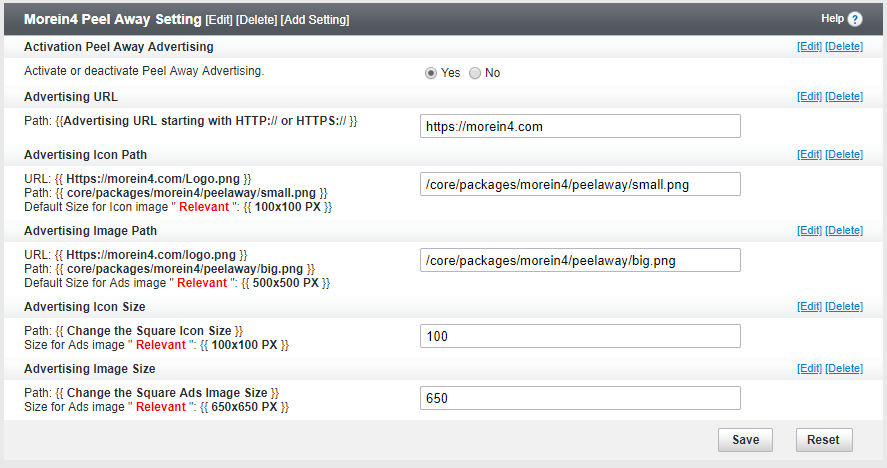
About Plugin:
This plugin adds a Web 2.0 flash Page Peel to your vbulletin. It preloads big image so you won't get delay before displaying image when you hover ad like in ordinary Page Peel scripts.
To Installation:
1. Upload all files from the "upload" folder to your forums directory.
2. In AdminCP -> Plugins & Products -> Manage Products -> Add/Import Product
in the "OR import the XML file from your server" put
./packages/morein4/xml/product_morein4_peelaway.xml
3. That's it! You can start editing settings.
To Configuration:
Admincp > Settings > vBulletin Options > Morein4 Peel Away Setting
1- Activation Peel Away Advertising
2- Advertising URL
3- Advertising Icon Path
4- Advertising Image Path
Save and Enjoy.
More at https://morein4.com
Download
![]() Morein4_Peel_Away_VB5.zip (81.3 KB, 35 downloads)
Morein4_Peel_Away_VB5.zip (81.3 KB, 35 downloads)
Screenshots
