Whatsapp share for mobile style
Mod Version: 1.0.3, by xman_79
| vB Version: 4.x.x | Rating: |
Installs: 10 |
| Released: 08 Mar 2017 | Last Update: 19 Mar 2017 | Downloads: 63 |
|
|
||
IS BETA-2 VERSION, I AM WAITING FOR ANY SUGGESTION
Description- This product allow you to add share box for your thread that including:
- For mobile style
- Google+
- Telegram
- For desktop style
- Google+
- Author : http://www.vbulletin-ressources.com/forum/members/1639-suleiman
- Compatibility : 4.x.x
- Tested : 4.2.2 & 4.2.4
- Download and extract the attached .zip file
- Upload to your site forum/includes the both files
- whatsapp.php
- Mobile_Detect.php
- Upload to your site forum/images/mobile/ the "socials" folder
- Follow AdminCP -> Plugins & Products -> Manage Products -> Add/Import Product
- Click on "Choose File" and browse to the .zip file -> Show product-zs_go_whatsapp.xml
- Click "Import."
- Go to AdminCp -> Settings -> Options -> Whatsapp Share for mobile style
- Please check your templates postbit and postbit_legacy for MOBILE STYLE and add on top (if you don't have)
Code:{vb:raw template_hook.postbit_start}
Upgrade 1.0.1 to 1.0.3
- Download and extract the attached .zip file
- Upload to your site forum/includes the whatsapp.php file
- Upload to your site forum/images/mobile/socials/ the "telegram.png" image
- Follow AdminCP -> Plugins & Products -> Manage Products -> Installed Products -> Uninstall the product : Whatsapp share for mobile style (old version)
- Follow AdminCP -> Plugins & Products -> Manage Products -> Add/Import Product
- Click on "Choose File" and browse to the .zip file -> Show product-zs_go_whatsapp.xml
- Click "Import."
Important
- If you already use the Mobile_Detect.php, do not upload it. For more information about this file, please visit : http://mobiledetect.net/ & https://github.com/serbanghita/mobile-detect
- Upload the both files and after that import the xml file
- The option : Text preparing is to prepare the text message for twitter and email. You have 2 methods
- Yes: For my method
- No: vBulletin method
- The Developer mode allows you (just for userid = 1) to view the mobile template on the desktop version (of course the whatsapp link don't work) ... I add this option just if you don't have a mobile and you have some suggestion

Version 1.0.3
- Fixed - bug for 1.0.2 version
- Added - telegram link for mobile style
- Edited - some css
Version 1.0.2
- BUG (vb 4.2.4) : PHP Code:
Deprecated: Assigning the return value of new by reference is deprecated
=& new vB_BbCodeParser
Next
- Your suggestion / observation
- Add a form to send a thread by mail for desktop version
Screen Shot
Mobile: mobile style
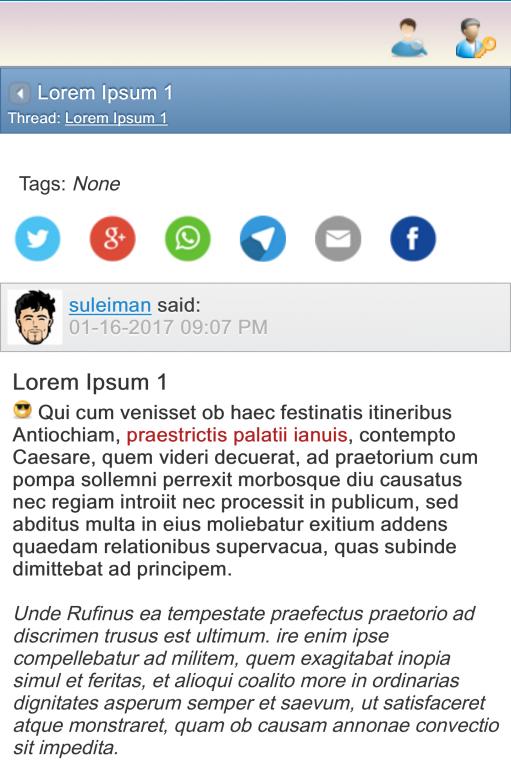
Download
![]() 1.0.3-WhatsApp.zip (1.44 MB, 55 downloads)
1.0.3-WhatsApp.zip (1.44 MB, 55 downloads)
Screenshots



