Every Forum Rules
Mod Version: 2.0.2, by xman_79
| vB Version: 4.x.x | Rating: |
Installs: 11 |
| Released: 04 Mar 2017 | Last Update: Never | Downloads: 35 |
|
|
||
Description
Conception
Installation
How can I use?
Add Rules
FORUMDISPLAY template
Your Modifications

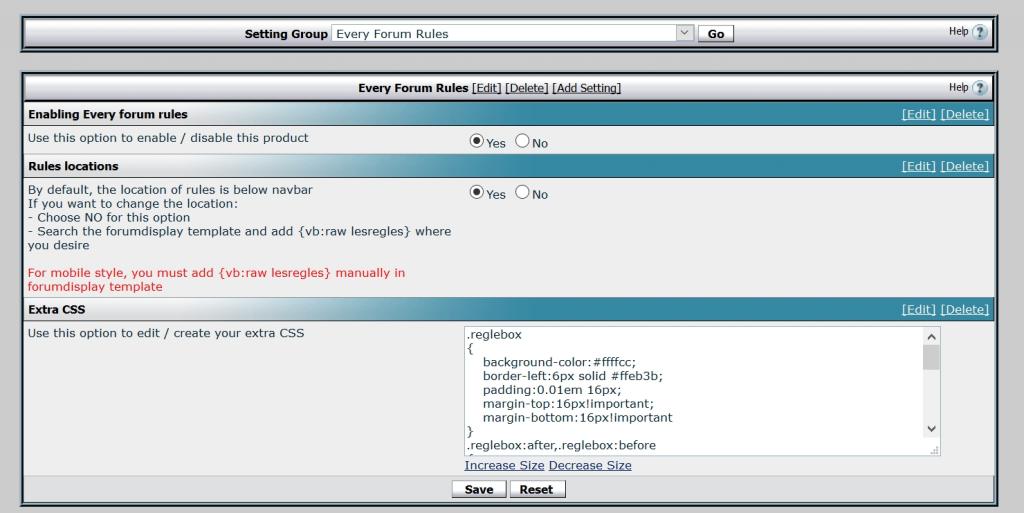
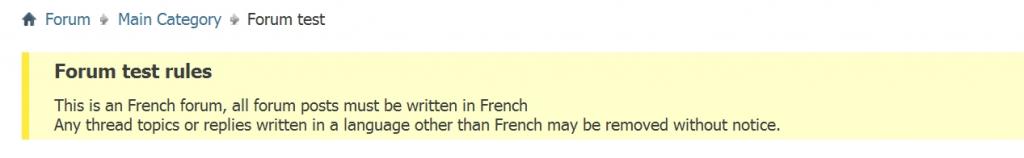
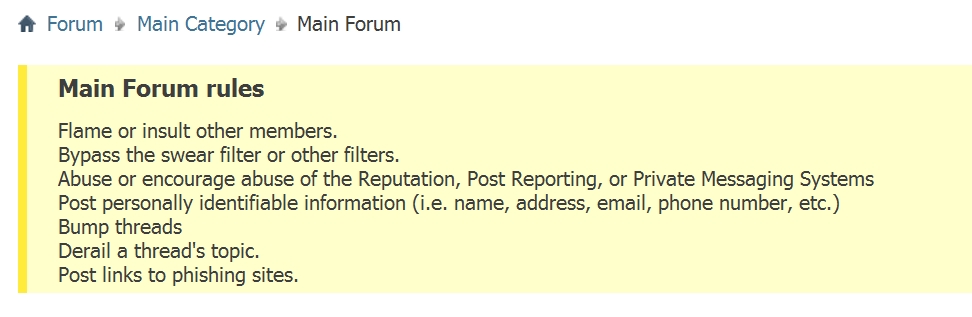
- This product allow you to add your rules for each forum / sub-forum
- http://www.vbulletin-ressources.com/forum/threads/33240-Vb4-0-x-Les-r%C3%A8gles-pour-chaque-Forum-(sous-forum)
Conception
- Author : http://www.vbulletin-ressources.com/forum/members/1639-suleiman
- Compatibility : 4.x.x
- Tested : 4.2.2
- Copyright © 2006-2017 http://www.vbulletin-ressources.com/ - Tous droits réservés
Installation
- Download and extract the attached .zip file
- Follow AdminCP -> Plugins & Products -> Manage Products -> Add/Import Product
- Click on "Choose File" and browse to the .zip file -> Show product-forumregles.xml
- Click "Import."
- Go to AdminCp -> Settings -> Options -> Every Forum Rules
How can I use?
Add Rules
- Follow AdminCp -> Forums & Moderators -> Forum Manager -> choose the forum that you want to add some rules
- At the bottom, find : " Write your rules for this forum, you can use html " so add you rules
- You can use HTML to write rules. If you want to use CSS, just add your classes in Extra CSS option
FORUMDISPLAY template
- By default, for normal style, the location of rules is below navbar. If you want to change the location so set the option Rules locations to NO and add to FORUMDISPLAY template this line Code:
{vb:raw lesregles} - For mobile style, you must add manually the same line in FORUMDISPLAY template
Your Modifications
- You can edit this phrase show_regles. By default is Code:
{1} rules - For normal or mobile style, you can edit the single template used in this product forumdisplay_regles

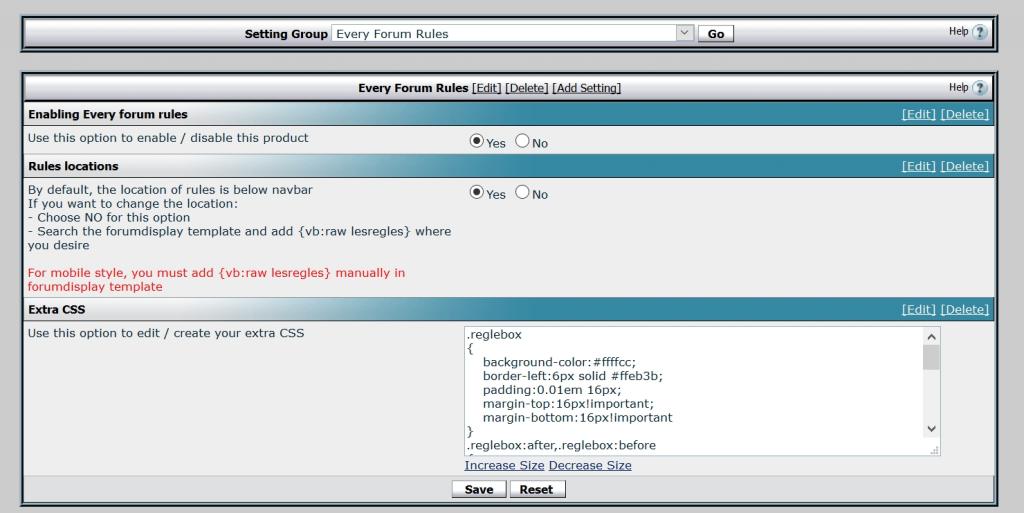
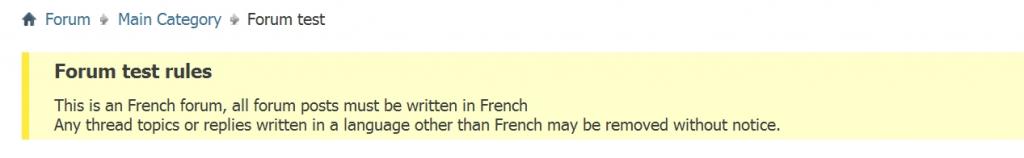
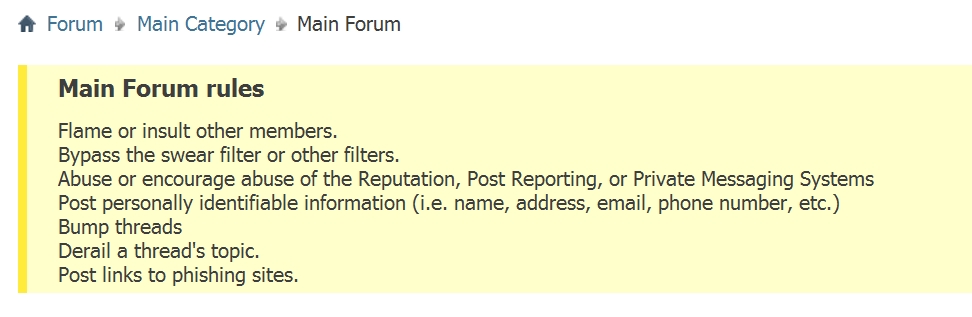
Download
![]() Every Forum Rules.zip (450.0 KB, 44 downloads)
Every Forum Rules.zip (450.0 KB, 44 downloads)
Screenshots



