New Thread/Post Reminder Message
Mod Version: 1.4.1, by MarkFL
| vB Version: 4.2.x | Rating: |
Installs: 22 |
| Released: 26 Oct 2016 | Last Update: 22 Feb 2017 | Downloads: 84 |
|
|
||
Overview:
This product allows you to define a message that can be displayed above the ckeditor anywhere new posts are created and edited. We know our users read our carefully constructed rules about as carefully as people read instruction manuals in general. This product can be used to display a message or even list of reminders for proper posting conduct on our sites, which will make it more likely that your users are actually aware of what is allowed and expected when posting.
You may select the forums in which this product is active and the active areas in those forum from showing it only when new threads are created to everywhere new posts are created/edited. You may select certain usergroups to be exempt from seeing the message, and for those users set to see the message, you may decide to stop showing the message once they reach a certain post count, or have started a certain number of threads. You may decide whether the message element is collapsible or not and you may set a maximum height for the message element in case you message takes up a lot of vertical space and you don't want it taking up too much space on your pages.
New Thread/New Reply (Advanced)/Edit Post (Advanced):
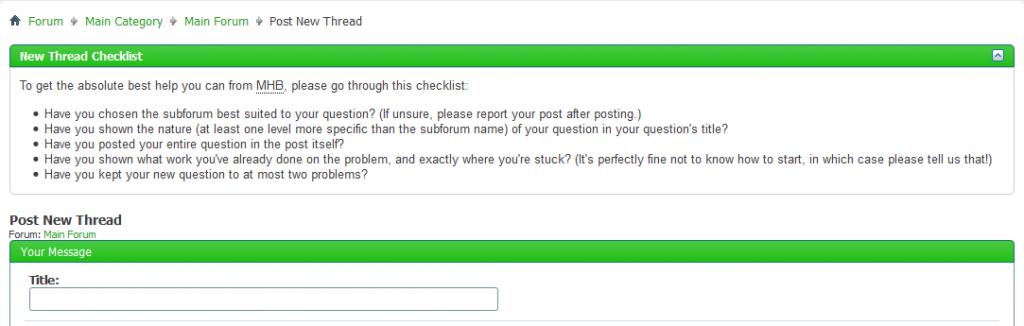
Quick Reply:
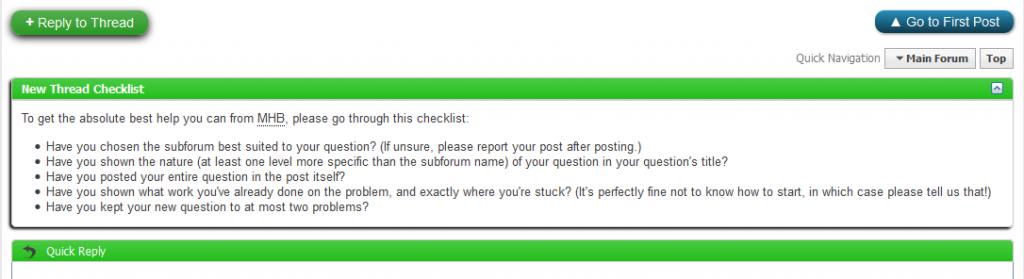
Quick Edit:
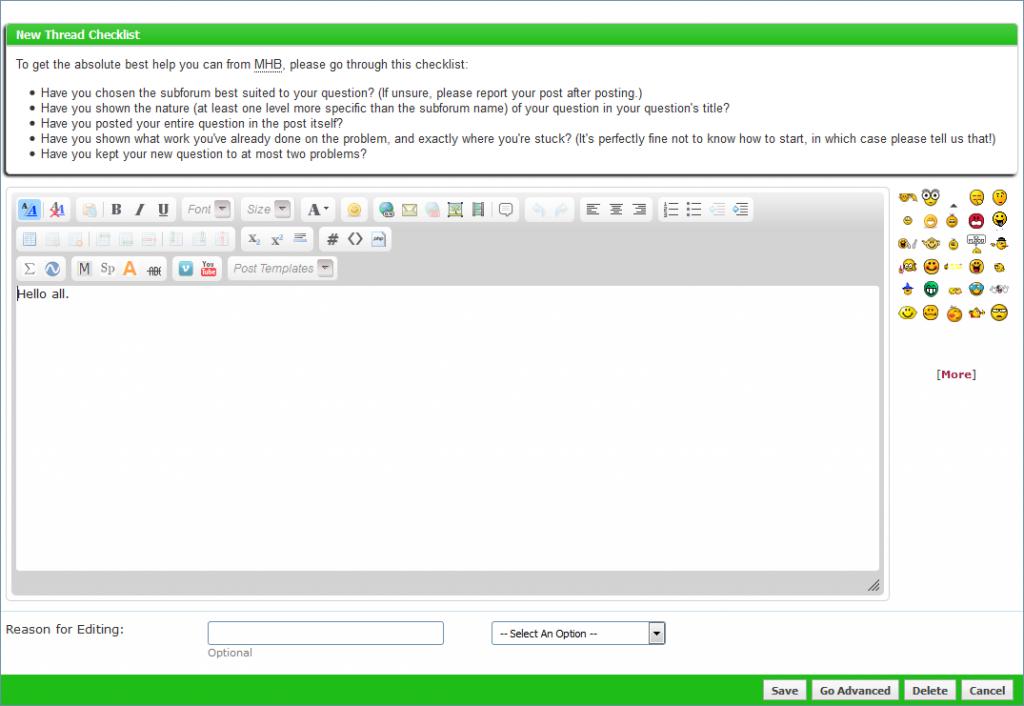
Updates:
Version 1.1:
- Updated query for thread count to only include the active forums.
Version 1.2:
- Declared $foruminfo array global in plugins that render custom template.
Version 1.3:
- Now allows for different messages/titles to be displayed in different forums.
For example, if you edit your message to read:
BEGINFORUMIDS 2,3,4 ENDFORUMIDSMessage 1...BEGINFORUMIDS 5,6,7 ENDFORUMIDSMessage 2...
Then (given that forums with forumids 2-7 are in the "Active Forums"), forums with a forum id of 2, 3 or 4 will display "Message 1..." and forums with a forumid of 4, 6 or 7 will display "Message 2..."
Messages may be stacked as well, that is you can define a message that appears in all forum messages, and then have additional messages that are specific to certain forums that will get added to any previous messages that apply to the forum.
For example, if you edit your message to read:
BEGINFORUMIDS 2,3,4,5,6,7 ENDFORUMIDSMessage 1...BEGINFORUMIDS 2,3,4 ENDFORUMIDSMessage 2...BEGINFORUMIDS 5,6,7 ENDFORUMIDSMessage 3...
Then (given that forums with forumids 2-7 are in the "Active Forums"), forums with a forum id of 2, 3 or 4 will display "Message 1...Message 2..." and forums with a forumid of 4, 6 or 7 will display "Message 1...Message 3..."
The stacked messages will appear in the order in which they are defined.
Block titles work the same way.
Version 1.4:
- Added setting for header CSS.
- Added setting for content CSS.
Version 1.4.1:
- Resolved issue with activity stream.
Compatibility:
Tested and working on VB 4.2.x and may work on all 4.x versions of vBulletin.
Backup/Warning:
This product does not alter your database, however it is always good practice to make regular backups and you should make a backup before installing ANY new mod.
As always, products are USE AT YOUR OWN RISK. I will provide support and do my best to help but no absolute guarantee is offered.
To Install:
- Download and extract the attached .zip file.
- Follow AdminCP -> Plugins & Products -> Manage Products -> Add/Import Product.
- Click on "Choose File" and browse to the product .xml file that was packaged in the .zip file.
- Click "Import."
- You MUST enable the product in the settings before it will function.
- Configure the remaining settings to your liking. Each setting has a detailed explanation of its use.
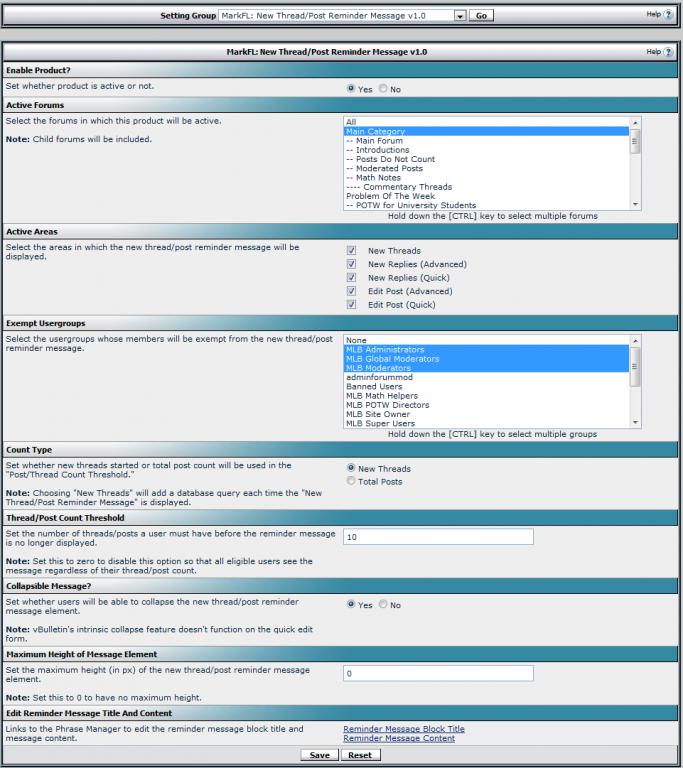
Support for this product can be found here:
- http://mathhelpboards.com/vbulletin-products-61/new-thread-post-reminder-message-21782.html
- https://theadminzone.com/threads/new-thread-post-reminder-message.145009/
Download
![]() MarkFL - New Thread & Post Reminder Message v1.4.1.zip (6.9 KB, 45 downloads)
MarkFL - New Thread & Post Reminder Message v1.4.1.zip (6.9 KB, 45 downloads)
Screenshots



