Enhanced Thread Preview
Mod Version: 1.2.1, by MarkFL
| vB Version: 4.2.x | Rating: |
Installs: 21 |
| Released: 18 Jul 2016 | Last Update: 25 Jul 2016 | Downloads: 81 |
|
|
||
Overview:
In certain areas of vBulletin 4.x, when you hover your mouse over a thread title, you see a tooltip that displays a truncated version of the first post content. This simple product allows you to designate areas in which the tooltip will also contain a truncated version of the last post.
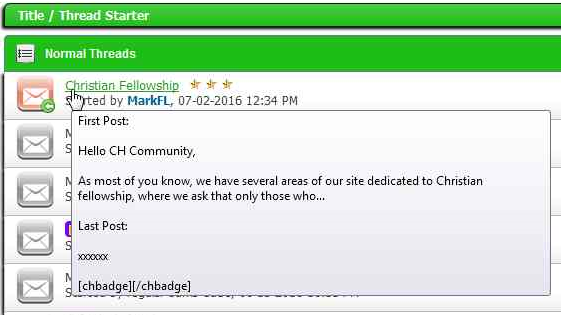
The product settings allow you to enable/disable the product, set how guests are handled, and select the areas in which the product is active. When deciding how to handle guests, you may select for thread previews to be hidden in all areas whether they are selected as active or not, to hide them in the active areas only, to display the default preview or to allow guests to see the enhanced thread preview. I recommend not allowing guests to see the enhanced thread previews to reduce server load, as additional queries are required to get the last post content. Truncation of the last post follows the same setting affecting the default preview.
Updates:
Version 1.1:
- Strip BB Codes from preview content.
Version 1.2:
- Resolved fetch_array issue present for some.
- Phrased the format of the new preview tooltip.
Version 1.2.1:
- Ignore thread redirects.
Compatibility:
Tested and working on VB 4.2.x and may work on all 4.x versions of vBulletin.
Backup/Warning:
This product does not alter your database, however it is always good practice to make regular backups and you should make a backup before installing ANY new mod.
As always, products are USE AT YOUR OWN RISK. I will provide support and do my best to help but no absolute guarantee is offered.
To Install:
- Download and extract the attached .zip file.
- Follow AdminCP -> Plugins & Products -> Manage Products -> Add/Import Product.
- Click on "Choose File" and browse to the product .xml file that was packaged in the .zip file.
- Click "Import."
- You MUST enable the product in the settings before it will function.
- Configure the remaining settings to your liking. Each setting has a detailed explanation of its use.
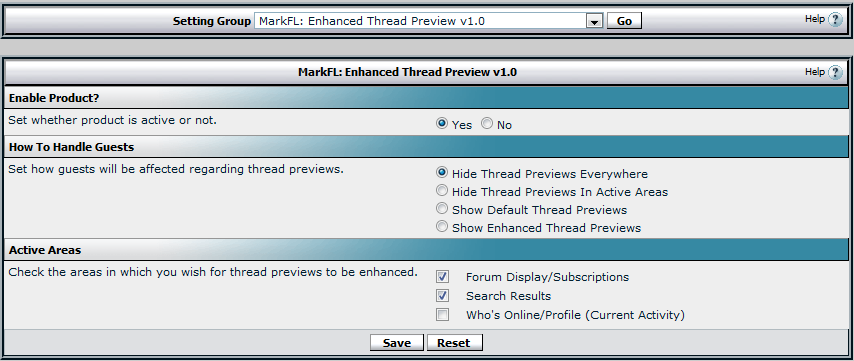
Support for this product can be found here:
- http://mathhelpboards.com/vbulletin-products-61/enhanced-thread-preview-21786.html
- https://theadminzone.com/threads/enhanced-thread-preview.145027/
Download
![]() MarkFL - Enhanced Thread Preview v1.2.1.zip (4.1 KB, 73 downloads)
MarkFL - Enhanced Thread Preview v1.2.1.zip (4.1 KB, 73 downloads)
Screenshots

