refTagger For vBulletin
Mod Version: 1.1, by MarkFL
| vB Version: 4.2.x | Rating: |
Installs: 9 |
| Released: 25 May 2016 | Last Update: 21 Sep 2016 | Downloads: 26 |
|
|
||
Overview:
This product allows for the tagging of Bible verse/chapter references contained within the page content of your site.
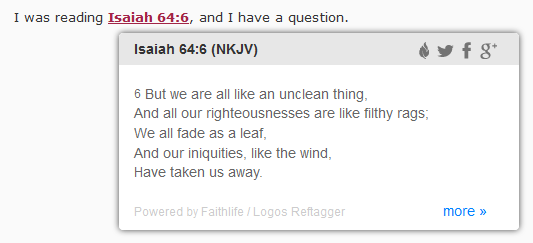
You are given options to control where the added script is active by excluding PHP scripts and/or forums. Your users can choose which Bible version they wish to be used by choosing a version from their general settings page from within the user control panel.
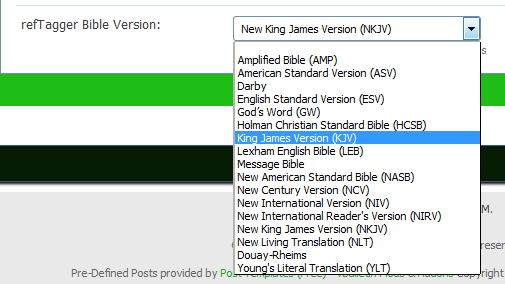
Upon installation, a new user profile field is auto-created to allow for user Bible version preference. Users who do not choose a version will be shown the version you have defined in your script by default. Once you have imported the product, you need to visit the link given in the settings to customize the script to your liking, and then copy/paste the script generated to your settings.
You can choose whether you want the "more »" link at the bottom right of the tooltips to open popup windows instead of new tabs.
Updates:
Version 1.1:
- Bug fix in product settings check.
Compatibility:
Tested and working on VB 4.2.x and may work on all 4.x versions of vBulletin.
Backup/Warning:
This product alters your database, however it is always good practice to make regular backups and you should make a backup before installing ANY new mod.
As always, products are USE AT YOUR OWN RISK. I will provide support and do my best to help but no absolute guarantee is offered.
To Install:
- Download and extract the attached .zip file.
- Follow AdminCP -> Plugins & Products -> Manage Products -> Add/Import Product.
- Click on "Choose File" and browse to the product .xml file that was packaged in the .zip file.
- Click "Import."
- You MUST enable the product in the settings before it will function.
- Configure the remaining settings to your liking. Each setting has a detailed explanation of its use.
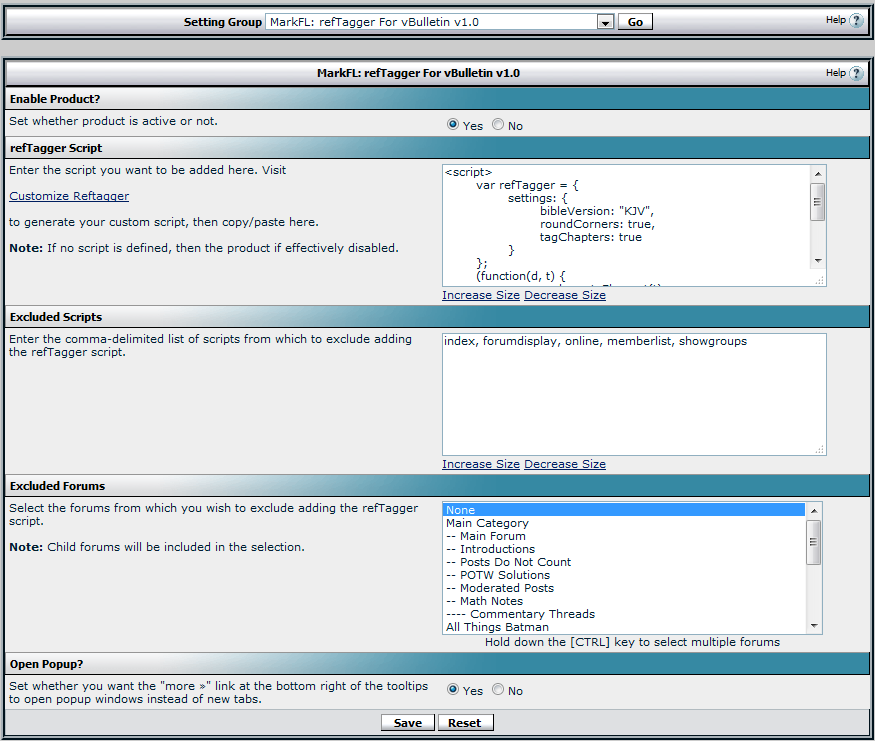
Support for this product can be found here:
- http://mathhelpboards.com/vbulletin-products-61/reftagger-vbulletin-21796.html
- https://theadminzone.com/threads/reftagger-for-vbulletin.145043/
Download
![]() MarkFL - refTagger For vBulletin v1.1.zip (5.0 KB, 21 downloads)
MarkFL - refTagger For vBulletin v1.1.zip (5.0 KB, 21 downloads)
Screenshots


