Additional Thread Tools
Mod Version: 1.6, by MarkFL
| vB Version: 4.2.x | Rating: |
Installs: 41 |
| Released: 20 May 2016 | Last Update: 14 Jan 2017 | Downloads: 245 |
|
|
||
Overview:
This product gives you additional options for the behavior and appearance of threads in the thread listing within forums and search results. You also have the option to define a time limit in days for the persistence of these additional attributes you give to threads, which could be used for example in the case where your users are paying a fee to have their threads be more noticeable for a certain amount of time.
You may select which of these attributes you wish to make available for use. The attributes from which you may choose are:
Super Sticky - These are threads that are sticky in the usual sense (in that they remain at the top of the thread listing), but they are to sticky threads what sticky threads are to non-sticky threads. A super sticky thread will remain at the top of the thread listing, even if a normal sticky thread is updated later. A super stick thread can only be bumped from the top be another super sticky thread. You can also set the scope for super sticky threads, and choose for them to appear only where posted, where posted and all child forums of the forum in which they are posted, in all forums you have set as active or in all forums. The icon for super sticky threads is an image of a screw head to imply they are fastened securely, and the tooltip for the image states that the thread is super sticky. The prefix type is changed to "Super Sticky :" as well.
Highlighted Threadbit - You can choose to give the threadbit for threads a background color to help them stand out. The color of the background is defined via a product stylevar. In addition, you can define extra CSS to apply to highlighted threadbits.
Thread Title CSS - You can define extra CSS to apply to thread titles, to make them even more noticeable.

These attributes can be set when posting a new thread and set/changed by editing posts in a thread, replying to a thread, or using the new link in the "Thread Tools" drop-down menu. You have the option to display the thread tools options on the quick reply form as well.
Advanced Editor:
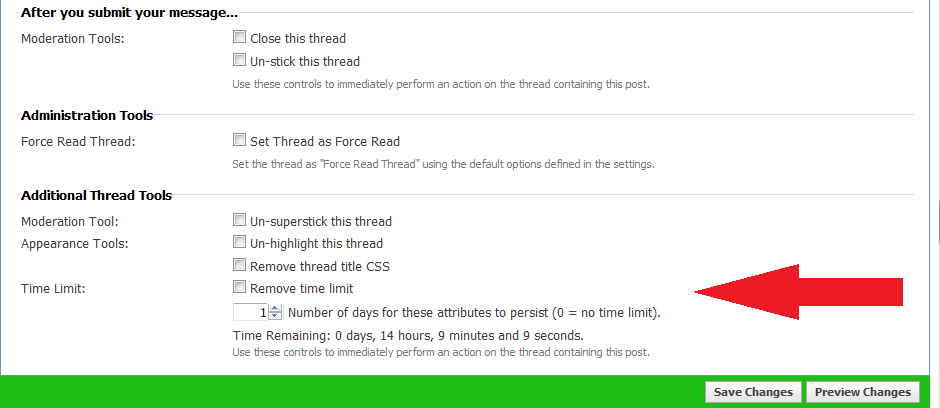
Quick Reply:
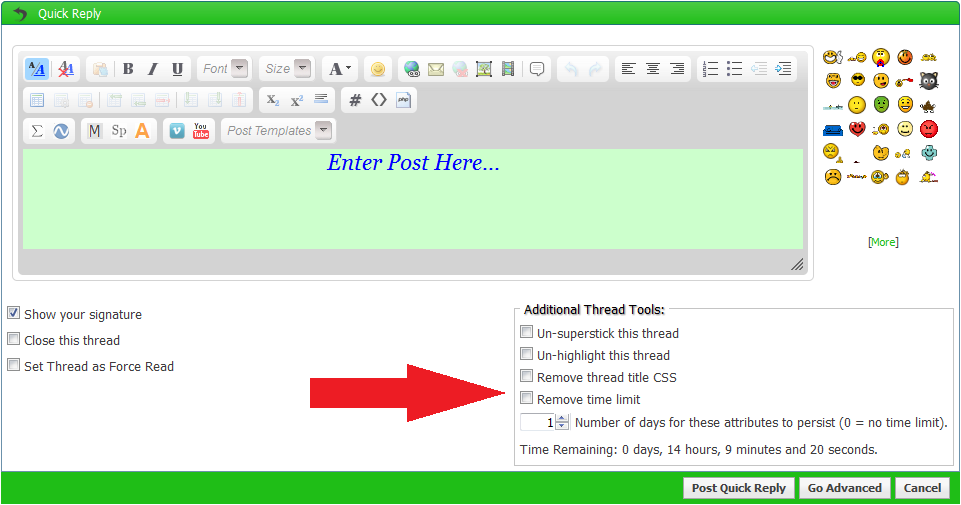
Thread Tools Drop-down Menu:

Drop-down Menu Page:
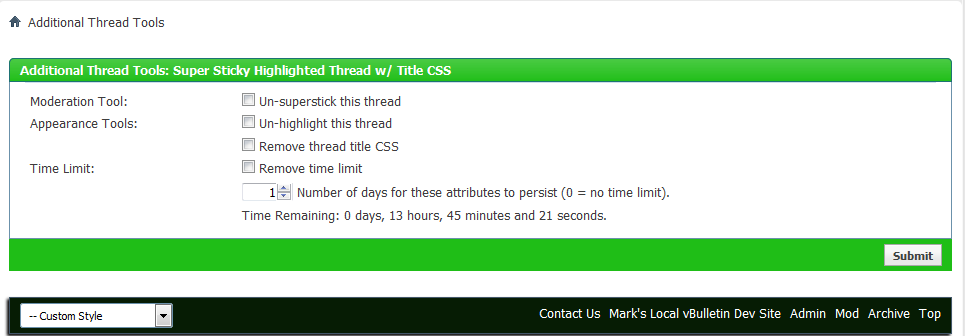
You can select "Active Forums" (the forums in which the tools can be used). To make selecting forums easier, child forums are included. You can select usergroups/users who have access to these tools, which gives them the ability to add/remove attributes, and change the time limit.
All actions taken by those with permission regarding setting/unsetting attributes are recorded in your "Moderator Log."
Upon installing this product, two columns are added to your "thread" table (these are needed when displaying the threads, and so it is necessary to add them to the thread table so the data is retrieved during various intrinsic queries for thread information and no additional queries will be needed), and a new table is created to store the time limit data for threads (since this data is not needed when displaying threads, a separate table is more efficient).
An hourly cron job is run to remove attributes from expired threads, and to run routine maintenance on the added table to remove any data pertaining to threads that may have been hard-deleted and is no longer needed.
This product is fully phrased.

Updates:
Version 1.0.1:
- Fixed issue with thread prefixes.
Version 1.1:
- Added support for selecting thread prefixes where threads having these prefixes can automatically have highlighted threadbits and/or thread title CSS.
Version 1.2:
- Fixed issue with "thread prefix-specific filtering."
Version 1.3:
- Fixed bug regarding scope of super ticky threads and query modification.
Version 1.3.1:
- Fixed bug where soft-deleted threads were visible regardless of permissions.
Version 1.3.2:
- Fixed issue with permissions and viewing a thread without a referrer.
Version 1.3.3:
- Fixed issue with permissions and viewing a thread when no active tools are selected.
Version 1.4:
- Added definitions of important constants to additionaltoolsfunctions.php.
Version 1.4.1:
- Added security token to form template.
Version 1.5:
- Fixed db and checkbox persistence issues with post preview.
Version 1.6:
- Resolved conflict with "Show Subforum Threads."
Compatibility:
Tested and working on VB 4.2.x and may work on all 4.x versions of vBulletin.
Backup/Warning:
This product alters your database, however it is always good practice to make regular backups and you should make a backup before installing ANY new mod.
As always, products are USE AT YOUR OWN RISK. I will provide support and do my best to help but no absolute guarantee is offered.
To Install:
- Download and extract the attached .zip file.
- Upload the contents of the "upload" folder to your forum's root directory.
- Follow AdminCP -> Plugins & Products -> Manage Products -> Add/Import Product.
- Click on "Choose File" and browse to the product .xml file that was packaged in the .zip file.
- Click "Import."
- You MUST enable the product in the settings before it will function.
- Configure the remaining settings to your liking. Each setting has a detailed explanation of its use.
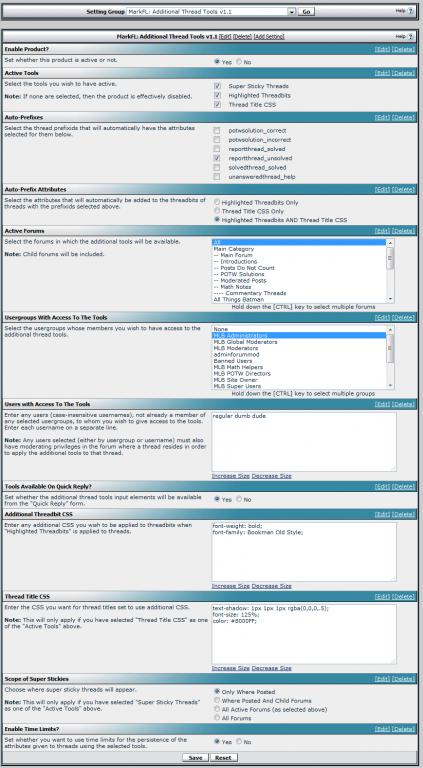
Support for this product can be found here:
- http://mathhelpboards.com/vbulletin-products-61/additional-thread-tools-21797.html
- https://theadminzone.com/threads/additional-thread-tools.145044/
Download
![]() MarkFL - Additional Thread Tools v1.6.zip (15.7 KB, 100 downloads)
MarkFL - Additional Thread Tools v1.6.zip (15.7 KB, 100 downloads)
Supporters / CoAuthors
- KevinL
Screenshots




