AdminCP -> Settings -> Options (Add-Ons/Sorted)
Mod Version: 1.1, by MarkFL
| vB Version: 4.2.x | Rating: |
Installs: 39 |
| Released: 28 Apr 2016 | Last Update: 30 Apr 2016 | Downloads: 121 |
|
|
||
Overview:
If you have a large number of add-ons installed on your site, then finding the settings for a particular product when making changes can be difficult if not downright aggravating, given that many authors (myself included) use a display order of 65535. This product will give you an additional option in the settings group within the AdminCP navigation sidebar whereby you can see a list of only the added product setting groups, sorted in alphabetical order.
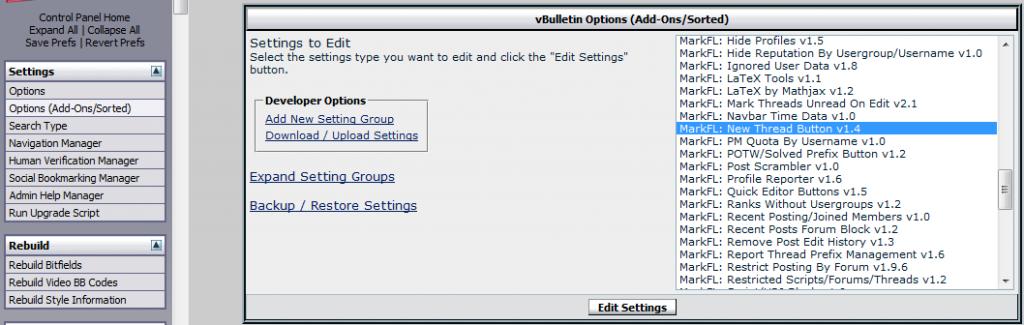
This product has no settings of its own...once you upload the included files to your server and import the product's .xml file, you are done.
Updates:
Version 1.1:
- Replaced asort() function with natcasesort() function.
Compatibility:
Tested and working on VB 4.2.x and may work on all 4.x versions of vBulletin.
Backup/Warning:
This product does not alter your database, however it is always good practice to make regular backups and you should make a backup before installing ANY new mod.
As always, products are USE AT YOUR OWN RISK. I will provide support and do my best to help but no absolute guarantee is offered.
To Install:
- Download and extract the attached .zip file.
- Upload the contents of the "upload" folder to your forum's root directory.
- Follow AdminCP -> Plugins & Products -> Manage Products -> Add/Import Product.
- Click on "Choose File" and browse to the product .xml file that was packaged in the .zip file.
- Click "Import."
Support for this product can be found here:
- http://mathhelpboards.com/vbulletin-products-61/admincp-gt-settings-gt-options-add-ons-sorted-21802.html
- https://theadminzone.com/threads/admincp-settings-options-add-ons-sorted.145060/
Download
![]() MarkFL - Sorted Options v1.1.zip (6.1 KB, 126 downloads)
MarkFL - Sorted Options v1.1.zip (6.1 KB, 126 downloads)
Screenshots
