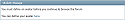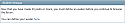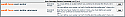Force Users To Define Avatars
Mod Version: 1.3, by MarkFL
| vB Version: 4.2.x | Rating: |
Installs: 20 |
| Released: 29 Feb 2016 | Last Update: 12 May 2017 | Downloads: 75 |
|
|
||
Overview:
This product simply allows you to select usergroups which will be required to define an avatar before being allowed to browse the forums. For affected users, an error message will be displayed with a link to define an avatar.
If you require users to define an avatar regardless of the number of posts they have made, they will see the following:
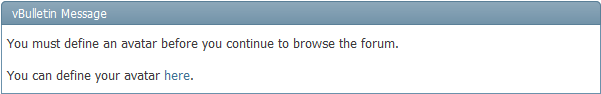
If you have given your affected users "grace posts", then once they have made that number of posts, the will see something like:
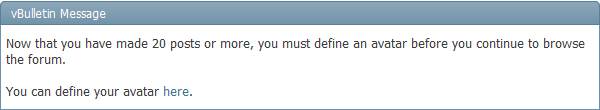
The phrases for the error messages are found here:
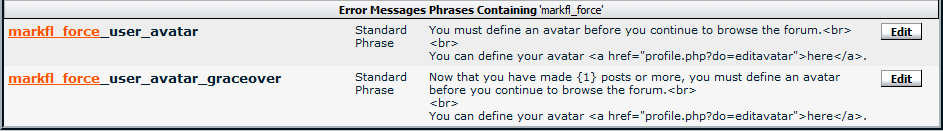
Updates:
At the suggestion of Stratis (who has always been a great supporter of my mods), I have made the following updates:
Version 1.1:
- Added a setting that allows you to give affected users a set number of "grace posts" that they can make before being required to define an avatar.
Version 1.2:
- Changed execution order of main plugin so it executes before "Force Users to Read a Thread" product.
- Added setting to allow for chosen scripts to be excluded from the actions of this product.
Version 1.3:
- Added setting to allow excluding Tapatalk users from the product.
Compatibility:
Tested and working on VB 4.2.x and may work on all 4.x versions of vBulletin.
Backup/Warning:
This product does not alter your database, however it is always good practice to make regular backups and you should make a backup before installing ANY new mod.
As always, products are USE AT YOUR OWN RISK. I will provide support and do my best to help but no absolute guarantee is offered.
To Install:
- Download and extract the attached .zip file.
- Follow AdminCP -> Plugins & Products -> Manage Products -> Add/Import Product.
- Click on "Choose File" and browse to the product .xml file that was packaged in the .zip file.
- Click "Import."
- You MUST enable the product in the settings before it will function.
- Configure the remaining settings to your liking. Each setting has a detailed explanation of its use.
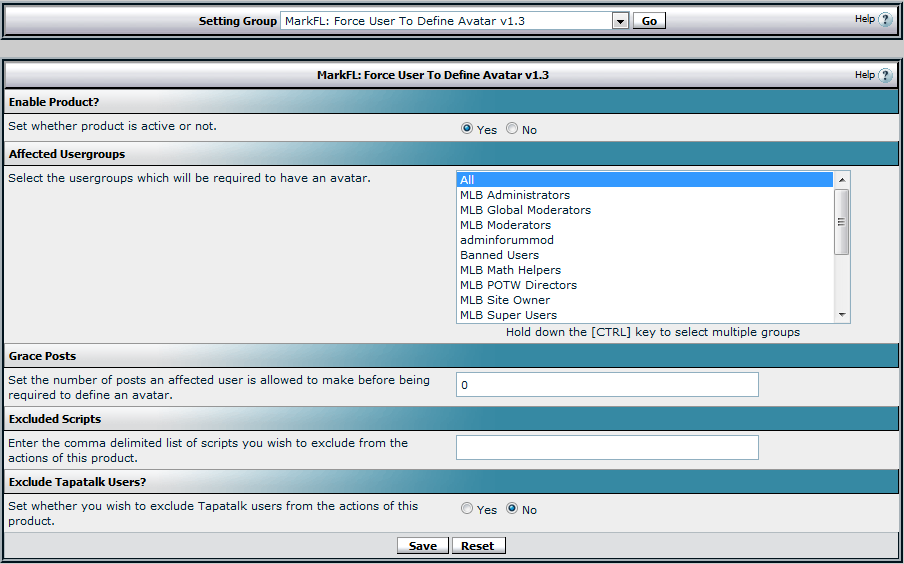
Support for this product can be found here:
- http://mathhelpboards.com/vbulletin-products-61/force-users-define-avatars-21816.html
- https://theadminzone.com/threads/force-users-to-define-avatars.145099/
Download
![]() MarkFL - Force Avatar v1.3.zip (3.4 KB, 31 downloads)
MarkFL - Force Avatar v1.3.zip (3.4 KB, 31 downloads)
Supporters / CoAuthors
- Stratis
Screenshots