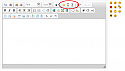[Scandal's] Countdown Timer BBCode
Mod Version: 1.0, by Scandal
| vB Version: 4.2.x | Rating: |
Installs: 13 |
| Released: 24 Aug 2015 | Last Update: Never | Downloads: 123 |
|
|
||
Description
This product add two new BBCodes as follows:
... and
The string inside the BBCode is:
DAYS:HOURS:MINUTES:SECONDS, that you specify when make a post.
The results is a live countdown timer based on a specified Timezone! See screenshots!
But what's the difference between [COUNTDOWN] and [ECOUNTDOWN]?
COUNTDOWN has a start date-time, the date-time the item is posted.
As many times you edit the message, countdown timer will not change its start date.
ECOUNTDOWN is a countdown timer which will restart each time you edit a post! See it in action!
::EXAMPLE::
This bbcode can work on display of:
Installation
1. Upload all files of /upload folder to your forum root.
2. Import *xml product and check Settings.
Done!!
Credits to akz645 on vbulletin.org for his idea and his paid support for the development of this product!!
This product add two new BBCodes as follows:
[COUNTDOWN]00:00:00:00[/COUNTDOWN]
[ECOUNTDOWN]00:00:00:00[/ECOUNTDOWN]
DAYS:HOURS:MINUTES:SECONDS, that you specify when make a post.
The results is a live countdown timer based on a specified Timezone! See screenshots!
But what's the difference between [COUNTDOWN] and [ECOUNTDOWN]?
COUNTDOWN has a start date-time, the date-time the item is posted.
As many times you edit the message, countdown timer will not change its start date.
ECOUNTDOWN is a countdown timer which will restart each time you edit a post! See it in action!
::EXAMPLE::
Let's say you make a post at: 1:00PM with bbcode:
[COUNTDOWN]00:02:00:00[/COUNTDOWN]
When the post saved, the countdown timer will start from:
00:02:00:00
and will countdown...
00:01:59:59...
00:01:59:58... etc
and will end at 3:00PM.
So the countdown timer will run at post time + the value you set inside the bbcode.
As times you edit the post, the countdown timer will end at 3:00PM 'cause is [COUNTDOWN], not [ECOUNTDOWN].
The same if at 1:00PM you make a post with bbcode:
.. but if for example you edit the post at 2:00PM and hit save, the countdown timer will start again:[ECOUNTDOWN]00:02:00:00[/ECOUNTDOWN]
00:01:59:59...
00:01:59:58... etc
... and will end at 4:00PM
So in "E" case, we have the edit time (if an edit exists, otherwise we have the initial post time) + the value you set inside the bbcode. As many times you edit a post with "E", the timer will start again.
- Forum Posts
- Forum Announcements
- Social Group Messages
- Private Messages
- Profile Visitor Messages
Installation
1. Upload all files of /upload folder to your forum root.
2. Import *xml product and check Settings.
Done!!
Credits to akz645 on vbulletin.org for his idea and his paid support for the development of this product!!
Download
![]() product-sc_countdowntimer_bbcode_v1.0.zip (53.2 KB, 144 downloads)
product-sc_countdowntimer_bbcode_v1.0.zip (53.2 KB, 144 downloads)
Screenshots