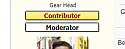User Rank Banners using CSS
Mod Version: 1.0, by tpearl5
| vB Version: 4.x.x | Rating: |
Installs: 7 |
| Released: 09 Oct 2014 | Last Update: Never | Downloads: 0 |
|
|
||
I use the user rank system on one of my sites to give users in one or more usergroups a little flare. I didn't want to use graphics, which would add to the number of images being loaded, so I used CSS.
Here's how to set it up.
Add something like the following to additional.css:
Naturally you can adjust the colors to match your site.
Go to User Ranks > Add New User Rank
The banners will stack if the user is in more than one group that meets the requirements set in the User Rank. (see screen shot below)
This will also work for 3.x versions.
Enjoy!
Here's how to set it up.
Add something like the following to additional.css:
HTML Code:
.user_banner {
font-size: 12px;
font-weight: bold;
padding: 1px 5px;
border: 1px solid transparent;
-webkit-box-shadow: 1px 1px 3px rgba(0,0,0, 0.25);
box-shadow: 1px 1px 3px rgba(0,0,0,0.25);
color: #ffffff;
border-color: #000000;
position: relative;
-webkit-border-radius: 2px;
border-radius: 2px;
text-align: center;
margin-top: 5px;
margin-left: 18px;
width: 130px;
}
.admin {
background: rgb(172, 0, 0) url(/images/buttons/newbtn_middle.png) repeat-x;
}
.mod {
background: #ffffff url(/images/buttons/newbtn_middle.png) repeat-x;
color: #000000;
}
.supermod {
background: #000000 url(/images/buttons/newbtn_middle.png) repeat-x;
color: #ffffff;
border-color: #ffffff;
}
.sr_member {
background: #cccccc url(/images/buttons/newbtn_middle.png) repeat-x;
color: #000000;
}
Go to User Ranks > Add New User Rank
- Number of times to repeat rank: 1
- Choose the usergroup - in this example the code is for the super mods
- Minimum Posts: whatever you want, but mine is setup to depend on usergroup, which in some cases may be set based on user upgrades anyway
- Stack Rank: No
- Display Type: Always
- User Rank File Path: clear this field
- OR you may enter text: enter something like the following -
HTML Code:<div class="user_banner supermod">Super Mod</div>
The banners will stack if the user is in more than one group that meets the requirements set in the User Rank. (see screen shot below)
This will also work for 3.x versions.
Enjoy!
Download
No files for download.
Screenshots