Login log - Log successful login attempts
Mod Version: 4.1, by Dave
| vB Version: 4.x.x | Rating: |
Installs: 39 |
| Released: 28 May 2014 | Last Update: 16 Jan 2016 | Downloads: 265 |
|
|
||
Hi,
This plugin will allow you to log all successful login attempts of all users.
This can be useful to see if users share their account or if the account of someone got hijacked. Usernames and IP addresses can be clicked.
It will log the following
- Userid
- Username
- IP
- ISP (Internet Service Provider)
- Country
- HTTP user agent
Settings:
- Enable/disable the product.
- Exclude usergroups from being logged.
- Purge the logs.
Picture
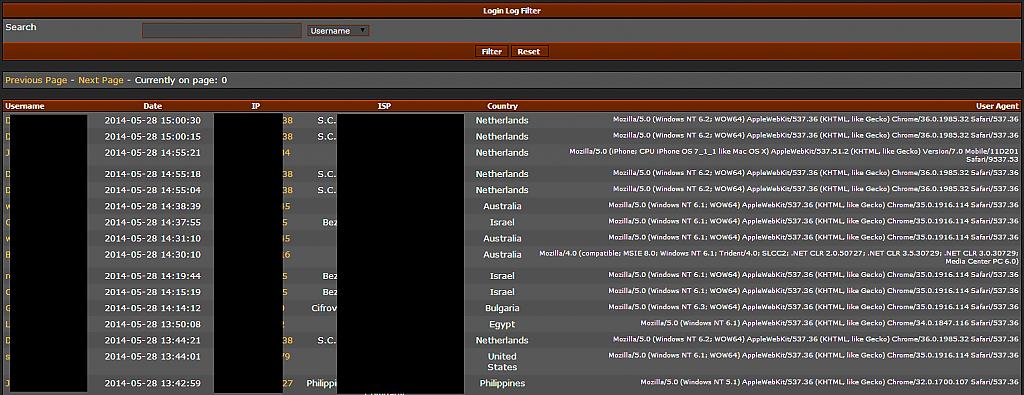
Installation
1. Download the .zip file specified.
2. Upload the contents of the upload folder to the root of your forum.
3. Import the product with the .xml file in the import folder.
Note
The script will log using the current time on the server, in case there's a difference between the server time and your local computer time, you can change the offset in the loginlog.php script on line 12.
Also keep in mind that the country and/or ISP resolving might not be 100% accurate and that it might show no value in the logs.
Credits
http://www.telize.com/ its API is being used to get the ISP and country off the IP address.
Let me know if it works well.
Changelog
11 June 2014 V4: Added the table_prefix global to the login hook.
5 June 2014 V3: Fixed searching only showing the last 25 entries. Pagination will now work as intended.
30 May 2014 V2: Changed hook location, added enable/disable setting and a setting to exclude usergroups.
28 May 2014 V1: Fixed a little mistake with the filter.
This plugin will allow you to log all successful login attempts of all users.
This can be useful to see if users share their account or if the account of someone got hijacked. Usernames and IP addresses can be clicked.
It will log the following
- Userid
- Username
- IP
- ISP (Internet Service Provider)
- Country
- HTTP user agent
Settings:
- Enable/disable the product.
- Exclude usergroups from being logged.
- Purge the logs.
Picture
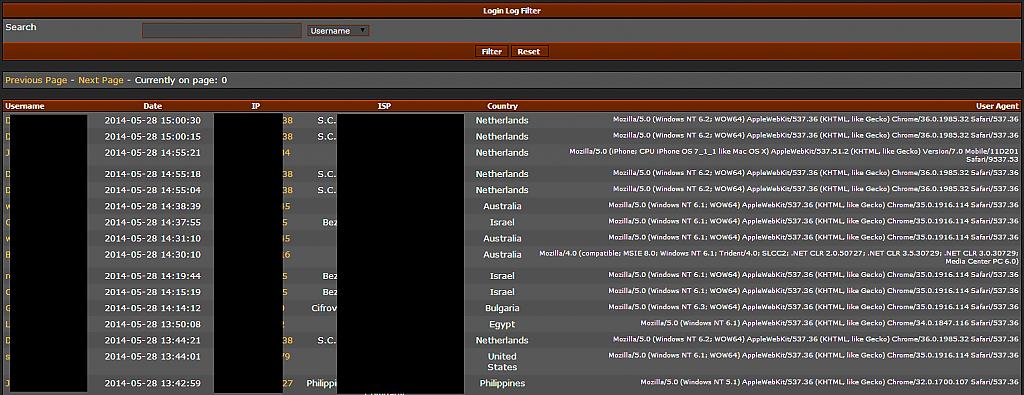
Installation
1. Download the .zip file specified.
2. Upload the contents of the upload folder to the root of your forum.
3. Import the product with the .xml file in the import folder.
Note
The script will log using the current time on the server, in case there's a difference between the server time and your local computer time, you can change the offset in the loginlog.php script on line 12.
Also keep in mind that the country and/or ISP resolving might not be 100% accurate and that it might show no value in the logs.
Credits
http://www.telize.com/ its API is being used to get the ISP and country off the IP address.
Let me know if it works well.

Changelog
11 June 2014 V4: Added the table_prefix global to the login hook.
5 June 2014 V3: Fixed searching only showing the last 25 entries. Pagination will now work as intended.
30 May 2014 V2: Changed hook location, added enable/disable setting and a setting to exclude usergroups.
28 May 2014 V1: Fixed a little mistake with the filter.
Download
![]() product-loginlog.zip (4.1 KB, 137 downloads)
product-loginlog.zip (4.1 KB, 137 downloads)
Screenshots
