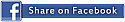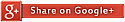Easiest way to add Social Bookmarks on Thread
Mod Version: 1.00, by naveeid
| vB Version: 4.x.x | Rating: |
Installs: 15 |
| Released: 15 May 2014 | Last Update: Never | Downloads: 0 |
|
|
||
hi friends
You do not need to use any third party social book mark tools or facebook code to be loaded on your pages , just copy paste these few lines and have social bookmark tools easily
here is the method.
go to edit templates
go to showthread templates
edit SHOWTHREAD
find this code
ADD THESE LINES after the code
1) REPLACE YOUR FORUM ADDRESS with your forum URL
2) Replace the TWITTER FACEBOOK AND GOOGLE PLUS images sources as you upload them on your server.
You do not need to use any third party social book mark tools or facebook code to be loaded on your pages , just copy paste these few lines and have social bookmark tools easily
here is the method.
go to edit templates
go to showthread templates
edit SHOWTHREAD
find this code
Code:
<h1>
{vb:rawphrase thread}: <span class="threadtitle"><a href="{vb:raw thread_url}" title="{vb:rawphrase reload_this_page}">{vb:raw threadinfo.title}</a></span>
</h1>
ADD THESE LINES after the code
Code:
<!-- Social Book Marks -->
<a href="https://www.facebook.com/sharer/sharer.php?u=http://www.YOURFORUMADDRESS.COM/{vb:raw thread_url}&title={vb:raw thread.title}" target=_blank><img src="FACEBOOK IMAGE PATH SOURCE"></a>
<a href=https://plus.google.com/share?url=http://www.YOURFORUMADDRESS.COM/{vb:raw thread_url} target=_blank><img src="GOOGLE PLUS IMAGE PATH SOURCE"></a>
<a href="https://twitter.com/share?url=http://www.YOURFORUMADDRESS.COM/{vb:raw thread_url}&text={vb:raw thread.title}" target=_blank><img src="TWITTER IMAGE PATH SOURCE"></a>
<!-- Social Book Marks -->
2) Replace the TWITTER FACEBOOK AND GOOGLE PLUS images sources as you upload them on your server.
Download
No files for download.
Screenshots