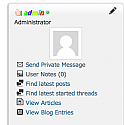Ultimate Usergroup HTML Markup Customizer
Mod Version: 1.00, by vBNinja
| vB Version: 4.x.x | Rating: |
Installs: 67 |
| Released: 15 May 2014 | Last Update: Never | Downloads: 407 |
|
|
||
After having to deal with vB's way of adding HTML markup to usergroups, it's become a hassle when creating/modifying groups. Sometimes the HTML wouldn't fit in the field, so I would just add the CSS to additional.css one group at a time. I'm sure i'm not the only one annoyed by this. This is one of the first things new forum owners like to do and can be intimidating for those without HTML/CSS knowledge
So I decided to create a mod that combines all of the essential usergroup markup features in a single page:
Features List:
Useful Tools:
Once installed, you can find the page at: Admincp -> Usergroups -> Usergroup Markup Customizer
The page lists all of the usergroups and lists the settings next to each one (pretty straightforward, see screenshots)
If you plan on using the icons/images next to username feature, save all the images you want to use to a single directory, then set that directory in the mod's options so those images show up in the drop-down menu.
It works perfectly with Username Html MarkUp 4.2.x to display the HTML markup across your entire forum.
Note: If you apply at least 1 setting to a usergroup, that usergroup will no longer use its "html markup" field in its usergroup settings (vbulletin's method)
The contents won't be deleted, they will just be ignored and the settings from this mod will be used instead (which are better :P, so just a heads up)
This mod adds 0 queries and is coded for optimization so performance is not affected
Please don't forget to "Mark as Installed" for support/updates
Also don't forget to rate
Nominate for MOTM if you'd like as well
Installation Instructions
So I decided to create a mod that combines all of the essential usergroup markup features in a single page:
Features List:
- Username Coloring
- Username Bolding
- Username Rainbow Effect
- Username Background Animation Effects
- Icons/images Next to Usernames
- Any other custom CSS you would like to use
Useful Tools:
- Color Selector - allows you to select the color with your mouse, no more googling hex codes

- jQuery icon/image chooser - displays a selectable list of all the images in your specified icon directory for easy choosing
Once installed, you can find the page at: Admincp -> Usergroups -> Usergroup Markup Customizer
The page lists all of the usergroups and lists the settings next to each one (pretty straightforward, see screenshots)
If you plan on using the icons/images next to username feature, save all the images you want to use to a single directory, then set that directory in the mod's options so those images show up in the drop-down menu.
It works perfectly with Username Html MarkUp 4.2.x to display the HTML markup across your entire forum.
Note: If you apply at least 1 setting to a usergroup, that usergroup will no longer use its "html markup" field in its usergroup settings (vbulletin's method)
The contents won't be deleted, they will just be ignored and the settings from this mod will be used instead (which are better :P, so just a heads up)
This mod adds 0 queries and is coded for optimization so performance is not affected
Please don't forget to "Mark as Installed" for support/updates
Also don't forget to rate
Nominate for MOTM if you'd like as well

Installation Instructions
- Download .zip and & unzip contents
- Upload the contents in the "upload" folder to your forum root
- Import the XML
- Configure your icon/images path in the settings (http://YOURDOMAIN.COM/admincp/options.php?do=options&dogroup=ugmarkup_settings)
- Configure usergroup markup settings to your liking (http://YOURDOMAIN/admincp/ugmarkup.php)
- Enjoy!
Download
![]() UltimateUGMarkup.zip (76.9 KB, 487 downloads)
UltimateUGMarkup.zip (76.9 KB, 487 downloads)
Screenshots