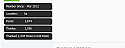[Postbit-Legacy Hack] Attractive User Info Boxes for Posts
Mod Version: 1.00, by addamroy
| vB Version: 4.2.x | Rating: |
Installs: 31 |
| Released: 06 Mar 2014 | Last Update: Never | Downloads: 0 |
|
|
||
This mod will allow you to create attractive custom containers for your member's user info in postbit. For example, Join date, post count, location, thanks etc.
See screenshot in attachments for example.
First, you need to add a class to your additional.css files.
Go to styles and templates > edit templates > css templates > additional.css
Add to the bottom:
Change color, width, and background-color to suit your sites needs.
Now you need to make some edits to your postbit_legacy template.
Go to styles and templates > edit templates > postbit templates > postbit_legacy
Find:
Change it to:
Find:
Change it to:
Find:
Change it to:
Find:
Change it to:
Essentially all that you've done here is wrapped the new div tag around each element of your user info displayed in the sidebar.
So the above template edits can also be applied to templates for other mods which display info here such as Abe's Post Thank You Hack.
NOTE: To also include place BLOG ENTRIES inside the same box, see post #3
Enjoy!
Check out my other Template Modifications for 4.x!
http://www.vbulletin.org/forum/showthread.php?p=2393460
Sidebar Anywhere Enhancement - Custom Blocks Per Forum or Page
Change Thread Title Color for Specific Forums on Homepage
Change Background Color for Specific Forums on Homepage
Change Title Color of Specific Forums on Homepage
Thread Starter Image in Postbit for OP
CUSTOM BUTTONS that look like your forum!
Custom User Rank Box in Posts
See screenshot in attachments for example.
First, you need to add a class to your additional.css files.
Go to styles and templates > edit templates > css templates > additional.css
Add to the bottom:
HTML Code:
.postbitboxes {
color:white;
display:inline-block;
padding:3px;
padding-left:7px;
margin:2px;
border:1px solid #000000;
border-radius:5px;
background-color:#2b2b2b;
width:90%;
box-shadow: 2px 2px 1px #888888;
}
Now you need to make some edits to your postbit_legacy template.
Go to styles and templates > edit templates > postbit templates > postbit_legacy
Find:
HTML Code:
<dt>{vb:rawphrase join_date}</dt> <dd>{vb:raw post.joindate}</dd>
HTML Code:
<div class="postbitboxes"> <dt>{vb:rawphrase join_date}</dt> <dd>{vb:raw post.joindate}</dd> </div>
Find:
HTML Code:
<dt>{vb:rawphrase location_perm}</dt> <dd>{vb:raw post.field2}</dd>
HTML Code:
<div class="postbitboxes"> <dt>{vb:rawphrase location_perm}</dt> <dd>{vb:raw post.field2}</dd> </div>
Find:
HTML Code:
<dt>{vb:rawphrase age}</dt> <dd>{vb:raw post.age}</dd>
HTML Code:
<div class="postbitboxes"> <dt>{vb:rawphrase age}</dt> <dd>{vb:raw post.age}</dd> </div>
Find:
HTML Code:
<dt>{vb:rawphrase posts}</dt> <dd>{vb:raw post.posts}</dd>
HTML Code:
<div class="postbitboxes"> <dt>{vb:rawphrase posts}</dt> <dd>{vb:raw post.posts}</dd> </div>
Essentially all that you've done here is wrapped the new div tag around each element of your user info displayed in the sidebar.
So the above template edits can also be applied to templates for other mods which display info here such as Abe's Post Thank You Hack.
NOTE: To also include place BLOG ENTRIES inside the same box, see post #3
Spoiler (click to open)
"Blog entries: x" block is not in postbit_legacy template.
Open blog_postbit_entries_link template and replace its contents with these:
Open blog_postbit_entries_link template and replace its contents with these:
HTML Code:
<div class="postbitboxes"><dt>{vb:rawphrase blog_entries}</dt><dd><a href="{vb:link blog, {vb:raw post}, null, 'userid', 'blog_title'}">{vb:raw post.entries}</a></dd></div>
Close
Enjoy!
Check out my other Template Modifications for 4.x!
http://www.vbulletin.org/forum/showthread.php?p=2393460
Sidebar Anywhere Enhancement - Custom Blocks Per Forum or Page
Change Thread Title Color for Specific Forums on Homepage
Change Background Color for Specific Forums on Homepage
Change Title Color of Specific Forums on Homepage
Thread Starter Image in Postbit for OP
CUSTOM BUTTONS that look like your forum!
Custom User Rank Box in Posts
Download
No files for download.
Screenshots