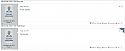New Post Indicators
Mod Version: 1.01, by Zachery
| vB Version: 5.0.x | Rating: |
Installs: 14 |
| Released: 05 Apr 2013 | Last Update: Never | Downloads: 85 |
|
|
||
This has been tested to work in 5.0.0 and 5.0.1.
How to install Unread Icons for vBulletin 5.0.1
If you wish to use the full icon overlay:
Step 1: Adding CSS
Add the following to css_additional.css
Step 2: Adding Code
Find the following code in display_contenttype_conversationreply_threadview_Text template
Right after this line, add on its own line
If you wish to use the icon in the background of the post instead of the overlay
Step 1: Adding CSS
Add the following to css_additional.css
Step 2: Adding Code
Find the following in display_contenttype_conversationreply_threadview_Text
Change it too
If you wish to use the Spartan style
Step 1: Adding CSS
Add the following to css_additional.css
Step 2: Adding the code
Find the following in display_contenttype_conversationreply_threadview_Text
Change it too
You need to also upload the icon you want to the images/custom folder
How to install Unread Icons for vBulletin 5.0.1
If you wish to use the full icon overlay:
Step 1: Adding CSS
Add the following to css_additional.css
Code:
.z-unread-icon {
float: right;
margin-top: -45px;
position: relative;
right: 75px;
top: 52px;
z-index: 1;
}
Find the following code in display_contenttype_conversationreply_threadview_Text template
Code:
{vb:set postStatus, ''}
Code:
<vb:if condition="$user['lastvisit'] <= $conversation['created']"><div class="z-unread-icon"><img src="{vb:raw vboptions.bburl}/.././images/custom/unread-whatchamajigger4.png" alt="New since your last visit" title="New since your last visit" /></div></vb:if>
If you wish to use the icon in the background of the post instead of the overlay
Step 1: Adding CSS
Add the following to css_additional.css
Code:
.z-unread-bg-icon {
background-image: url({vb:raw vboptions.bburl}/.././images/custom/unread-background-majigger.png);
background-position: top right;
background-repeat: no-repeat;
}
Find the following in display_contenttype_conversationreply_threadview_Text
Code:
<div class="list-item-body conversation-body">
Code:
<div class="list-item-body conversation-body <vb:if condition="$user['lastvisit'] <= $conversation['created']">z-unread-bg-icon</vb:if>">
Step 1: Adding CSS
Add the following to css_additional.css
Code:
.z-unread-bg-spartan {
background-image: url({vb:raw vboptions.bburl}/.././images/custom/unread-spartan-majigger.png);
background-position: top right;
background-repeat: no-repeat;
}
Find the following in display_contenttype_conversationreply_threadview_Text
Code:
<div class="list-item-body conversation-body">
Code:
<div class="list-item-body conversation-body <vb:if condition="$user['lastvisit'] <= $conversation['created']">z-unread-bg-spartan</vb:if>">
Download
![]() icons.zip (3.3 KB, 98 downloads)
icons.zip (3.3 KB, 98 downloads)
Screenshots