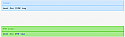new simple design for [php] [code] tags
Mod Version: 1.00, by Mohammad Kamal
| vB Version: 3.8.7 | Rating: |
Installs: 5 |
| Released: 15 Jan 2013 | Last Update: Never | Downloads: 0 |
|
|
||
Hello,
Here is a new simple design for [php] [code] tags
Hope you like it!
Screenshot:
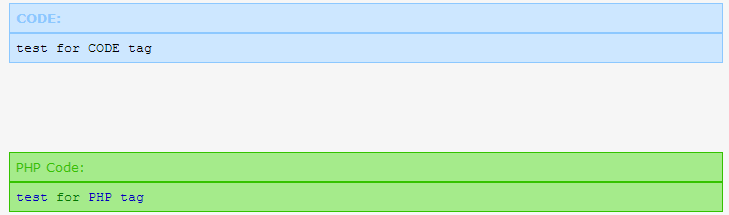
*Take a backup before editing any template.
open bbcode_code template, and replace it with:
then open bbcode_php template and replace it with:
Here is a new simple design for [php] [code] tags
Hope you like it!
Screenshot:
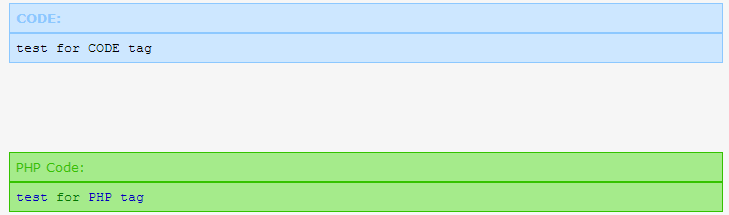
*Take a backup before editing any template.
open bbcode_code template, and replace it with:
Code:
<div style="margin:20px; margin-top:5px">
<strong style="color:#8CC8FF; padding:6px; display:block; font-size:10px; border: 1px solid; background-color: #CDE7FF; width: 700px; font-size: 13px;">CODE:</strong>
<pre class="alt2" dir="ltr" style="
margin: 0px;
padding: $stylevar[cellpadding]px;
border: 1px solid #8CC8FF;
width: 700px;
max-height: 400px;
text-align: left;
font-size: 13px;
background-color: #CDE7FF;
overflow: auto">$code</pre>
</div>
Code:
<div style="margin:20px; margin-top:5px">
<div class="smallfont" style="color:#34C200; padding:6px; display:block; font-size:10px; border: 1px solid; background-color: #A5EB8B; width: 700px; font-size: 13px;">$vbphrase[php_code]:</div>
<div class="alt2" dir="ltr" style="
margin: 0px;
padding: $stylevar[cellpadding]px;
border: 1px solid #34C200;
width: 700px;
max-height: 400px;
text-align: left;
font-size: 13px;
background-color: #A5EB8B;
overflow: auto">
<code style="white-space:nowrap">
<!-- php buffer start -->$code<!-- php buffer end -->
</code>
</div>
</div>
Download
No files for download.
Screenshots