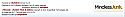Change Your Copyright Colour
Mod Version: 1.00, by Heardy
| vB Version: 4.2.0 | Rating: |
Installs: 4 |
| Released: 19 Dec 2012 | Last Update: Never | Downloads: 0 |
|
|
||
I WOULD FIRSTLY LIKE TO POINT OUT THAT THE COPYRIGHT LOGO HAS TO BE VISIBLE OTHERWISE IT IS A BREACH OF VBULLETIN POLICY AND YOU WILL LOSE YOUR LICENSE!
What does this do?
It allows you to change the colour of the copyright within your forum.
How do I do this?
1. Go to AdminCP > Styles and Templates > Search in Templates
2. Type in the search box - additional.css
3. Add this to your additional.css:
Code:
#footerMain {
color:black;
}
#footerMain a:link, #footerMain a:visited {
color:#FF0000;
}
.time {
color:green;
}
4. Click save and check your forum out!
JUST TO REMIND YOU, THE COPYRIGHT LOGO HAS TO BE VISIBLE OTHERWISE IT IS A BREACH OF VBULLETIN POLICY AND YOU WILL LOSE YOUR LICENSE!
Download
No files for download.
Screenshots