Mini-Calendar in Header by BOP5 (VB 4.x.x)
Mod Version: 1.1.1, by BirdOPrey5
| vB Version: 4.x.x | Rating: |
Installs: 39 |
| Released: 24 Jun 2012 | Last Update: 05 Jul 2012 | Downloads: 215 |
|
|
||
Brought to you by BirdOPrey5
http://www.qapla.com/mods/
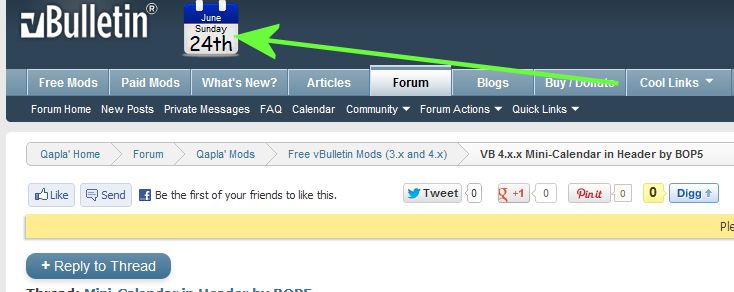
Live Demo: http://www.qapla.com/mods/showthread.php/550
This mod adds a small "mini-calendar" on the header of every page, next to the logo image.
It uses the built in "ad location" called global_header1. If you use an ad in that spot (most people don't) you will need to move it prior to enabling this mod else it will not show.
If the Calendar doesn't show and you're on a custom style it is likely the style does not have the ad location coded in. See post #15
In the default VB style it is only 2 lines up from the very end of the header template- above the following code:
in this thread for a fix
There are settings but it is setup to work immediately after installing. Most settings should only be adjusted by advanced users. The font sizes and locations are setup for English day and month names- you may need to manually edit the headcalendar_bop5 template manually for it to look right in other languages.
You can use it as a link to the default vBulletin calendar (default behavior) or not. Also you can choose to disable it in specific styles if need be. Finally you can choose whether it displays the date based off the server's timezone or the user's timezone. (Default is user's timezone.)
New in Version 1.1 - Option to disable the display of the mini-calendar by usergroup. (Primary or secondary will work.)
I don't anticipate there will be much further development on this mod, it was just a simple thing I put together for one of my forums I figured like sharing- it already does everything I can think it needs to do, but if you have a suggestion that adds to the value I will consider it.
Each <div> has a unique id so you can use additional.css to make changes as needed.
You can see the default calendar is "blue" on top. Various other alternative color options are included in the download (red, green, yellow, and more...)
Tested as far back as VB 4.0.8 and as recent as 4.2.0 and expected to work on all 4.x versions.
Please "Mark as Installed" if you use this.
Donations Always Appreciated.
http://www.qapla.com/mods/
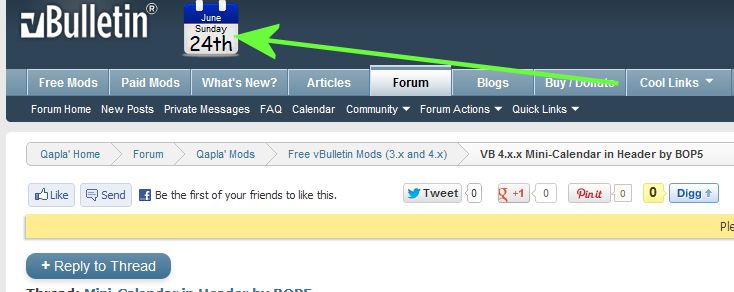
Live Demo: http://www.qapla.com/mods/showthread.php/550
This mod adds a small "mini-calendar" on the header of every page, next to the logo image.
It uses the built in "ad location" called global_header1. If you use an ad in that spot (most people don't) you will need to move it prior to enabling this mod else it will not show.
If the Calendar doesn't show and you're on a custom style it is likely the style does not have the ad location coded in. See post #15
Spoiler (click to open)
Quote by deverill2010
You just need to add this code to your header template:Thats a shame, I have just had to unistal it. Apparently my new skin doesn't have that ad location..
Code:
<div class="ad_global_header">
{vb:raw ad_location.global_header1}
{vb:raw ad_location.global_header2}
</div>
Code:
<hr /> </div>
Close
There are settings but it is setup to work immediately after installing. Most settings should only be adjusted by advanced users. The font sizes and locations are setup for English day and month names- you may need to manually edit the headcalendar_bop5 template manually for it to look right in other languages.
You can use it as a link to the default vBulletin calendar (default behavior) or not. Also you can choose to disable it in specific styles if need be. Finally you can choose whether it displays the date based off the server's timezone or the user's timezone. (Default is user's timezone.)
New in Version 1.1 - Option to disable the display of the mini-calendar by usergroup. (Primary or secondary will work.)
I don't anticipate there will be much further development on this mod, it was just a simple thing I put together for one of my forums I figured like sharing- it already does everything I can think it needs to do, but if you have a suggestion that adds to the value I will consider it.
Each <div> has a unique id so you can use additional.css to make changes as needed.
You can see the default calendar is "blue" on top. Various other alternative color options are included in the download (red, green, yellow, and more...)
Tested as far back as VB 4.0.8 and as recent as 4.2.0 and expected to work on all 4.x versions.
Please "Mark as Installed" if you use this.

Donations Always Appreciated.

Download
![]() Header Calendar by BOP5 VB4 v1.1.1.zip (26.5 KB, 201 downloads)
Header Calendar by BOP5 VB4 v1.1.1.zip (26.5 KB, 201 downloads)
Screenshots


