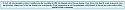YJD - Change color of notice
Mod Version: 1.00, by foudu1030
| vB Version: 4.1.x | Rating: |
Installs: 14 |
| Released: 05 Feb 2012 | Last Update: Never | Downloads: 0 |
|
|
||
Demo:

Open template additional.css and add:
Finish ! =)

Open template additional.css and add:
Code:
#notices .restore {
background-color: #D0EDFE;
border: 1px solid black;
font-family:arial, verdana, sans-serif;
margin-bottom: 10px;
font-size:13px;
font-weight: bold;
text-align:center;
line-height:16px;
padding: 5px;
-moz-border-radius: 5px;
-webkit-border-radius: 5px;
border-radius: 5px;
}
#notices .restore a:link, #notices .restore a:visited {
color:{vb:stylevar lastposttitle_link_color};
font-weight: bold;
}
Download
No files for download.
Screenshots