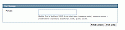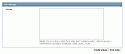Larger text area for reporting posts
Mod Version: 1.10, by Alan_SP
| vB Version: 4.x.x | Rating: |
Installs: 4 |
| Released: 24 Jan 2012 | Last Update: Never | Downloads: 0 |
|
|
||
I'm pretty annoyed with small text area we have to report posts. It's really too small in my opinion. You can hardly follow what you have written in it. So I decided to look how to make it bigger. And, as I found out, it's pretty simple.
You need to edit template reportitem
Find:
You need to change this to:
The important part is this:
You changed textarea class to reportitembox from primary, so we could add new CSS description that constructs larger post report area. You could use different description, but I choose to go with reportitembox. Be careful to choose unique name for CSS description.
Now we need to add new CSS information in vbulletin-formcontrols.css
Here add this code:
Of course, you could use different width and height, as you like it. 
As a result, we have much larger post report area as you can see in pictures. Now it's much easier to report posts as you can see more text you enter in reports.
Changelog:
28.1 - v1.10 use of CSS element secondary conflicts with CMS, that actually uses it. Changed to reportitembox.
You need to edit template reportitem
Find:
HTML Code:
<div class="blockrow"> <label for="message">{vb:rawphrase message}:</label> <textarea class="primary textbox" id="message" name="reason" tabindex="1"></textarea> <p class="description">{vb:raw forminfo.description}</p> </div>
HTML Code:
<div class="blockrow"> <label for="message">{vb:rawphrase message}:</label> <textarea class="reportitembox textbox" id="message" name="reason" tabindex="1"></textarea> <p class="description">{vb:raw forminfo.description}</p> </div>
HTML Code:
<textarea class="reportitembox textbox" id="message" name="reason" tabindex="1"></textarea>
Now we need to add new CSS information in vbulletin-formcontrols.css
Here add this code:
HTML Code:
.formcontrols .blockrow .reportitembox {
width:400px;
height:200px;
}

As a result, we have much larger post report area as you can see in pictures. Now it's much easier to report posts as you can see more text you enter in reports.
Changelog:
28.1 - v1.10 use of CSS element secondary conflicts with CMS, that actually uses it. Changed to reportitembox.
Download
No files for download.
Screenshots