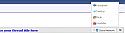Footer Status Bar "Hot topic, Social network etc.."
Mod Version: 1.01, by vBz
This modification is in the archives.
| vB Version: 3.7.x | Rating: |
Installs: 2 |
| Released: 11 Dec 2011 | Last Update: 11 Dec 2011 | Downloads: 16 |
|
|
||
Hi guys, this is my first mod, if you like it don`t forget "Mark As Install".
Any idea just let me know i will updated.
This work on 3.7.x 3.8.x
may work on all 3.x.x but not yet test on 3.5.x 3.6.x
Features: Home link, login, Hot Topic this set in admincp vboptions, Social Network: Facebook, Twitter, Flickr, Youtube for now.
Enable disable Hack
Turn on/off Hot topic
Enable disable social network.
Installation:
1. Unzip and upload folder vbzsfbar to your forum root.
forum/index.php
forum/vbzsfbar
2. Import: Login Admincp -> Plugins & Products -> Manage Products -> [Add/Import Product] -> product-vbz_footbar.xml
3. Setting: Admincp -> vBulletin Options -> vBulletinz.com Footer Status Bar
You`re Done
Any idea just let me know i will updated.
This work on 3.7.x 3.8.x
may work on all 3.x.x but not yet test on 3.5.x 3.6.x
Features: Home link, login, Hot Topic this set in admincp vboptions, Social Network: Facebook, Twitter, Flickr, Youtube for now.
Enable disable Hack
Turn on/off Hot topic
Enable disable social network.
Installation:
1. Unzip and upload folder vbzsfbar to your forum root.
forum/index.php
forum/vbzsfbar
2. Import: Login Admincp -> Plugins & Products -> Manage Products -> [Add/Import Product] -> product-vbz_footbar.xml
3. Setting: Admincp -> vBulletin Options -> vBulletinz.com Footer Status Bar
You`re Done

Download
This modification is archived, downloads are still allowed.
![]() product-vbz_footbar.xml (11.5 KB, 14 downloads)
product-vbz_footbar.xml (11.5 KB, 14 downloads)![]() vbzsfbar.zip (302.0 KB, 18 downloads)
vbzsfbar.zip (302.0 KB, 18 downloads)
Screenshots