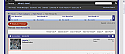ThreadNav: scrolling New Posts navigation bar for Showthread
Mod Version: 2.1, by nerbert
| vB Version: 4.x.x | Rating: |
Installs: 61 |
| Released: 07 Nov 2011 | Last Update: 18 Jan 2015 | Downloads: 387 |
|
|
||
ThreadNav(2.1) puts almost all the information in New Posts or Today's Posts in a compact scrolling navigation bar in the thread display page (showthread). The location in showthread depends on the user's thread viewing settings. Buttons on either end scroll the list of new posts right or left and additional information is available in a drop down box when you hover over the lower portion of the post cell. The list automatically refreshes using AJAX once a minute (default).
In Version 2.1 you can now place ThreadNav in any vBulletin page. A simple setting will put it in Forum Home (index) and it can be added to other pages with a simple template edit (See instuctions in ThreadNav settings in your AdminCP for edits).
Updated Version 2.1
I've updated this recently to make it fully compatible with updates to Thread & Forum Ignore System
, if it is installed. I also got rid of the text jiggle in some browsers when you hover over a cell to display the drop box.
Features:
General:
Bugs Fixed:
Style is based on borders, font-color and background-colors of postbits. For styles with darker colors a note at the top of threadnav.css gives helpful styling tips. If you need to add space above or below ThreadNav see top of threadnav.css. Don't use line breaks.
Installation is simple: upload the XML file to Products and you're ready to go -- no external files or edits.
Version 2.0 was developed in vB4.2.2 but should work in any vB4 version.
In Version 2.1 you can now place ThreadNav in any vBulletin page. A simple setting will put it in Forum Home (index) and it can be added to other pages with a simple template edit (See instuctions in ThreadNav settings in your AdminCP for edits).
Updated Version 2.1
I've updated this recently to make it fully compatible with updates to Thread & Forum Ignore System
Spoiler (click to open)
New Version 2.0
I've completely overhauled this product. The earlier version cheated by marking ignored threads and forums as read before executing the get new query, so it worked only for New Posts set to get new. The way the new version works is still not elegant owing to lack of hook locations available but it gets the job done for New Posts, Today's Posts and in the Forum Home Page and Forum Display.
Other New Features:
Using the Ignore System
You can set a thread to ignored in the Thread Tools menu and unignore it there later if you can navigate back to it. Similarly you can ignore forums in Forum Tools menu. Thread and forum ignore lists can be edited in UserSettings.
Installation:
Upload the product XML file in Product Manager. If you have the old version, set to overwrite existing files. No edits or files to upload.
I've completely overhauled this product. The earlier version cheated by marking ignored threads and forums as read before executing the get new query, so it worked only for New Posts set to get new. The way the new version works is still not elegant owing to lack of hook locations available but it gets the job done for New Posts, Today's Posts and in the Forum Home Page and Forum Display.
Other New Features:
- Users can set where the Ignore System is enabled in their User Settings. It can be enabled for New Posts, Today's posts and Forum Home & Forum Display.
- Ignored threads used to be listed in the User Settings by threadid, or the order in which the threads were first posted. All new additions to the ignore lists will show at the end of the list.
- No template edits in this version. If you have already edited SHOWTHREAD and FORUMDISPLAY you can just leave the changes in place, JavaScript will set them to display:none.
- When I developed the older version I had the database fields set with a character limit that limited how many threads could be ignored. In this version the number is unlimited.
- This version has its own setting group and doesn't require any restrictions on Thread/Forum Read Marking Type.
Using the Ignore System
You can set a thread to ignored in the Thread Tools menu and unignore it there later if you can navigate back to it. Similarly you can ignore forums in Forum Tools menu. Thread and forum ignore lists can be edited in UserSettings.
Installation:
Upload the product XML file in Product Manager. If you have the old version, set to overwrite existing files. No edits or files to upload.
Close
Features:
General:
- Searches for New Posts or Today's Posts
- List scrolls right or left with buttons at ends
- Automatically refreshes once a minute (default setting)
- Cell width adjusts automatically to fit available space
- Hovering over lower portion of partially exposed cell
snaps the cell into full view - Automatically integrates with Thread & Forum Ignore System
Spoiler (click to open)
New Version 2.0
I've completely overhauled this product. The earlier version cheated by marking ignored threads and forums as read before executing the get new query, so it worked only for New Posts set to get new. The way the new version works is still not elegant owing to lack of hook locations available but it gets the job done for New Posts, Today's Posts and in the Forum Home Page and Forum Display.
Other New Features:
- Users can set where the Ignore System is enabled in their User Settings. It can be enabled for New Posts, Today's posts and Forum Home & Forum Display.
- Ignored threads used to be listed in the User Settings by threadid, or the order in which the threads were first posted. All new additions to the ignore lists will show at the end of the list.
- No template edits in this version. If you have already edited SHOWTHREAD and FORUMDISPLAY you can just leave the changes in place, JavaScript will set them to display:none.
- When I developed the older version I had the database fields set with a character limit that limited how many threads could be ignored. In this version the number is unlimited.
- This version has its own setting group and doesn't require any restrictions on Thread/Forum Read Marking Type.
Using the Ignore System
You can set a thread to ignored in the Thread Tools menu and unignore it there later if you can navigate back to it. Similarly you can ignore forums in Forum Tools menu. Thread and forum ignore lists can be edited in UserSettings.
Installation:
Upload the product XML file in Product Manager. If you have the old version, set to overwrite existing files. No edits or files to upload.Close
if installed - Users can set where the Ignore System is enabled in their User Settings. It can be enabled for New Posts, Today's posts and Forum Home & Forum Display.
- Go to first unread post button (New Posts only)
- Thread link goes to either first or last post depending
on user settings for viewing threads - Name of last poster
- Last post button
- Date/time
- Forum
- Thread starter
- Peplies
- Views
- Links for previewing first and last posts
- Turn ThreadNav off
- Get New Posts
- Get Today's Posts
- On/off
- Other pages to show ThreadNav
- Set refresh interval
- Maximum minutes ThreadNav will continue refreshing
- Allow or disallow guests to see ThreadNav
- Maximum number of posts to show
- Minimum width of each post cell.
- Excluded forums
- Upload the new product xml file in Plugins & Products and overwrite the old file.
- Be sure to revert all threadnav templates, including threadnav.css.
- Some pages will require simple template edits. See the ThreadNav setting sin the Admin CP for more information.
Bugs Fixed:
- Now compatible with vBSEO
- All text in phrases
- More tips on styling in threadnav.css
- Resolved major incompatibilities with some styles
- Miscellaneous aesthetic changes
- Resolved misalignment of borders of cell and drop box in some styles
- Improved closing of drop boxes when you mouse out
- Fixed more incompatibility issues with some some styles
- Fixed incompatibility issue with IE (GRRRRRRRRRR....)
- Overhauled system for opening and closing drop boxes
Style is based on borders, font-color and background-colors of postbits. For styles with darker colors a note at the top of threadnav.css gives helpful styling tips. If you need to add space above or below ThreadNav see top of threadnav.css. Don't use line breaks.
Installation is simple: upload the XML file to Products and you're ready to go -- no external files or edits.
Version 2.0 was developed in vB4.2.2 but should work in any vB4 version.
Download
![]() product-thread_nav.xml (39.5 KB, 46 downloads)
product-thread_nav.xml (39.5 KB, 46 downloads)
Screenshots