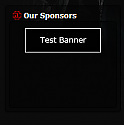Add Banner Rotator Widget To CMS
Mod Version: 1.00, by metalguy639
| vB Version: 4.1.3 | Rating: |
Installs: 43 |
| Released: 25 Oct 2011 | Last Update: Never | Downloads: 0 |
|
|
||
THIS TEMPLATE EDIT BROUGHT TO YOU BY:

http://www.skinsnstyles.com

http://www.skinsnstyles.com
First if you plan on using this hack you must download & install y2Ksw's Banner Rotator hack found here: Rotating Banner System. This little mod is only for use with that hack.
CLICK INSTALLED TO GET SUPPORT FOR THIS ADD-ON. IF YOU DO NOT CLICK INSTALLED I CANNOT HELP YOU.
Here is a simple way to add your banners in a CMS widget.
You will need to create a PHP Execution by doing the following:
Step 1:
1. In the admincp go to vBulletin CMS>Widgets
2. Click on "Create New Widget" at the bottom.
3. Choose "PHP Direct Execution" in the Widget Type drop down at the top.
4. Give your widget a title - do not make it too long as your box will be whatever size you have in your CMS.
5. Now click the "Save" button.
Step 2:
1. Go to vBulletin CMS>Widgets and select the widget you just made.
2. Click on the "Configure" link all the way to the right.
3. Delete all the test inside the box when it pops up.
4. Place this code in the box:
Code:
$templater = vB_Template::create('banner_sidebar');
$output = $templater->render();
Step 3:
1. Go to Styles & Templates>Style Manager click the drop down box on the right side and choose "Add New Template".
2. In the "Title" box put "banner_sidebar" without the quotes.
3. Now in the large box below place your code for your banners like you would any other template. For instance I put this:
vBSEO ONLY!!!
Code:
<div align="center">@vbbanners:4@</div><br /> <div align="center">@vbbanners:5@</div><br /> <div align="center">@vbbanners:6@</div><br /> <div align="center">@vbbanners:7@</div><br /> <div align="center">@vbbanners:8@</div><br /> <div align="center">@vbbanners:9@</div>
If you are not using vBSEO it will look like this:
NOT USING vBSEO!!!!
Code:
<div align="center"><!--@vbbanners:4@--></div><br /> <div align="center"><!--@vbbanners:5@--></div><br /> <div align="center"><!--@vbbanners:6@--></div><br /> <div align="center"><!--@vbbanners:7@--></div><br /> <div align="center"><!--@vbbanners:8@--></div><br /> <div align="center"><!--@vbbanners:9@--></div>
Step 4:
1. Enter your banner info using the positions that you put code to in your new template and save the banners.
Download
No files for download.
Supporters / CoAuthors
- y2ksw
Screenshots