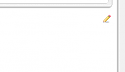Remove Primary Content Widget
Mod Version: 1.00, by tommyxv
| vB Version: 4.x.x | Rating: |
Installs: 21 |
| Released: 17 Aug 2011 | Last Update: Never | Downloads: 0 |
|
|
||
This is for removing the primary content widget from the CMS homepage/index and keeping it only on the pages you desire.
Only Admins will be able to see it on the CMS homepage/index for page setting purposes. Just put your mouse where the primary content box would be and you will see the edit pencil image come up.
Many thanks to Lynne for the help.
You MUST change the variables to the names of your pages.
Examples:
MY SITE URL/content.php?1-home
1-home is my CMS index so I would change 1-name_here to 1-home and the first line would look like:
MY SITE URL/content.php?2-docs
2-docs is one of my CMS pages so I would change x-name_here to 2-docs and the line would look like:
If you have multiple pages then the line above will look something like this:
1) Find the vbcms_content_section_page template
2) Replace contents with this. (You MUST change the variables to the names of your pages as shown in the examples above)
UPDATED CONDITIONAL STATEMENT TO SHOW THE EDIT PENCIL AGAIN TO ADMINS Tested and working in 4.2.1.
Was:
Updated to:
Please mark 'Installed' if you are using this template edit. I will be happy to help if you are having problems getting it working.
Only Admins will be able to see it on the CMS homepage/index for page setting purposes. Just put your mouse where the primary content box would be and you will see the edit pencil image come up.
Many thanks to Lynne for the help.
You MUST change the variables to the names of your pages.
Examples:
MY SITE URL/content.php?1-home
1-home is my CMS index so I would change 1-name_here to 1-home and the first line would look like:
Code:
<vb:if condition="$_GET['r'] == '1-home' OR !$_GET['r']">
MY SITE URL/content.php?2-docs
2-docs is one of my CMS pages so I would change x-name_here to 2-docs and the line would look like:
Code:
<vb:if condition="$_GET['r'] == '2-docs'">
Code:
<vb:if condition="$_GET['r'] == '2-docs' OR '3-pagename' OR '4-pagename'">
1) Find the vbcms_content_section_page template
2) Replace contents with this. (You MUST change the variables to the names of your pages as shown in the examples above)
Code:
<vb:if condition="$_GET['r'] == '1-name_here' OR !$_GET['r']">
<vb:if condition="is_member_of($vbulletin->userinfo, 6)">
{vb:raw css}
<div class="title" align="right">
<vb:if condition="$can_publish">
<a href="{vb:raw edit_url}" class="edit"><img class="editimage" src="{vb:stylevar imgdir_cms}/edit_small.png" alt="{vb:rawphrase edit}" /></a>
</vb:if>
</div>
</vb:if>
</vb:if>
<vb:if condition="$_GET['r'] == 'x-name_here'">
{vb:raw css}
<div class="title">
<!-- section page title div -->
<h1 class="header">
<span>{vb:raw title}</span>
<vb:if condition="$can_publish">
<a href="{vb:raw edit_url}" class="edit"><img class="editimage" src="{vb:stylevar imgdir_cms}/edit_small.png" alt="{vb:rawphrase edit}" /></a>
</vb:if>
<vb:if condition="$vboptions['externalrss']">
<a href="external.php?do=rss&type=newcontent&sectionid={vb:raw nodeid}&days=120&count=10"><img src="{vb:stylevar imgdir_misc}/rss_40b.png" alt="{vb:rawphrase rss_feed}" /></a>
</vb:if>
</h1>
<vb:if condition="!$published OR !$setpublish">
<span style="color:red">
<vb:if condition="$publishdate AND $setpublish">
{vb:rawphrase page_will_be_published_x {vb:raw publishdatelocal}} {vb:raw publishtimelocal}
<vb:else />
{vb:rawphrase page_not_published}
</vb:if>
</span>
<vb:else if condition="$publishdate" />
<vb:comment>
{vb:rawphrase published_on_x {vb:raw publishdatelocal}} {vb:raw publishtimelocal}
</vb:comment>
</vb:if>
</div>
<!-- closes section page title div -->
<vb:if condition="$filter_unpublished_url">
<a href="{vb:raw filter_unpublished_url}">{vb:rawphrase filter_phrase}</a>
</vb:if>
<div id="section_content">
{vb:raw content}
<vb:comment Removed>
<vb:if condition="!$no_results_phrase AND $showall">
<div class="fullwidth">
<a class="viewall" href="{vb:raw section_list_url}">{vb:rawphrase view_all}</a>
</div>
</vb:if>
</vb:comment>
<hr class="none" />
</div>
<vb:if condition="$show['lightbox']">
<script type="text/javascript" src="clientscript/vbulletin_lightbox.js?v={vb:raw vboptions.simpleversion}"></script>
<script type="text/javascript">
<!--
vBulletin.register_control("vB_Lightbox_Container", "section_content", {vb:raw vboptions.lightboxenabled});
//-->
</script>
</vb:if>
<vb:if condition="$no_results_phrase">
<div class="fullwidth">
<p class="cms_article_txt_content">
{vb:raw no_results_phrase}
</p>
</div>
</vb:if>
<vb:if condition="$pagenav">
<div id="below_contentlist" class="fullwidth">
{vb:raw pagenav}
</div>
</vb:if>
</vb:if>
UPDATED CONDITIONAL STATEMENT TO SHOW THE EDIT PENCIL AGAIN TO ADMINS Tested and working in 4.2.1.
Was:
Code:
<vb:if condition="is_member_of($bbuserinfo, 6)">
Code:
<vb:if condition="is_member_of($vbulletin->userinfo, 6)">
Please mark 'Installed' if you are using this template edit. I will be happy to help if you are having problems getting it working.
Download
No files for download.
Supporters / CoAuthors
- Lynne
Screenshots