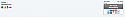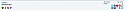Social Networking in Posbit AND Profile (Twitter, Facebook, Google+, Linkedin, +more)
Mod Version: 1.0.3, by boydy
| vB Version: 4.x.x | Rating: |
Installs: 286 |
| Released: 18 Jul 2011 | Last Update: 20 Jul 2011 | Downloads: 1526 |
|
|
||
History:
This was initially a template modification i created, i decided to make things much easier for people to compile it all into this product,
What is Social Networking in Postbit & Profile:
Well the name pretty much gives it away! This mod will add social networking icons for 10 social websites into both the vertical and horizontal postbit and now in a users profile with features like:
-STEP 1-
Goto admincp -> User Profile Fields -> Add new User Profile Field and add the following fields:
Profile Field Type - Single-Line Text Box
Title - Twitter
Description - Add a link to your Twitter profile.
Field Searchable on Members List - NO
Show on Members List - NO
Profile Field Type - Single-Line Text Box
Title - Facebook
Description - Add a link to your Facebook profile.
Field Searchable on Members List - NO
Show on Members List - NO
Profile Field Type - Single-Line Text Box
Title - Google+
Description - Add a link to your Google+ profile.
Field Searchable on Members List - NO
Show on Members List - NO
Profile Field Type - Single-Line Text Box
Title - Bebo
Description - Add a link to your Bebo profile.
Field Searchable on Members List - NO
Show on Members List - NO
Profile Field Type - Single-Line Text Box
Title - MySpace
Description - Add a link to your MySpace profile.
Field Searchable on Members List - NO
Show on Members List - NO
Profile Field Type - Single-Line Text Box
Title - Linkedin
Description - Add a link to your Linkedin profile.
Field Searchable on Members List - NO
Show on Members List - NO
Title - Tumblr
Description - Add a link to your Tumblr account.
Field Searchable on Members List - NO
Show on Members List - NO
Profile Field Type - Single-Line Text Box
Title - Flickr
Description - Add a link to your Flickr account.
Field Searchable on Members List - NO
Show on Members List - NO
Profile Field Type - Single-Line Text Box
Title - Youtube
Description - Add a link to your Youtube profile.
Field Searchable on Members List - NO
Show on Members List - NO
Profile Field Type - Single-Line Text Box
Title - Vimeo
Description - Add a link to your Vimeo profile.
Field Searchable on Members List - NO
Show on Members List - NO
Once you have created the profiled fields, take a note of the field numbers.
Note: If you do not want to use all of these websites then just add the fields of the websites that you do want to use.
-STEP 2-
Download the attached zip file, extract the files, open the UPLOAD folder and choose which icon set you wish to use, the options are 16x16 or 24x24 icons. Once you have decided, FTP the images folder to the root of your forums.
-Step 3-
Goto admincp -> Plugins & Products -> Manage Products -> Add/Import Product and upload the install file (product-socialpostbit.xml).
-Step 4-
Goto admincp -> Options -> [Boydy]Social Networking in Postbit. Now you must decide how you want to configure the mod, you can see examples of with/without block in the screenshots below. Next all you need to do is input all of the relevant profile field numbers and that's it! If you do not wish to use some of the websites included just leave the setting blank or set to 0.
And that's it! Screenshots below of the icon sets, admincp settings and the mod itself. Credit for the icons goes to http://sawb.deviantart.com/art/Social-Icons-Pack-123247215.What's new in version 1.0.2:
If you install this and For future updates and support please remember to mark as installed!
I've had a lot of PM's requesting my Paypal to donate so i have now set it up on here, feel free to donate if you like although please do not feel you have to
All donations are greatly appreciated
- 1.0.1 - Initial Release
- 1.0.2 - Added social networking to Profile with additional options and many other minor changes.
- 1.0.3 - Fixed a bug with the postbit settings and added a new setting.
This was initially a template modification i created, i decided to make things much easier for people to compile it all into this product,
What is Social Networking in Postbit & Profile:
Well the name pretty much gives it away! This mod will add social networking icons for 10 social websites into both the vertical and horizontal postbit and now in a users profile with features like:
- Option to turn Modification on/off.
- Option to enable icons with or without a block.
- Option to turn profile block on/off.
- Option on location of profile block.
- 2x Icon sets 16x16 and 24x24.
- Mouseover and Mouseout animation.
- etc.
-STEP 1-
Goto admincp -> User Profile Fields -> Add new User Profile Field and add the following fields:
Profile Field Type - Single-Line Text Box
Title - Twitter
Description - Add a link to your Twitter profile.
Field Searchable on Members List - NO
Show on Members List - NO
Profile Field Type - Single-Line Text Box
Title - Facebook
Description - Add a link to your Facebook profile.
Field Searchable on Members List - NO
Show on Members List - NO
Profile Field Type - Single-Line Text Box
Title - Google+
Description - Add a link to your Google+ profile.
Field Searchable on Members List - NO
Show on Members List - NO
Profile Field Type - Single-Line Text Box
Title - Bebo
Description - Add a link to your Bebo profile.
Field Searchable on Members List - NO
Show on Members List - NO
Profile Field Type - Single-Line Text Box
Title - MySpace
Description - Add a link to your MySpace profile.
Field Searchable on Members List - NO
Show on Members List - NO
Profile Field Type - Single-Line Text Box
Title - Linkedin
Description - Add a link to your Linkedin profile.
Field Searchable on Members List - NO
Show on Members List - NO
Title - Tumblr
Description - Add a link to your Tumblr account.
Field Searchable on Members List - NO
Show on Members List - NO
Profile Field Type - Single-Line Text Box
Title - Flickr
Description - Add a link to your Flickr account.
Field Searchable on Members List - NO
Show on Members List - NO
Profile Field Type - Single-Line Text Box
Title - Youtube
Description - Add a link to your Youtube profile.
Field Searchable on Members List - NO
Show on Members List - NO
Profile Field Type - Single-Line Text Box
Title - Vimeo
Description - Add a link to your Vimeo profile.
Field Searchable on Members List - NO
Show on Members List - NO
Once you have created the profiled fields, take a note of the field numbers.
Note: If you do not want to use all of these websites then just add the fields of the websites that you do want to use.
-STEP 2-
Download the attached zip file, extract the files, open the UPLOAD folder and choose which icon set you wish to use, the options are 16x16 or 24x24 icons. Once you have decided, FTP the images folder to the root of your forums.
-Step 3-
Goto admincp -> Plugins & Products -> Manage Products -> Add/Import Product and upload the install file (product-socialpostbit.xml).
-Step 4-
Goto admincp -> Options -> [Boydy]Social Networking in Postbit. Now you must decide how you want to configure the mod, you can see examples of with/without block in the screenshots below. Next all you need to do is input all of the relevant profile field numbers and that's it! If you do not wish to use some of the websites included just leave the setting blank or set to 0.
And that's it! Screenshots below of the icon sets, admincp settings and the mod itself. Credit for the icons goes to http://sawb.deviantart.com/art/Social-Icons-Pack-123247215.What's new in version 1.0.2:
- Social networking block now added to profile.
- Option to enable/disable profile block.
- Option on location of profile block. (TOP, MIDDLE, BOTTOM)
- Some minor code and template changes from original release.
- Added version checking to the mod.
- etc.
- Fixed bug with postbit setting.
- Added new setting for enabling/disabling the postbit only.
- etc.
If you install this and For future updates and support please remember to mark as installed!
I've had a lot of PM's requesting my Paypal to donate so i have now set it up on here, feel free to donate if you like although please do not feel you have to

All donations are greatly appreciated

Download
![]() Social_postbit_profile v1.0.3.zip (1.25 MB, 2112 downloads)
Social_postbit_profile v1.0.3.zip (1.25 MB, 2112 downloads)
Screenshots