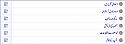A New Forum Home Layout
Mod Version: 3.00, by Post Reader
| vB Version: 3.8.x | Rating: |
Installs: 2 |
| Released: 08 Jul 2011 | Last Update: Never | Downloads: 0 |
|
|
||
Hi and Assalam O Alaikum!!
i created a thread yesterday asking to tell me rather i can make a forum home like this or not. Lyne helped me as always and now i am sharing this with you all...
Simple but looks nice though some of you may not like it...
1. Open Up template FORUMHOME
Find:
Remove that...
2. Open forumhome_forumbit_level2_post
Find and Remove
Stay in this template and Find:
Add Above:
Now you'll have to create a new directory in the images>misc folder with the name [forumhome] (in some cases this directory will be placed in the root directory)
Now Create or add images with the forum ID e.g if your forum ID is 32 then add an image with a name 32.gif and it'll be shown instead of the forum name text link... just see these screen shots or the Live Demo...
http://www.noo-e-urdu.com
i created a thread yesterday asking to tell me rather i can make a forum home like this or not. Lyne helped me as always and now i am sharing this with you all...
Simple but looks nice though some of you may not like it...
1. Open Up template FORUMHOME
Find:
Code:
<thead> <tr align="center"> <td class="thead"> </td> <td class="thead" width="100%" align="$stylevar[left]">$vbphrase[forum]</td> <td class="thead">$vbphrase[last_post]</td> <td class="thead">$vbphrase[threads]</td> <td class="thead">$vbphrase[posts]</td> <if condition="$vboptions['showmoderatorcolumn']"> <td class="thead">$vbphrase[moderator]</td> </if> </tr> </thead>
2. Open forumhome_forumbit_level2_post
Find and Remove
Code:
<td class="alt2">$forum[lastpostinfo]</td> <td class="alt1">$forum[threadcount]</td> <td class="alt2">$forum[replycount]</td> <if condition="$vboptions['showmoderatorcolumn']"> <td class="alt1"><div class="smallfont">$forum[moderators] </div></td> </if>
Code:
<if condition="$show['forumdescription']"><div class="smallfont">$forum[description]</div></if>
Code:
<a href="forumdisplay.php?$session[sessionurl]f=$forum[forumid]"><img src="$stylevars[imgdir_misc]/[forumhome]/$forum[forumid].gif" alt="$forum[title]" border="0" vspace="2 px" hspace="2 px" align="left"/></a>
Now Create or add images with the forum ID e.g if your forum ID is 32 then add an image with a name 32.gif and it'll be shown instead of the forum name text link... just see these screen shots or the Live Demo...
http://www.noo-e-urdu.com
Download
No files for download.
Supporters / CoAuthors
- sabret00the
Screenshots