|
Navtab Search Box with Options (How-To-Guide)
by
26 Jun 2011
In this guide you will learn how to:
 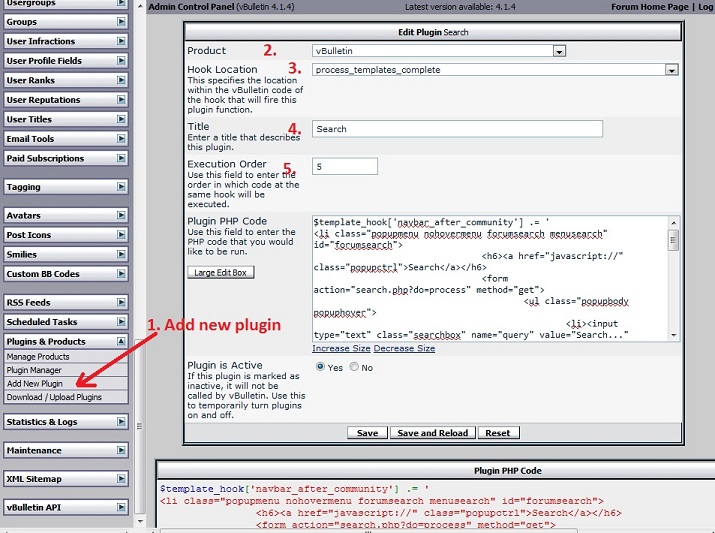 I got the Plugin PHP code by modifying both Forum Display and Group Search. If you have a lot of traffic and don't want guests slowing down your site, you can disable search for guests. I created the plugin using Allan's Guide: [HOW TO - vB4] How add sub-menu drop down to the navbar (tab Forum) 1. AdminCP/Plugins & Products/Add New Plugin 2. Product: vBulletin 3. Hook Location: process_templates_complete 4. Title: Search 5. Execution Order: 5 Plugin PHP Code: The code in green is where you can disable search for guests. The code in red is where you can move the template hook per Allan's guide Code:
// change $allowguests from 'true' to 'false' if you do NOT want guests to see the gallery menu
$allowguests = false;
/******** NO EDITS below here! ************/
/******************************************/
if ($show['member'] OR $allowguests)
{
global $vbphrase, $vbulletin, $bbuserinfo;
$sess = $vbulletin->session->vars['sessionurl_q'];
$template_hook['navbar_after_community'] .= '
<li class="popupmenu nohovermenu forumsearch menusearch" id="forumsearch">
<h6><a href="javascript://" class="popupctrl">Search</a></h6>
<form action="search.php?do=process" method="get">
<ul class="popupbody popuphover">
<li><input type="text" class="searchbox" name="query" value="Search..." tabindex="1" /></li>
<li class="formsubmit">
<input type="submit" class="button" value="Search" tabindex="2" />
</li>
<li class="formsubmit">
<div class="submitoptions">
<label><input type="radio" name="showposts" value="0" checked="checked" /> Show Threads</label>
<label><input type="radio" name="showposts" value="1" /> Show Posts</label>
</div>
<div class="advancedsearchlink"><a href="search.php?">Advanced Search</a></div>
</li>
</ul>
<input type="hidden" name="s" value="{vb:raw session.sessionhash}" />
<input type="hidden" name="securitytoken" value="{vb:raw bbuserinfo.securitytoken}" />
<input type="hidden" name="do" value="process" />
<input type="hidden" name="contenttype" value="vBForum_Post" />
<input type="hidden" name="exactname" value="1" />
</form>
</li>
';
}
AdminCP/Styles and Templates/ Style Manager / Edit Templates / Navigation and Breadcrumb Templates / navbar In navbar delete the following code: [code]To remove search from the navbar: AdminCP/Styles and Templates/ Style Manager / Edit Templates / Navigation and Breadcrumb Templates / navbar In navbar delete the following code: Code:
<vb:if condition="$vboptions['enablesearches']">
<div id="globalsearch" class="globalsearch">
<form action="search.php?{vb:raw session.sessionurl}do=process" method="post" id="navbar_search" class="navbar_search">
<vb:comment><input type="hidden" name="s" value="{vb:raw session.sessionurl}" /></vb:comment>
<input type="hidden" name="securitytoken" value="{vb:raw bbuserinfo.securitytoken}" />
<input type="hidden" name="do" value="process" />
<span class="textboxcontainer"><span><input type="text" value="" name="query" class="textbox" tabindex="99"/></span></span>
<span class="buttoncontainer"><span><input type="image" class="searchbutton" src="{vb:stylevar imgdir_button}/search<vb:if condition="$stylevar['textdirection'] == 'rtl'">_rtl</vb:if>.<vb:if condition="(is_browser('ie') AND !is_browser('ie', 7) AND !is_browser('ie', 8))">gif<vb:else />png</vb:if>" name="submit" onclick="document.getElementById('navbar_search').submit;" tabindex="100"/></span></span>
</form>
<ul class="navbar_advanced_search">
<li><a href="search.php{vb:raw session.sessionurl_q}" accesskey="4">{vb:rawphrase advanced_search}</a></li>
</ul>
</div>
</vb:if>
You're done. |