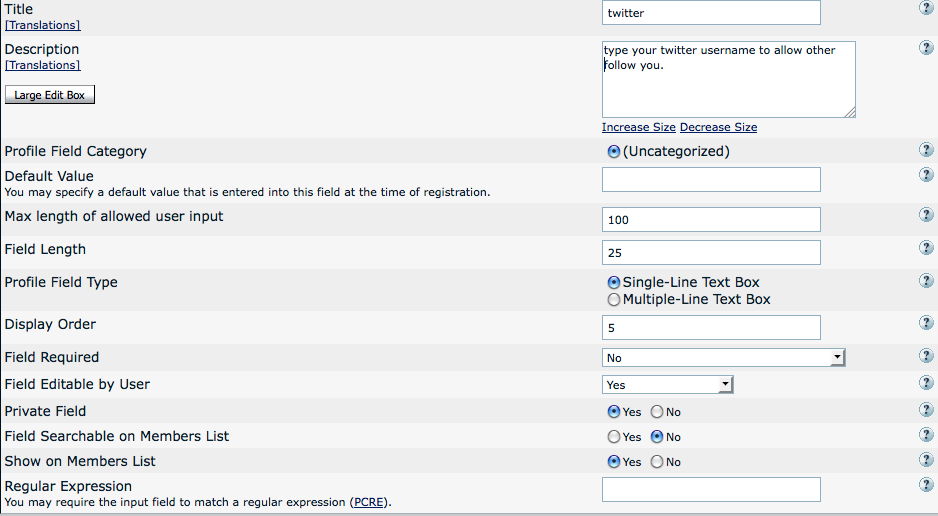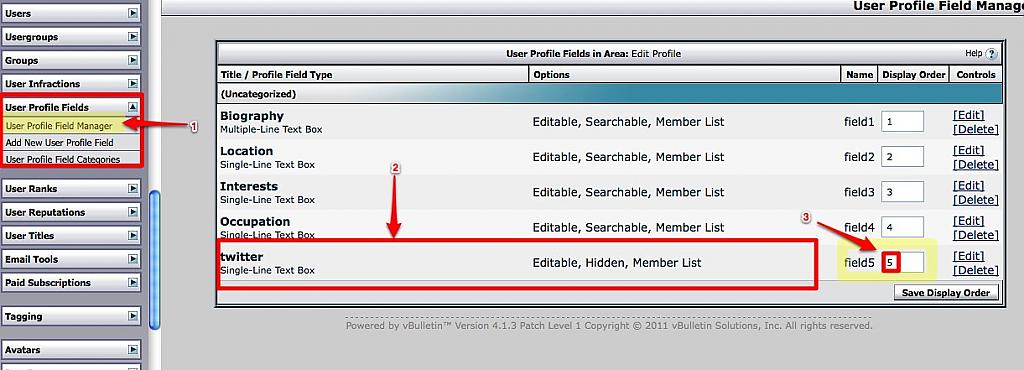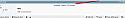Official "Follow me" twitter button
Mod Version: 1.00, by ToNetU
| vB Version: 4.x.x | Rating: |
Installs: 34 |
| Released: 01 Jun 2011 | Last Update: Never | Downloads: 0 |
|
|
||
Hello there,
For people don't know, Twitter just released their new "Follow Button" so we can use it in our website.. https://twitter.com/about/resources/followbutton
- What is this mod for?
This mod is to help your members to show there there twitter username so people can follow them. and with this button you don't have to leave the page to enter to twitter then press the follow button "like the old days"
now people can follow you without leaving the page in just one touch!
- Can I show how many followers He/She has next to the Follow button?
Yes, Twitter added this choose so it's up to you "as forum admin" if you want to show to your members how many followers they have or not.
let's begin work..
1- you have to add new user profile field:

And this is After you press "Follow"

4- That's it
NOTE:
- Note your member that if they want to add there twitter ID they have to edit their "profile" by going to "Setting" then "Edit Profile". And type their username without the @ . Ex: ToNetU not @ToNetU
UPDATE:
- If you want the button to be below the avatar, go to this post
Add below it:
If you want to show how many followers She/He has add this:
- Change 5 to the field number you made before "check the second screenshot in the first post"
If you doesn't want to show how many followers they have add this:
- Change 5 to the field number you made before "check the second screenshot in the first post"
- Press "Save"
For people don't know, Twitter just released their new "Follow Button" so we can use it in our website.. https://twitter.com/about/resources/followbutton
- What is this mod for?
This mod is to help your members to show there there twitter username so people can follow them. and with this button you don't have to leave the page to enter to twitter then press the follow button "like the old days"

now people can follow you without leaving the page in just one touch!
- Can I show how many followers He/She has next to the Follow button?
Yes, Twitter added this choose so it's up to you "as forum admin" if you want to show to your members how many followers they have or not.
let's begin work..
1- you have to add new user profile field:
- Go to your admincp.2- Now edit your (Postbit or Postbit_legacy Template) dependence on which one your are using.
- From "User Profile Fields" choose "Add New User Profile Field"
- Choose "Signle-Line Text Box"
- Make it like this screenshot:
- Click "Save"
- Remember this number after you save your new field "check the screenshot" :
- Search for in it for:3- This is how it going to be in the thread:
- Add below it:Code:{vb:raw template_hook.postbit_messagearea_start}
If you want to show how many followers She/He has add this:
- Change 5 to the field number you made before "check the second screenshot above"Code:<vb:if condition="$post['field5']"> <center><a href="http://twitter.com/{vb:raw post.field5}" class="twitter-follow-button">Follow @{vb:raw post.field5}</a></center> <script src="http://platform.twitter.com/widgets.js" type="text/javascript"></script> </vb:if>
If you doesn't want to show how many followers they have add this:
- Change 5 to the field number you made before "check the second screenshot above"Code:<vb:if condition="$post['field5']"> <center><a href="http://twitter.com/{vb:raw post.field5}" class="twitter-follow-button" data-show-count="false">Follow @{vb:raw post.field5}</a></center> <script src="http://platform.twitter.com/widgets.js" type="text/javascript"></script> </vb:if>
- Press "Save"

And this is After you press "Follow"

4- That's it

NOTE:
- Note your member that if they want to add there twitter ID they have to edit their "profile" by going to "Setting" then "Edit Profile". And type their username without the @ . Ex: ToNetU not @ToNetU
UPDATE:
- If you want the button to be below the avatar, go to this post
Spoiler (click to open)
Quote by eternal_
Search in (Postbit or Postbit_legacy) Template for:Is there any way to make this so it's in the avatar column instead of at the end of each post the person makes?
Code:
<img src="{vb:raw post.avatarurl}" alt="{vb:rawphrase xs_avatar, {vb:raw post.username}}" title="{vb:rawphrase xs_avatar, {vb:raw post.username}}" />
</a>
</vb:if>
If you want to show how many followers She/He has add this:
Code:
<vb:if condition="$post['field5']">
<center><a href="http://twitter.com/{vb:raw post.field5}" class="twitter-follow-button">Follow @{vb:raw post.field5}</a></center>
<script src="http://platform.twitter.com/widgets.js" type="text/javascript"></script>
</vb:if>
If you doesn't want to show how many followers they have add this:
Code:
<vb:if condition="$post['field5']">
<center><a href="http://twitter.com/{vb:raw post.field5}" class="twitter-follow-button" data-show-count="false">Follow @{vb:raw post.field5}</a></center>
<script src="http://platform.twitter.com/widgets.js" type="text/javascript"></script>
</vb:if>
- Press "Save"
Close
Download
No files for download.
Screenshots