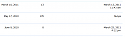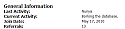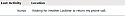Who's Online False Location for vB 4
Mod Version: 1.0.1, by Boofo
| vB Version: 4.x.x | Rating: |
Installs: 36 |
| Released: 16 Mar 2011 | Last Update: 27 Mar 2011 | Downloads: 140 |
|
|
||
Who's Online False Location for vB 4
Version 1.0.1
(By Boofo)
What does this product do?
This product will show viewers of the Who's Online pre-defined actions for userids that you choose. You can exclude users from the Members List (and count), as well as replace the Last Visit in Members List, or Profile Last Activity, with a phrase.
NOTE: I know this has been done before for vb 3, but I re-wrote the code for my specific purposes and added a few options that were missing in the other one.
Credits:
Thanks goes out to nfn for allowing me to use his Exclude Users from Members List modification idea.
Version Information:
Version 1.0.0 --Initial release for vB 4
Version 1.0.1 --Added Exclude Users from Members List (and Members List count) for Who's Online False Location Userids. Also added the ability to show a custom phrase for the Profile Last activity as well as the Last Visit in the Members List.
Installation Overview:
---------------------------
1 Product XML (5 Plugins, 13 Phrases and 5 Settings)
Installation Instructions:
---------------------------
1. Upload the 'who_is_online_false_location.txt' file to your forum root.
NOTE: You will need to edit the text file according to your needs. I have included the one that I use.
2. Go to your Admin CP
Scroll down to 'Plugin System'
Click 'Manage Products'
Click 'Add/Import Product'
Click the 'Browse' button, and locate the 'product-boofo_false_location.xml' file on your computer
3. Go to your Admin CP -> vBulletin Options -> 'Who's Online False Location' and set the following options:
Who's Online False Location Userids:
--Enter the userids you want to show the false location for. (Default is userid 1)
Who's Online False Location Name:
--Enter the false location you want to show the location for the question mark icon. (Default is... a surprise)
Replace Last Activity in Who's Online:
--Do you want to replace Last activity in Who's Online with the phrase? (Default is "Yes")
Replace Last Activity in Profile:
--Do you want to replace Last activity in Profile with the phrase? (Default is "Yes")
Members List Options:
--Disable Members List changes: Disable any changes to the Members List. (Default)
--Replace Last Visit in Members List: Replace Last Visit in Members List with phrase.
--Exclude Users from Members List: Exclude users from Members List and Members List count.
NOTE: These options will use the Who's Online False Location Userids setting above to determine which users to include.
------------------------------------------------------
Done!
Enjoy!
Version 1.0.1
(By Boofo)
What does this product do?
This product will show viewers of the Who's Online pre-defined actions for userids that you choose. You can exclude users from the Members List (and count), as well as replace the Last Visit in Members List, or Profile Last Activity, with a phrase.
NOTE: I know this has been done before for vb 3, but I re-wrote the code for my specific purposes and added a few options that were missing in the other one.
Credits:
Thanks goes out to nfn for allowing me to use his Exclude Users from Members List modification idea.
Version Information:
Version 1.0.0 --Initial release for vB 4
Version 1.0.1 --Added Exclude Users from Members List (and Members List count) for Who's Online False Location Userids. Also added the ability to show a custom phrase for the Profile Last activity as well as the Last Visit in the Members List.
Installation Overview:
---------------------------
1 Product XML (5 Plugins, 13 Phrases and 5 Settings)
Installation Instructions:
---------------------------
1. Upload the 'who_is_online_false_location.txt' file to your forum root.
NOTE: You will need to edit the text file according to your needs. I have included the one that I use.
2. Go to your Admin CP
Scroll down to 'Plugin System'
Click 'Manage Products'
Click 'Add/Import Product'
Click the 'Browse' button, and locate the 'product-boofo_false_location.xml' file on your computer
3. Go to your Admin CP -> vBulletin Options -> 'Who's Online False Location' and set the following options:
Who's Online False Location Userids:
--Enter the userids you want to show the false location for. (Default is userid 1)
Who's Online False Location Name:
--Enter the false location you want to show the location for the question mark icon. (Default is... a surprise)
Replace Last Activity in Who's Online:
--Do you want to replace Last activity in Who's Online with the phrase? (Default is "Yes")
Replace Last Activity in Profile:
--Do you want to replace Last activity in Profile with the phrase? (Default is "Yes")
Members List Options:
--Disable Members List changes: Disable any changes to the Members List. (Default)
--Replace Last Visit in Members List: Replace Last Visit in Members List with phrase.
--Exclude Users from Members List: Exclude users from Members List and Members List count.
NOTE: These options will use the Who's Online False Location Userids setting above to determine which users to include.
------------------------------------------------------
Done!
Enjoy!
Code:
if ($mark_as_installed != 'clicked')
{
$you_get = 'squat';
}
else
{
$you_get = 'support';
}
Download
![]() Who_is_Online_False_Location_vb4.zip (6.3 KB, 132 downloads)
Who_is_Online_False_Location_vb4.zip (6.3 KB, 132 downloads)
Screenshots