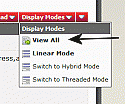Show All Posts in a thread on a single page
Mod Version: 1.00, by Scalemotorcars
| vB Version: 3.8.0 | Rating: |
Installs: 12 |
| Released: 11 Feb 2011 | Last Update: 11 Feb 2011 | Downloads: 42 |
|
|
||
I put this together from several posts right here on VB.org. If this has been posted before then my apologies.
What is does.
Basically this is a very simple template and file edit to show all posts from a single thread on one page. It displays a link in the Display Modes drop-down.
To start find in showthread.php
Right above this add
You can change this to any number.
For example if your thread has 500 posts you may want to lower this from 123456789 to something like 200.
Next In the showthread template find.
Right below add
If you only want admins and moderators to use it then add this code. You may need to change your usergroup id's to fit. Default is below.
Next add the image below to your images/buttons directory and your all done.

Don't forget to make the template edit in all your styles and the same for the image in your styles/images/buttons folder.
-----------------------------------------------------------------------------------------------------------------
This is not a supported mod. I'm simply sharing what I used on my board. It should work with all 3.0 versions.
Lastly, please feel free to add to this in any way you like. If someone wants to phrase it or make a simple product out of it then please feel free to post the xml.
Enjoy....
What is does.
Basically this is a very simple template and file edit to show all posts from a single thread on one page. It displays a link in the Display Modes drop-down.
To start find in showthread.php
HTML Code:
// ********************************************************************************* // set post order
HTML Code:
if ($_REQUEST['showall'] == 1) {
$perpage = 123456789;
}
For example if your thread has 500 posts you may want to lower this from 123456789 to something like 200.
Next In the showthread template find.
HTML Code:
<tr> <td class="thead">$vbphrase[display_modes]<a name="goto_displaymodes"></a></td> </tr>
Right below add
HTML Code:
<tr><td class="vbmenu_option" title="nohilite"><img class="inlineimg" src="$stylevar[imgdir_button]/view_all.gif" alt="View All Posts" /> <a href="showthread.php?$session[sessionurl]t=$threadid&&showall=1"><strong>View All</strong></a></td></tr>
HTML Code:
<if condition="is_member_of($bbuserinfo, 5, 6, 7)"><tr><td class="vbmenu_option" title="nohilite"><img class="inlineimg" src="$stylevar[imgdir_button]/view_all.gif" alt="View All Posts" /> <a href="showthread.php?$session[sessionurl]t=$threadid&&showall=1"><strong>View All</strong></a></td></tr></if>

Don't forget to make the template edit in all your styles and the same for the image in your styles/images/buttons folder.
-----------------------------------------------------------------------------------------------------------------
This is not a supported mod. I'm simply sharing what I used on my board. It should work with all 3.0 versions.
Lastly, please feel free to add to this in any way you like. If someone wants to phrase it or make a simple product out of it then please feel free to post the xml.
Enjoy....

Download
![]() upload-to-images-buttons.zip (1.2 KB, 48 downloads)
upload-to-images-buttons.zip (1.2 KB, 48 downloads)
Screenshots