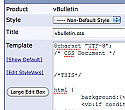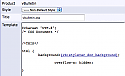Edit StyleVars page
Mod Version: 1.3, by Lynne
| vB Version: 4.1.11 | Rating: |
Installs: 37 |
| Released: 09 Feb 2011 | Last Update: 10 Mar 2012 | Downloads: 120 |
|
|
||
This is just a new page for showing the .css template and having all the stylevars clickable and then editable in the bottom screen. This uses iframes, so if you browser doesn't support that, then it won't work and I cannot help you with this.
You will need to open up and edit the admincp/template.php file.
**edited for 4.1.11 below** Basically just add the code in red to the existing code.
Find (under $_REQUEST['do'] = 'add'):
Change to:
Then find (under $_REQUEST['do'] = 'edit'):
Change to:
Then find (at the bottom of the page):
Add above:
Now when you go to Style Manager > find Style > Edit Templates and click on a .css template to edit (it will ONLY work in .css templates!), you will have the new option on the left to "Edit StyleVars".
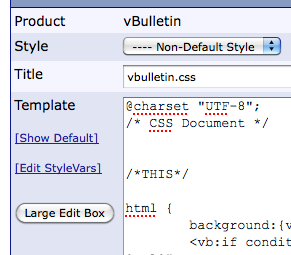
If you click that, you get a new tab with the .css template in the top box (not editable on this page) and it has all the *editable* stylevars clickable (for example, in userprofile.css, they use variables, not stylevars, so you won't have clickable stylevars there). If you click on a stylevar, it will open in the bottom of the window and you may edit.
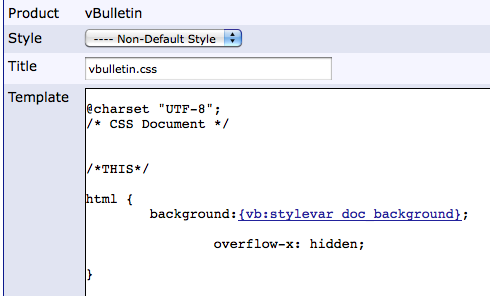
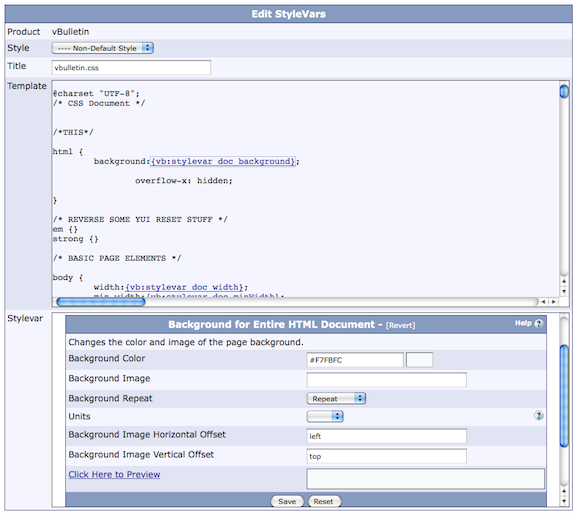
Tested in Firefox, Safari, Chrome, and Opera on my Mac.
And thank you to ForumsMods for sharing a diff file - &d=1297297462 (for version 1.1, which works, but doesn't have css changes)
1.2 - 2011-02-11 - changed some CSS for the divs and fixed a phrase.
1.3 - 2012-03-10 - added a file with the changes needed for 4.1.11
You will need to open up and edit the admincp/template.php file.
**edited for 4.1.11 below** Basically just add the code in red to the existing code.
Find (under $_REQUEST['do'] = 'add'):
Code:
print_textarea_row($vbphrase['template'] . '
<br /><br />
<span class="smallfont">' .
iif($vbulletin->GPC['title'], construct_link_code($vbphrase['show_default'], "template.php?" . $vbulletin->session->vars['sessionurl'] . "do=view&title=" . $vbulletin->GPC['title'], 1) . '<br /><br />', '') .
'<!--' . $vbphrase['wrap_text'] . '<input type="checkbox" unselectable="on" onclick="set_wordwrap(\'ta_template\', this.checked);" accesskey="w" checked="checked" />-->
</span>',
'template', $templateinfo['template_un'], 22, '5000" style="width:99%', true, true, 'ltr', 'code');
Code:
$isscss = strpos($vbulletin->GPC['title'],'.css');
print_textarea_row($vbphrase['template'] . '
<br /><br />
<span class="smallfont">' .
iif($vbulletin->GPC['title'], construct_link_code($vbphrase['show_default'], "template.php?" . $vbulletin->session->vars['sessionurl'] . "do=view&title=" . $vbulletin->GPC['title'], 1) . '<br /><br />', '') .
iif($isscss === false AND $vbulletin->GPC['dostyleid'] != -1, '', construct_link_code('Edit StyleVars', "template.php?" . $vbulletin->session->vars['sessionurl'] . "do=editcss&dostyleid=" .
$vbulletin->GPC['dostyleid'] . "&title=". $vbulletin->GPC['title']."&templateid=" .
$vbulletin->GPC['templateid'], 1) . '<br /><br />') .
'<!--' . $vbphrase['wrap_text'] . '<input type="checkbox" unselectable="on" onclick="set_wordwrap(\'ta_template\', this.checked);" accesskey="w" checked="checked" />-->
</span>',
'template', $templateinfo['template_un'], 22, '5000" style="width:99%', true, true, 'ltr', 'code');
Code:
print_textarea_row($vbphrase['template'] . '
<br /><br />
<span class="smallfont">' .
iif($template['styleid'] != -1, construct_link_code($vbphrase['show_default'], "template.php?" . $vbulletin->session->vars['sessionurl'] . "do=view&title=$template[title]", 1) . '<br /><br />', '') .
'<!--' . $vbphrase['wrap_text'] . '<input type="checkbox" unselectable="on" onclick="set_wordwrap(\'ta_template\', this.checked);" accesskey="w" checked="checked" />-->
</span>',
'template', $text, 22, '5000" style="width:99%', true, true, 'ltr', 'code');
Code:
$isscss = strpos($template[title],'.css');
print_textarea_row($vbphrase['template'] . '
<br /><br />
<span class="smallfont">' .
iif($template['styleid'] != -1, construct_link_code($vbphrase['show_default'], "template.php?" . $vbulletin->session->vars['sessionurl'] . "do=view&title=$template[title]", 1) . '<br /><br />', '') .
iif($isscss === false AND $template['styleid'] != -1, '', construct_link_code('Edit StyleVars', "template.php?" . $vbulletin->session->vars['sessionurl'] . "do=editcss&dostyleid=" .
$template['styleid'] . "&templateid=$template[templateid]", 1) . '<br /><br />') .
'<!--' . $vbphrase['wrap_text'] . '<input type="checkbox" unselectable="on" onclick="set_wordwrap(\'ta_template\', this.checked);" accesskey="w" checked="checked" />-->
</span>',
'template', $text, 22, '5000" style="width:99%', true, true, 'ltr', 'code');
PHP Code:
print_cp_footer();
PHP Code:
// #############################################################################
// add a new page to edit stylevars
if ($_REQUEST['do'] == 'editcss')
{
require_once(DIR . '/includes/adminfunctions_stylevar.php');
$vbulletin->input->clean_array_gpc('r', array(
'title' => TYPE_STR,
'group' => TYPE_STR,
'searchstring' => TYPE_STR,
'expandset' => TYPE_STR,
));
if ($vbulletin->GPC['dostyleid'] == -1)
{
$style['title'] = $vbphrase['global_templates'];
}
else
{
$style = $db->query_first("SELECT title FROM " . TABLE_PREFIX . "style WHERE styleid = " . $vbulletin->GPC['dostyleid']);
}
if ($vbulletin->GPC['title'])
{
$templateinfo = $db->query_first("
SELECT * FROM " . TABLE_PREFIX . "template
WHERE styleid IN (-1,0) AND title = '" . $db->escape_string($vbulletin->GPC['title']) . "'
");
}
else if ($vbulletin->GPC['templateid'])
{
$templateinfo = $db->query_first("SELECT * FROM " . TABLE_PREFIX . "template WHERE templateid = " . $vbulletin->GPC['templateid']);
$vbulletin->GPC['title'] = $templateinfo['title'];
}
$prepend = '<style type="text/css">
.edit_scroller {
width:100%;
min-height:300px;
max-height: 350px;
max-width: 800px;
overflow: auto;
border: 1px solid black;
}
</style>';
echo $prepend;
print_table_start();
print_table_header('Edit StyleVars');
construct_hidden_code('group', $vbulletin->GPC['group']);
$products = fetch_product_list();
if ($vbulletin->GPC['title'])
{
construct_hidden_code('product', $templateinfo['product']);
print_label_row($vbphrase['product'], $products["$templateinfo[product]"]);
}
else if ($vbulletin->debug)
{
print_select_row($vbphrase['product'], 'product', $products, $templateinfo['product']);
}
else
{ // use the default as we dictate in inserttemplate, if they dont have debug mode on they can't add templates to -1 anyway
construct_hidden_code('product', 'vbulletin');
}
construct_hidden_code('templateid', $templateinfo['templateid']);
construct_hidden_code('expandset', $vbulletin->GPC['expandset']);
construct_hidden_code('searchset', $vbulletin->GPC['expandset']);
construct_hidden_code('searchstring', $vbulletin->GPC['searchstring']);
print_style_chooser_row('dostyleid', $vbulletin->GPC['dostyleid'], $vbphrase['master_style'], $vbphrase['style'], iif($vbulletin->debug == 1, 1, 0));
$stylevars = fetch_stylevars_array();
$templateinfo['template_new'] = $templateinfo['template_un'];
$groups = array_keys($stylevars);
foreach($groups AS $group)
{
$stylevarids = array_keys($stylevars[$group]);
foreach ($stylevarids AS $stylevarid)
{
if ($stylevarid)
{
$find = array('/\{vb:stylevar '.$stylevarid.'\}/','/\{vb:stylevar '.$stylevarid.'(\\.([^}]*))\}/');
$replace = "<a href=\"stylevar.php?" . $vbulletin->session->vars['sessionurl'] . "do=fetchstylevareditor&stylevarid[]=" . $stylevarid . "&dostyleid=" . $vbulletin->GPC['dostyleid'] . "\" target=\"see_stylevar\">{vb:stylevar ".$stylevarid."$1}</a>";
$templateinfo['template_new'] = preg_replace($find, $replace, $templateinfo['template_new']);
}
}
}
print_input_row(
$vbphrase['title'],
'title',
$vbulletin->GPC['title']);
print_label_row($vbphrase['template'],
'<div class="alt1 edit_scroller"><pre>' . $templateinfo['template_new'] . '</pre></div>');
print_label_row($vbphrase['stylevar'], '<iframe name="see_stylevar" id="edit_scroller" class="alt2 edit_scroller"></iframe>');
print_table_footer();
}
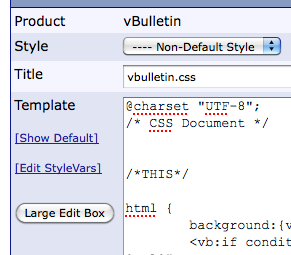
If you click that, you get a new tab with the .css template in the top box (not editable on this page) and it has all the *editable* stylevars clickable (for example, in userprofile.css, they use variables, not stylevars, so you won't have clickable stylevars there). If you click on a stylevar, it will open in the bottom of the window and you may edit.
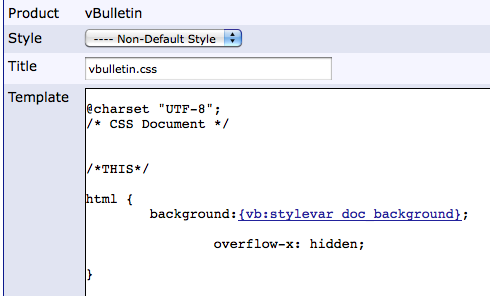
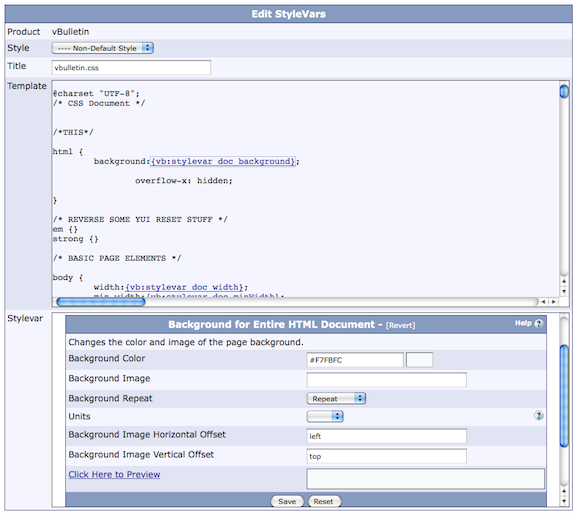
Tested in Firefox, Safari, Chrome, and Opera on my Mac.
And thank you to ForumsMods for sharing a diff file - &d=1297297462 (for version 1.1, which works, but doesn't have css changes)
1.2 - 2011-02-11 - changed some CSS for the divs and fixed a phrase.
1.3 - 2012-03-10 - added a file with the changes needed for 4.1.11
Download
![]() Edit StyleVars1.3.zip (188.5 KB, 44 downloads)
Edit StyleVars1.3.zip (188.5 KB, 44 downloads)
Screenshots