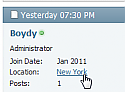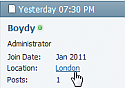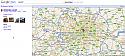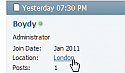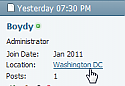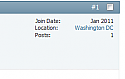Location links to Google Maps, Bing Maps or Yahoo Maps
Mod Version: 1.01, by boydy
| vB Version: 4.x.x | Rating: |
Installs: 15 |
| Released: 28 Jan 2011 | Last Update: Never | Downloads: 0 |
|
|
||
Hi guys,
This mod/hack let's you make a users location link to either Google Maps or Bing Maps. When you follow the hyperlink it opens the map at the location that the user has set. This can be done the the old horizontal postbit and the new vertical legacy postbit. Below is the code replacement for both maps and postbits.
=|= Install =|=
=|= Postbit (Vertical Legacy) =|=
Google Maps:
Open Template - Postibit Templates -> postbit_legacy
Find -
Replace -
---------------------------------------------------------------------------------------
Bing Maps:
Open Template - Postibit Templates -> postbit_legacy
Find -
Replace -
---------------------------------------------------------------------------------------
Yahoo Maps:
Open Template - Postibit Templates -> postbit_legacy
Find -
Replace -
=|= Postbit (Horizontal) =|=
Google Maps:
Open Template - Postibit Templates -> postbit
Find -
Replace -
---------------------------------------------------------------------------------------
Bing Maps:
Open Template - Postibit Templates -> postbit
Find -
Replace -
---------------------------------------------------------------------------------------
Yahoo Maps:
Open Template - Postibit Templates -> postbit
Find -
Replace -
And that's it! Screenshots below with some random locations and the resulting map search.
If you have any questions/problems or wish the location to link elsewhere and need help, post a comment and i'll help out as much as i can.
If you like this mod and/or using it please remember to mark as installed!
Thanks!
Boydy
Update 1.01 changelog;
This mod/hack let's you make a users location link to either Google Maps or Bing Maps. When you follow the hyperlink it opens the map at the location that the user has set. This can be done the the old horizontal postbit and the new vertical legacy postbit. Below is the code replacement for both maps and postbits.
=|= Install =|=
=|= Postbit (Vertical Legacy) =|=
Google Maps:
Open Template - Postibit Templates -> postbit_legacy
Find -
Code:
<vb:if condition="$post['field2']"><dt>{vb:rawphrase location_perm}</dt> <dd>{vb:raw post.field2}</dd></vb:if>
Replace -
Code:
<vb:if condition="$post['field2']"><dt>{vb:rawphrase location_perm}</dt> <dd><a href="http://maps.google.com/maps?f=q&source=s_q&hl=en&geocode=&q={vb:raw post.field2}" target="_blank">{vb:raw post.field2}</a></dd></vb:if>
---------------------------------------------------------------------------------------
Bing Maps:
Open Template - Postibit Templates -> postbit_legacy
Find -
Code:
<vb:if condition="$post['field2']"><dt>{vb:rawphrase location_perm}</dt> <dd>{vb:raw post.field2}</dd></vb:if>
Replace -
Code:
<vb:if condition="$post['field2']"><dt>{vb:rawphrase location_perm}</dt> <dd><a href="http://www.bing.com/maps/?v=2&where1={vb:raw post.field2}" target="_blank">{vb:raw post.field2}</a></dd></vb:if>
Yahoo Maps:
Open Template - Postibit Templates -> postbit_legacy
Find -
Code:
<vb:if condition="$post['field2']"><dt>{vb:rawphrase location_perm}</dt> <dd>{vb:raw post.field2}</dd></vb:if>
Replace -
Code:
<vb:if condition="$post['field2']"><dt>{vb:rawphrase location_perm}</dt> <dd><a href="http://maps.yahoo.com/#mvt=m&q1={vb:raw post.field2}" target="_blank">{vb:raw post.field2}</a></dd></vb:if>
=|= Postbit (Horizontal) =|=
Google Maps:
Open Template - Postibit Templates -> postbit
Find -
Code:
<vb:if condition="$post['field2']"><dt>{vb:rawphrase location_perm}</dt> <dd>{vb:raw post.field2}</dd></vb:if>
Replace -
Code:
<vb:if condition="$post['field2']"><dt>{vb:rawphrase location_perm}</dt> <dd><a href="http://maps.google.com/maps?f=q&source=s_q&hl=en&geocode=&q={vb:raw post.field2}" target="_blank">{vb:raw post.field2}</a></dd></vb:if>
---------------------------------------------------------------------------------------
Bing Maps:
Open Template - Postibit Templates -> postbit
Find -
Code:
<vb:if condition="$post['field2']"><dt>{vb:rawphrase location_perm}</dt> <dd>{vb:raw post.field2}</dd></vb:if>
Code:
<vb:if condition="$post['field2']"><dt>{vb:rawphrase location_perm}</dt> <dd><a href="http://www.bing.com/maps/?v=2&where1={vb:raw post.field2}" target="_blank">{vb:raw post.field2}</a></dd></vb:if>
---------------------------------------------------------------------------------------
Yahoo Maps:
Open Template - Postibit Templates -> postbit
Find -
Code:
<vb:if condition="$post['field2']"><dt>{vb:rawphrase location_perm}</dt> <dd>{vb:raw post.field2}</dd></vb:if>
Replace -
Code:
<vb:if condition="$post['field2']"><dt>{vb:rawphrase location_perm}</dt> <dd><a href="http://maps.yahoo.com/#mvt=m&q1={vb:raw post.field2}" target="_blank">{vb:raw post.field2}</a></dd></vb:if>
If you have any questions/problems or wish the location to link elsewhere and need help, post a comment and i'll help out as much as i can.
If you like this mod and/or using it please remember to mark as installed!
Thanks!
Boydy
Update 1.01 changelog;
- Modified Google URL.
- Hyperlink will now open in a new window.
- Added Yahoo maps.
Download
No files for download.
Screenshots