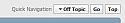Bring Back "Go" Button for VB4 by BOP5 (Forum Jump/Quick Navigation menu)
Mod Version: 1.00, by BirdOPrey5
| vB Version: 4.x.x | Rating: |
Installs: 74 |
| Released: 15 Jan 2011 | Last Update: Never | Downloads: 239 |
|
|
||
Demo Video: https://www.youtube.com/watch?v=5tLLceMb604
This mod simply brings back the "Go" button that was removed from the "Quick Navigation" AKA "Forum Jump" menu.

VB3 already has the "Go" button but when it was removed from VB4 it has added an extra click for users who want to simply "jump" back to the forum they came from.
There are no settings, just install the mod and it will work.
If you have a heavily customized style, specifically a custom forumjump template there is a manual template edit you can make below. THIS IS ONLY NECESSARY IF THE MOD DOESN'T WORK, TRY IT FIRST.
The "Go" button only appears when viewing a thread or viewing a forum (showthread or forumdisplay) because those are the only places it makes sense to have it.
Full instructions in zip file but it's just 1 product to upload- nothing else to do or set.
This should work on all versions of 4.0.x/4.1.x - it has been tested on 4.0.8.
Please Mark As Installed If You Use This.
Manual Template Edit- Not usually needed:
Edit the forumjump template:
In Admin CP -> Style Manager ->[Choose Your Template] -> Edit Templates -> forumjump
Find the line (or something similar too):
Below it Add:
Save Changes... Repeat for all styles you use. (The mod still needs to be installed for this to work.)
This mod simply brings back the "Go" button that was removed from the "Quick Navigation" AKA "Forum Jump" menu.

VB3 already has the "Go" button but when it was removed from VB4 it has added an extra click for users who want to simply "jump" back to the forum they came from.
There are no settings, just install the mod and it will work.
If you have a heavily customized style, specifically a custom forumjump template there is a manual template edit you can make below. THIS IS ONLY NECESSARY IF THE MOD DOESN'T WORK, TRY IT FIRST.
The "Go" button only appears when viewing a thread or viewing a forum (showthread or forumdisplay) because those are the only places it makes sense to have it.
Full instructions in zip file but it's just 1 product to upload- nothing else to do or set.
This should work on all versions of 4.0.x/4.1.x - it has been tested on 4.0.8.
Please Mark As Installed If You Use This.

Manual Template Edit- Not usually needed:
Edit the forumjump template:
In Admin CP -> Style Manager ->[Choose Your Template] -> Edit Templates -> forumjump
Find the line (or something similar too):
Code:
<a href="{vb:raw navpopup.link}" class="popupctrl"><span class="ctrlcontainer">{vb:raw navpopup.title}</span></a>
Code:
<vb:if condition="THIS_SCRIPT=='showthread' OR THIS_SCRIPT=='forumdisplay'"><a href="forumdisplay.php?f={vb:raw goforum}" class="textcontrol" onclick="document.location='forumdisplay.php?f={vb:raw goforum}';return false;">Go</a></vb:if>
Download
![]() Bring Back Go Button by BOP5 for VB4.zip (2.4 KB, 279 downloads)
Bring Back Go Button by BOP5 for VB4.zip (2.4 KB, 279 downloads)
Screenshots