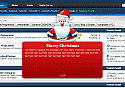Christmas Message with jquery
Mod Version: 1.00, by ALBCODERS
| vB Version: 4.1.0 | Rating: |
Installs: 22 |
| Released: 29 Dec 2010 | Last Update: Never | Downloads: 183 |
|
|
||
Hi to all, this was a http://wordpress.org/extend/plugins/christmas-message/download/ by http://www.cssjockey.com/freebies/christmas-gifts-from-cj-santa but I have just fixed it for vbulletin for my Forum and i want to share with you.
With This template modification your visitors will see this sexy message only one time on your site.

http://www.albcoders.com/forum.php
Upload the Images folder on your root directory and follow this instructions:
Open your headinclude template and add the code at the bottom:
Now Firs Edit your message and open the footer template to add the code on the top:
If you want to show it only to unregistered users use this other one:
With This template modification your visitors will see this sexy message only one time on your site.

http://www.albcoders.com/forum.php
Upload the Images folder on your root directory and follow this instructions:
Open your headinclude template and add the code at the bottom:
PHP Code:
<link rel="stylesheet" href="{vb:raw vboptions.bburl}/images/christmas/style.css" media="screen" />
<link rel="stylesheet" href="{vb:raw vboptions.bburl}/images/christmas/scroll.css" media="screen" />
<script type="text/javascript" src="{vb:raw vboptions.bburl}/images/christmas/jquery.js"></script>
<script type="text/javascript" src="{vb:raw vboptions.bburl}/images/christmas/scroll.js"></script>
<script type="text/javascript" src="{vb:raw vboptions.bburl}/images/christmas/rounded.js"></script>
<script type="text/javascript" src="{vb:raw vboptions.bburl}/images/christmas/jquery.cookie.js"></script>
<!--[if lte IE 6]>
<link rel="stylesheet" type="text/css" href="{vb:raw vboptions.bburl}/images/christmas/styleie6.css" media="screen" />
<script type="text/javascript"> DD_roundies.addRule('.pngfix'); </script>
<![endif]-->
<!--[if lte IE 7]>
<link rel="stylesheet" type="text/css" href="{vb:raw vboptions.bburl}/images/christmas/styleie7.css" media="screen" />
<![endif]-->
<script type="text/javascript">
var $xmas = jQuery.noConflict();
$xmas(window).ready(function(){
var show = $xmas.cookie("xmas");
if(show == null){
$xmas('#xmas').fadeIn(300, function(){
$xmas(this).removeClass('hidden');
});
}
})
$xmas(document).ready(function(){
$xmas('a#xmasclose').click(function(){
$xmas('#xmas').fadeOut(300, function(){
$xmas(this).addClass('hidden');
})
$xmas.cookie("xmas", "0", {expires: 1});
return false;
})
})
$xmas(function(){
$xmas('.xmas-msg').jScrollPane({showArrows:true});
});
</script>
HTML Code:
<div id="xmas" class="xmas-hidden"> <div id="xmas-santa"> <img class="pngfix" src="{vb:raw vboptions.bburl}/images/christmas/xmas-santa.png" alt="" /> </div><!-- /xmas-santa --> <div id="xmas-bg" class="pngfix"> <h1 class="xmas-h1">Marry Christmas</h1> <div class="xmas-msg"> Your Message Goes Here!!!!!!!!! </div><!-- /xmas-msg --> <div id="xmas-close"><a id="xmasclose" href="#" title="Close">Close</a></div><!-- /xmas-close --> </div><!-- /xmas-bg --> </div><!-- /xmas -->
If you want to show it only to unregistered users use this other one:
HTML Code:
<vb:if condition="$show['guest']"> <div id="xmas" class="xmas-hidden"> <div id="xmas-santa"> <img class="pngfix" src="{vb:raw vboptions.bburl}/images/christmas/xmas-santa.png" alt="" /> </div><!-- /xmas-santa --> <div id="xmas-bg" class="pngfix"> <h1 class="xmas-h1">Marry Christmas</h1> <div class="xmas-msg"> Your Message Goes Here!!!!!!!!! </div><!-- /xmas-msg --> <div id="xmas-close"><a id="xmasclose" href="#" title="Close">Close</a></div><!-- /xmas-close --> </div><!-- /xmas-bg --> </div><!-- /xmas --> </vb:if>
Download
![]() Christmas-Mess.zip (81.8 KB, 252 downloads)
Christmas-Mess.zip (81.8 KB, 252 downloads)
Screenshots